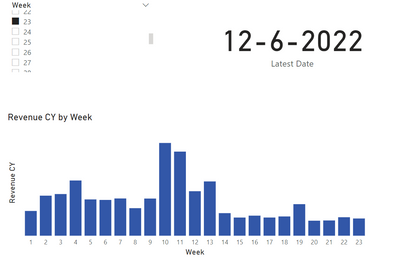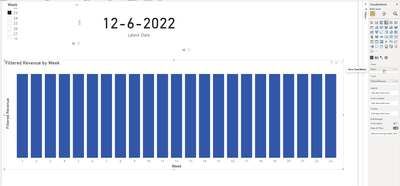FabCon is coming to Atlanta
Join us at FabCon Atlanta from March 16 - 20, 2026, for the ultimate Fabric, Power BI, AI and SQL community-led event. Save $200 with code FABCOMM.
Register now!- Power BI forums
- Get Help with Power BI
- Desktop
- Service
- Report Server
- Power Query
- Mobile Apps
- Developer
- DAX Commands and Tips
- Custom Visuals Development Discussion
- Health and Life Sciences
- Power BI Spanish forums
- Translated Spanish Desktop
- Training and Consulting
- Instructor Led Training
- Dashboard in a Day for Women, by Women
- Galleries
- Data Stories Gallery
- Themes Gallery
- Contests Gallery
- QuickViz Gallery
- Quick Measures Gallery
- Visual Calculations Gallery
- Notebook Gallery
- Translytical Task Flow Gallery
- TMDL Gallery
- R Script Showcase
- Webinars and Video Gallery
- Ideas
- Custom Visuals Ideas (read-only)
- Issues
- Issues
- Events
- Upcoming Events
View all the Fabric Data Days sessions on demand. View schedule
- Power BI forums
- Forums
- Get Help with Power BI
- Desktop
- Use the max value of a filter to filter a visual
- Subscribe to RSS Feed
- Mark Topic as New
- Mark Topic as Read
- Float this Topic for Current User
- Bookmark
- Subscribe
- Printer Friendly Page
- Mark as New
- Bookmark
- Subscribe
- Mute
- Subscribe to RSS Feed
- Permalink
- Report Inappropriate Content
Use the max value of a filter to filter a visual
Hello all,
I have spent a lot of time in figuring out a solution for this.
I am using a filter where I select a week. I want the visual to not show the results after the max date of the selected week.
So instead of this
I want this result
I have a revenue and a date table which are related by date. I hope someone can help me figure this out.
Solved! Go to Solution.
- Mark as New
- Bookmark
- Subscribe
- Mute
- Subscribe to RSS Feed
- Permalink
- Report Inappropriate Content
Create a copy of your date table just for use in the slicer
Slicer Date = SELECTCOLUMNS( 'Date', "Date", 'Date'[Date], "Week", 'Date'[Week])Do not link this table to any other tables. Then you can create a measure like
Filtered Revenue = IF( MAX('Date'[Date]) <= MAX('Slicer date'[Date]), [Revenue CY])and use that in your visual
- Mark as New
- Bookmark
- Subscribe
- Mute
- Subscribe to RSS Feed
- Permalink
- Report Inappropriate Content
Thank you this helped me out tremendously
- Mark as New
- Bookmark
- Subscribe
- Mute
- Subscribe to RSS Feed
- Permalink
- Report Inappropriate Content
Create a copy of your date table just for use in the slicer
Slicer Date = SELECTCOLUMNS( 'Date', "Date", 'Date'[Date], "Week", 'Date'[Week])Do not link this table to any other tables. Then you can create a measure like
Filtered Revenue = IF( MAX('Date'[Date]) <= MAX('Slicer date'[Date]), [Revenue CY])and use that in your visual
- Mark as New
- Bookmark
- Subscribe
- Mute
- Subscribe to RSS Feed
- Permalink
- Report Inappropriate Content
Slicer Date = SELECTCOLUMNS( 'Date Slicer', "Date", 'Date Slicer'[Date], "Week", 'Date Slicer'[Week])
I get the following error:
The expression refers to multiple columns. Multiple columns cannot be converted to a scalar value.
- Mark as New
- Bookmark
- Subscribe
- Mute
- Subscribe to RSS Feed
- Permalink
- Report Inappropriate Content
You need to add it as a New Table, not a column or a measure
- Mark as New
- Bookmark
- Subscribe
- Mute
- Subscribe to RSS Feed
- Permalink
- Report Inappropriate Content
Thank this brought me a little bit further in the right direction. I am almost there. I had to change the <= into >= for the measurements to work. Now I get the right weeks, but every week shows the revenue of the selected week ( week 23 in this case). Is there a solution for this?
Thank you in advance
- Mark as New
- Bookmark
- Subscribe
- Mute
- Subscribe to RSS Feed
- Permalink
- Report Inappropriate Content
what code are you using for the Filtered Revenue measure ?
- Mark as New
- Bookmark
- Subscribe
- Mute
- Subscribe to RSS Feed
- Permalink
- Report Inappropriate Content
- Mark as New
- Bookmark
- Subscribe
- Mute
- Subscribe to RSS Feed
- Permalink
- Report Inappropriate Content
that should be <= not >=, and you need to use the week from your date table, not the slicer date, on the column chart
- Mark as New
- Bookmark
- Subscribe
- Mute
- Subscribe to RSS Feed
- Permalink
- Report Inappropriate Content
Thank you this works, however I have one last challenge. I want both datetables to be filtered with one slicer. This is not possible with a relation because that would nullify the result. Is there a way to filter both slicers with the same value (week)?
- Mark as New
- Bookmark
- Subscribe
- Mute
- Subscribe to RSS Feed
- Permalink
- Report Inappropriate Content
If a filter were applied to the date table that would break the calculation that we have working now.
Helpful resources

Power BI Monthly Update - November 2025
Check out the November 2025 Power BI update to learn about new features.

Fabric Data Days
Advance your Data & AI career with 50 days of live learning, contests, hands-on challenges, study groups & certifications and more!