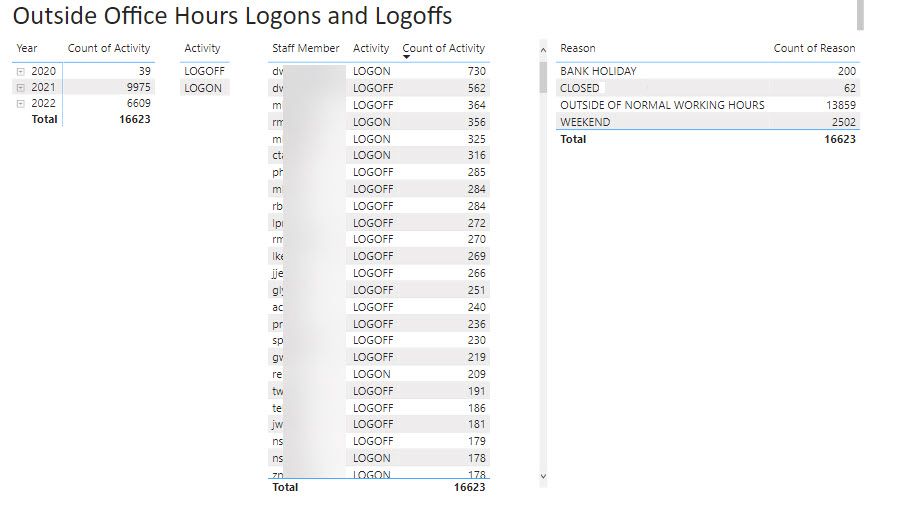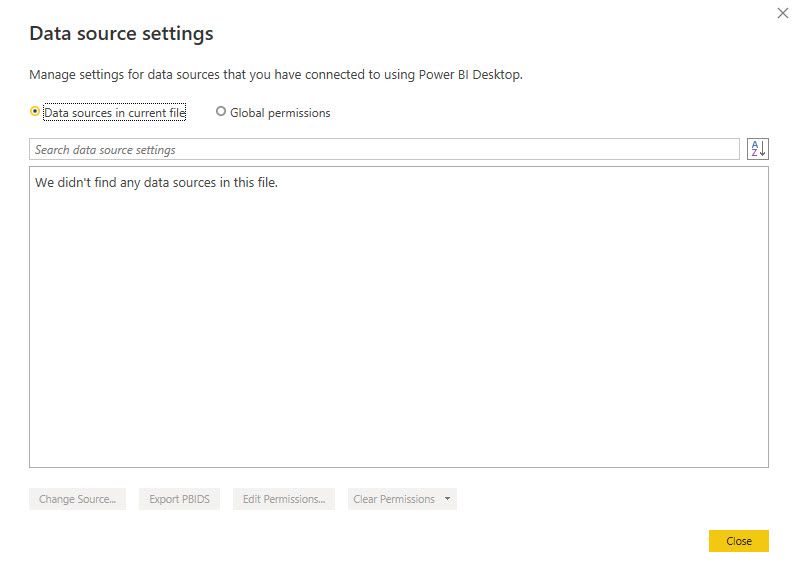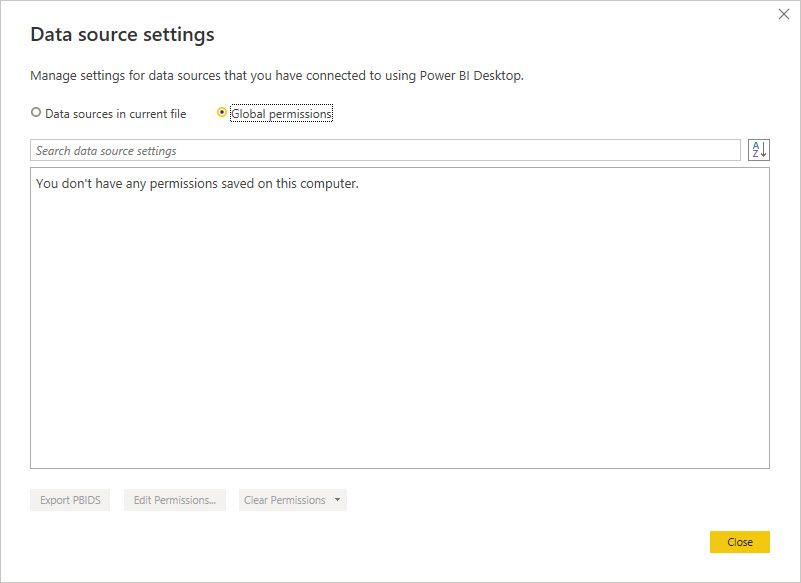FabCon is coming to Atlanta
Join us at FabCon Atlanta from March 16 - 20, 2026, for the ultimate Fabric, Power BI, AI and SQL community-led event. Save $200 with code FABCOMM.
Register now!- Power BI forums
- Get Help with Power BI
- Desktop
- Service
- Report Server
- Power Query
- Mobile Apps
- Developer
- DAX Commands and Tips
- Custom Visuals Development Discussion
- Health and Life Sciences
- Power BI Spanish forums
- Translated Spanish Desktop
- Training and Consulting
- Instructor Led Training
- Dashboard in a Day for Women, by Women
- Galleries
- Data Stories Gallery
- Themes Gallery
- Contests Gallery
- QuickViz Gallery
- Quick Measures Gallery
- Visual Calculations Gallery
- Notebook Gallery
- Translytical Task Flow Gallery
- TMDL Gallery
- R Script Showcase
- Webinars and Video Gallery
- Ideas
- Custom Visuals Ideas (read-only)
- Issues
- Issues
- Events
- Upcoming Events
The Power BI Data Visualization World Championships is back! It's time to submit your entry. Live now!
- Power BI forums
- Forums
- Get Help with Power BI
- Desktop
- CSV formatted data
- Subscribe to RSS Feed
- Mark Topic as New
- Mark Topic as Read
- Float this Topic for Current User
- Bookmark
- Subscribe
- Printer Friendly Page
- Mark as New
- Bookmark
- Subscribe
- Mute
- Subscribe to RSS Feed
- Permalink
- Report Inappropriate Content
CSV formatted data
Hello
First dumb post from me.
We have a script which records out-of-hours logons by staff (e.g when staff log on at the weekend, or at 1.30am, that kind of thing). Each event is recorded as single text file named after that member of staff with the reason the event was logged, in a dated folder.
You'll probably be relieved to hear that these txt files are NOT being used in Power BI! Instead, just after midnight each day, another script runs which amalgamates the previous day's logs in to a single .CSV file which looks like this:
| DATE | TIME | STAFF MEMBER | ACTIVITY | REASON |
| 25/12/2020 | 20:05 | Mark | LOGON | BANK HOLIDAY |
| 25/12/2020 | 20:36 | Mark | LOGOFF | BANK HOLIDAY |
| 26/12/2020 | 08:12 | Mike | LOGON | BANK HOLIDAY |
| 27/12/2020 | 07:18 | Mike | LOGON | OFFICE CLOSED |
| 27/12/2020 | 08:25 | Robert | LOGON | OFFICE CLOSED |
| 28/12/2020 | 12:05 | Albert | LOGON | OFFICE CLOSED |
| 28/12/2020 | 09:18 | James | LOGON | OFFICE CLOSED |
| 28/12/2020 | 17:43 | James | LOGON | OFFICE CLOSED |
| 28/12/2020 | 13:10 | Mark | LOGON | OFFICE CLOSED |
| 28/12/2020 | 10:32 | Rachel | LOGON | OFFICE CLOSED |
| 28/12/2020 | 15:32 | Rachel | LOGON | OFFICE CLOSED |
| 29/12/2020 | 14:18 | Helen | LOGON | OFFICE CLOSED |
| 29/12/2020 | 14:52 | Helen | LOGOFF | OFFICE CLOSED |
| 29/12/2020 | 11:44 | James | LOGON | OFFICE CLOSED |
| 29/12/2020 | 13:01 | James | LOGOFF | OFFICE CLOSED |
| 29/12/2020 | 15:54 | James | LOGON | OFFICE CLOSED |
| 29/12/2020 | 17:24 | James | LOGOFF | OFFICE CLOSED |
| 29/12/2020 | 10:56 | Rachel | LOGON | OFFICE CLOSED |
| 29/12/2020 | 17:40 | Rachel | LOGOFF | OFFICE CLOSED |
| 29/12/2020 | 23:42 | Timothy | LOGON | OFFICE CLOSED |
| 30/12/2020 | 15:37 | Andrea | LOGON | OFFICE CLOSED |
| 30/12/2020 | 17:40 | Andrea | LOGOFF | OFFICE CLOSED |
| 30/12/2020 | 21:52 | Nicola | LOGON | OFFICE CLOSED |
| 30/12/2020 | 22:31 | Nicola | LOGOFF | OFFICE CLOSED |
| 30/12/2020 | 10:35 | Robert | LOGON | OFFICE CLOSED |
| 30/12/2020 | 11:28 | Robert | LOGOFF | OFFICE CLOSED |
| 30/12/2020 | 02:21 | Timothy | LOGOFF | OFFICE CLOSED |
| 30/12/2020 | 20:58 | Timothy | LOGON | OFFICE CLOSED |
| 30/12/2020 | 22:48 | Timothy | LOGOFF | OFFICE CLOSED |
| 31/12/2020 | 11:43 | James | LOGON | OFFICE CLOSED |
| 31/12/2020 | 13:01 | James | LOGOFF | OFFICE CLOSED |
| 31/12/2020 | 16:21 | James | LOGON | OFFICE CLOSED |
| 31/12/2020 | 17:13 | James | LOGOFF | OFFICE CLOSED |
| 31/12/2020 | 16:50 | Kathy | LOGON | OFFICE CLOSED |
| 31/12/2020 | 18:47 | Kathy | LOGOFF | OFFICE CLOSED |
| 31/12/2020 | 08:09 | Mike | LOGON | OFFICE CLOSED |
| 31/12/2020 | 10:31 | Mike | LOGOFF | OFFICE CLOSED |
| 31/12/2020 | 09:15 | Rachel | LOGON | OFFICE CLOSED |
| 31/12/2020 | 13:28 | Rachel | LOGOFF | OFFICE CLOSED |
| 01/01/2021 | 15:46 | Kathy | LOGON | BANK HOLIDAY |
| 01/01/2021 | 18:34 | Kathy | LOGOFF | BANK HOLIDAY |
| 01/01/2021 | 13:21 | Linda | LOGON | BANK HOLIDAY |
| 01/01/2021 | 14:21 | Linda | LOGOFF | BANK HOLIDAY |
| 01/01/2021 | 16:16 | Mortimer | LOGON | BANK HOLIDAY |
| 01/01/2021 | 17:43 | Mortimer | LOGOFF | BANK HOLIDAY |
| 01/01/2021 | 17:50 | Mortimer | LOGON | BANK HOLIDAY |
| 01/01/2021 | 18:31 | Mortimer | LOGOFF | BANK HOLIDAY |
| 01/01/2021 | 12:14 | Rachel | LOGON | BANK HOLIDAY |
| 01/01/2021 | 17:18 | Rachel | LOGOFF | BANK HOLIDAY |
| 01/01/2021 | 15:53 | Toby | LOGON | BANK HOLIDAY |
| 01/01/2021 | 17:57 | Toby | LOGOFF | BANK HOLIDAY |
| 01/01/2021 | 10:58 | Victoria | LOGON | BANK HOLIDAY |
| 01/01/2021 | 11:55 | Victoria | LOGOFF | BANK HOLIDAY |
| 02/01/2021 | 21:20 | Albert | LOGON | WEEKEND |
| 02/01/2021 | 22:24 | Albert | LOGOFF | WEEKEND |
| 02/01/2021 | 15:53 | Elizabeth | LOGON | WEEKEND |
| 02/01/2021 | 17:19 | Elizabeth | LOGOFF | WEEKEND |
| 02/01/2021 | 12:51 | James | LOGON | WEEKEND |
| 02/01/2021 | 14:10 | James | LOGOFF | WEEKEND |
| 02/01/2021 | 17:43 | Kathy | LOGON | WEEKEND |
| 02/01/2021 | 18:14 | Kathy | LOGOFF | WEEKEND |
| 02/01/2021 | 11:16 | Mark | LOGON | WEEKEND |
| 02/01/2021 | 12:43 | Mark | LOGOFF | WEEKEND |
| 02/01/2021 | 10:54 | Rachel | LOGON | WEEKEND |
| 02/01/2021 | 14:43 | Rachel | LOGOFF | WEEKEND |
| 03/01/2021 | 21:23 | Albert | LOGOFF | WEEKEND |
| 03/01/2021 | 22:07 | Albert | LOGON | WEEKEND |
| 03/01/2021 | 22:43 | Albert | LOGOFF | WEEKEND |
| 03/01/2021 | 14:00 | Carl | LOGON | WEEKEND |
| 03/01/2021 | 16:43 | Carl | LOGOFF | WEEKEND |
| 03/01/2021 | 16:36 | Nell | LOGON | WEEKEND |
| 03/01/2021 | 20:02 | Nell | LOGOFF | WEEKEND |
| 03/01/2021 | 22:13 | Nicola | LOGON | WEEKEND |
| 03/01/2021 | 22:48 | Nicola | LOGOFF | WEEKEND |
| 03/01/2021 | 11:15 | Rachel | LOGON | WEEKEND |
| 03/01/2021 | 12:16 | Rachel | LOGOFF | WEEKEND |
| 03/01/2021 | 12:25 | Rachel | LOGON | WEEKEND |
| 03/01/2021 | 15:52 | Rachel | LOGOFF | WEEKEND |
| 03/01/2021 | 22:52 | Rachel | LOGON | WEEKEND |
| 03/01/2021 | 22:19 | Timothy | LOGON | WEEKEND |
| 04/01/2021 | 18:57 | Andrew | LOGOFF | OUTSIDE OF NORMAL WORKING HOURS |
| 04/01/2021 | 21:42 | Albert | LOGON | OUTSIDE OF NORMAL WORKING HOURS |
| 04/01/2021 | 22:40 | Albert | LOGOFF | OUTSIDE OF NORMAL WORKING HOURS |
| 04/01/2021 | 19:13 | Agatha | LOGOFF | OUTSIDE OF NORMAL WORKING HOURS |
| 04/01/2021 | 07:46 | Brian | LOGON | OUTSIDE OF NORMAL WORKING HOURS |
| 04/01/2021 | 20:30 | David | LOGOFF | OUTSIDE OF NORMAL WORKING HOURS |
| 04/01/2021 | 07:27 | Devon | LOGON | OUTSIDE OF NORMAL WORKING HOURS |
| 04/01/2021 | 19:18 | Jimmy | LOGOFF | OUTSIDE OF NORMAL WORKING HOURS |
| 04/01/2021 | 20:53 | Jimmy | LOGON | OUTSIDE OF NORMAL WORKING HOURS |
| 04/01/2021 | 21:46 | Jimmy | LOGOFF | OUTSIDE OF NORMAL WORKING HOURS |
| 04/01/2021 | 18:13 | James | LOGOFF | OUTSIDE OF NORMAL WORKING HOURS |
| 04/01/2021 | 18:06 | Kathy | LOGOFF | OUTSIDE OF NORMAL WORKING HOURS |
| 04/01/2021 | 20:14 | Terrie | LOGOFF | OUTSIDE OF NORMAL WORKING HOURS |
I've changed the names, but the rest of the data is real (yes, someone really did login on Christmas Day!)
Anyway, this data is meant for HR to see if they can identify workload issues, and my idea is to produce an easy to read/use Power BI Dashboard which they can use to click on to see who logged in on a certain date, and/or click on a staff member's name to see how many times that person is logging on outside of normal work hours.
However, I know little-to-nothing about Power BI and so am struggling to understand how to use it to achieve this.
So, my question is, is the data we've got in a suitable format (can this be achieved with a .csv file containing data like the sample above)? I watched a 60 minute long YT video by Avi Singh which seemed really good, but his sample data had what seemed to be a significant advantage in that it was in an Excel format spreadsheet, with separate tables
Solved! Go to Solution.
- Mark as New
- Bookmark
- Subscribe
- Mute
- Subscribe to RSS Feed
- Permalink
- Report Inappropriate Content
Yes, your data is set up to get you started on your Report.
Please refer to attached file - I have done a couple of Table Visuals to get you started.
Hope you can take it from here....
Good Luck and Regards,
- Mark as New
- Bookmark
- Subscribe
- Mute
- Subscribe to RSS Feed
- Permalink
- Report Inappropriate Content
Using Transform Data as you described threw up some difficulties, BUT, looking carefully at your sample file (it took me a few goes) showed me how you added those COUNT columns, at which point I was on my way!
Look at this thing of beauty...!
So, thanks for your help, rsbin! I really appreciate it.
- Mark as New
- Bookmark
- Subscribe
- Mute
- Subscribe to RSS Feed
- Permalink
- Report Inappropriate Content
Here's that sample data again, in what I hope will be an easier format to use/refer to:
| DATE | TIME | STAFF MEMBER | ACTIVITY | REASON |
| 25/12/2020 | 20:05 | Mark | LOGON | BANK HOLIDAY |
| 25/12/2020 | 20:36 | Mark | LOGOFF | BANK HOLIDAY |
| 26/12/2020 | 08:12 | Mike | LOGON | BANK HOLIDAY |
| 27/12/2020 | 07:18 | Mike | LOGON | OFFICE CLOSED |
| 27/12/2020 | 08:25 | Robert | LOGON | OFFICE CLOSED |
| 28/12/2020 | 12:05 | Albert | LOGON | OFFICE CLOSED |
| 28/12/2020 | 09:18 | James | LOGON | OFFICE CLOSED |
| 28/12/2020 | 17:43 | James | LOGON | OFFICE CLOSED |
| 28/12/2020 | 13:10 | Mark | LOGON | OFFICE CLOSED |
| 28/12/2020 | 10:32 | Rachel | LOGON | OFFICE CLOSED |
| 28/12/2020 | 15:32 | Rachel | LOGON | OFFICE CLOSED |
| 29/12/2020 | 14:18 | Helen | LOGON | OFFICE CLOSED |
| 29/12/2020 | 14:52 | Helen | LOGOFF | OFFICE CLOSED |
| 29/12/2020 | 11:44 | James | LOGON | OFFICE CLOSED |
| 29/12/2020 | 13:01 | James | LOGOFF | OFFICE CLOSED |
| 29/12/2020 | 15:54 | James | LOGON | OFFICE CLOSED |
| 29/12/2020 | 17:24 | James | LOGOFF | OFFICE CLOSED |
| 29/12/2020 | 10:56 | Rachel | LOGON | OFFICE CLOSED |
| 29/12/2020 | 17:40 | Rachel | LOGOFF | OFFICE CLOSED |
| 29/12/2020 | 23:42 | Timothy | LOGON | OFFICE CLOSED |
| 30/12/2020 | 15:37 | Andrea | LOGON | OFFICE CLOSED |
| 30/12/2020 | 17:40 | Andrea | LOGOFF | OFFICE CLOSED |
| 30/12/2020 | 21:52 | Nicola | LOGON | OFFICE CLOSED |
| 30/12/2020 | 22:31 | Nicola | LOGOFF | OFFICE CLOSED |
| 30/12/2020 | 10:35 | Robert | LOGON | OFFICE CLOSED |
| 30/12/2020 | 11:28 | Robert | LOGOFF | OFFICE CLOSED |
| 30/12/2020 | 02:21 | Timothy | LOGOFF | OFFICE CLOSED |
| 30/12/2020 | 20:58 | Timothy | LOGON | OFFICE CLOSED |
| 30/12/2020 | 22:48 | Timothy | LOGOFF | OFFICE CLOSED |
| 31/12/2020 | 11:43 | James | LOGON | OFFICE CLOSED |
| 31/12/2020 | 13:01 | James | LOGOFF | OFFICE CLOSED |
| 31/12/2020 | 16:21 | James | LOGON | OFFICE CLOSED |
| 31/12/2020 | 17:13 | James | LOGOFF | OFFICE CLOSED |
| 31/12/2020 | 16:50 | Kathy | LOGON | OFFICE CLOSED |
| 31/12/2020 | 18:47 | Kathy | LOGOFF | OFFICE CLOSED |
| 31/12/2020 | 08:09 | Mike | LOGON | OFFICE CLOSED |
| 31/12/2020 | 10:31 | Mike | LOGOFF | OFFICE CLOSED |
| 31/12/2020 | 09:15 | Rachel | LOGON | OFFICE CLOSED |
| 31/12/2020 | 13:28 | Rachel | LOGOFF | OFFICE CLOSED |
| 01/01/2021 | 15:46 | Kathy | LOGON | BANK HOLIDAY |
| 01/01/2021 | 18:34 | Kathy | LOGOFF | BANK HOLIDAY |
| 01/01/2021 | 13:21 | Linda | LOGON | BANK HOLIDAY |
| 01/01/2021 | 14:21 | Linda | LOGOFF | BANK HOLIDAY |
| 01/01/2021 | 16:16 | Mortimer | LOGON | BANK HOLIDAY |
| 01/01/2021 | 17:43 | Mortimer | LOGOFF | BANK HOLIDAY |
| 01/01/2021 | 17:50 | Mortimer | LOGON | BANK HOLIDAY |
| 01/01/2021 | 18:31 | Mortimer | LOGOFF | BANK HOLIDAY |
| 01/01/2021 | 12:14 | Rachel | LOGON | BANK HOLIDAY |
| 01/01/2021 | 17:18 | Rachel | LOGOFF | BANK HOLIDAY |
| 01/01/2021 | 15:53 | Toby | LOGON | BANK HOLIDAY |
| 01/01/2021 | 17:57 | Toby | LOGOFF | BANK HOLIDAY |
| 01/01/2021 | 10:58 | Victoria | LOGON | BANK HOLIDAY |
| 01/01/2021 | 11:55 | Victoria | LOGOFF | BANK HOLIDAY |
| 02/01/2021 | 21:20 | Albert | LOGON | WEEKEND |
| 02/01/2021 | 22:24 | Albert | LOGOFF | WEEKEND |
| 02/01/2021 | 15:53 | Elizabeth | LOGON | WEEKEND |
| 02/01/2021 | 17:19 | Elizabeth | LOGOFF | WEEKEND |
| 02/01/2021 | 12:51 | James | LOGON | WEEKEND |
| 02/01/2021 | 14:10 | James | LOGOFF | WEEKEND |
| 02/01/2021 | 17:43 | Kathy | LOGON | WEEKEND |
| 02/01/2021 | 18:14 | Kathy | LOGOFF | WEEKEND |
| 02/01/2021 | 11:16 | Mark | LOGON | WEEKEND |
| 02/01/2021 | 12:43 | Mark | LOGOFF | WEEKEND |
| 02/01/2021 | 10:54 | Rachel | LOGON | WEEKEND |
| 02/01/2021 | 14:43 | Rachel | LOGOFF | WEEKEND |
| 03/01/2021 | 21:23 | Albert | LOGOFF | WEEKEND |
| 03/01/2021 | 22:07 | Albert | LOGON | WEEKEND |
| 03/01/2021 | 22:43 | Albert | LOGOFF | WEEKEND |
| 03/01/2021 | 14:00 | Carl | LOGON | WEEKEND |
| 03/01/2021 | 16:43 | Carl | LOGOFF | WEEKEND |
| 03/01/2021 | 16:36 | Nell | LOGON | WEEKEND |
| 03/01/2021 | 20:02 | Nell | LOGOFF | WEEKEND |
| 03/01/2021 | 22:13 | Nicola | LOGON | WEEKEND |
| 03/01/2021 | 22:48 | Nicola | LOGOFF | WEEKEND |
| 04/01/2021 | 20:30 | David | LOGOFF | OUTSIDE OF NORMAL WORKING HOURS |
| 04/01/2021 | 07:27 | Devon | LOGON | OUTSIDE OF NORMAL WORKING HOURS |
| 04/01/2021 | 19:18 | Jimmy | LOGOFF | OUTSIDE OF NORMAL WORKING HOURS |
| 04/01/2021 | 20:53 | Jimmy | LOGON | OUTSIDE OF NORMAL WORKING HOURS |
| 04/01/2021 | 21:46 | Jimmy | LOGOFF | OUTSIDE OF NORMAL WORKING HOURS |
| 04/01/2021 | 18:13 | James | LOGOFF | OUTSIDE OF NORMAL WORKING HOURS |
| 04/01/2021 | 18:06 | Kathy | LOGOFF | OUTSIDE OF NORMAL WORKING HOURS |
| 04/01/2021 | 20:14 | Terrie | LOGOFF | OUTSIDE OF NORMAL WORKING HOURS |
- Mark as New
- Bookmark
- Subscribe
- Mute
- Subscribe to RSS Feed
- Permalink
- Report Inappropriate Content
Yes, your data is set up to get you started on your Report.
Please refer to attached file - I have done a couple of Table Visuals to get you started.
Hope you can take it from here....
Good Luck and Regards,
- Mark as New
- Bookmark
- Subscribe
- Mute
- Subscribe to RSS Feed
- Permalink
- Report Inappropriate Content
Great stuff, rsbin. Thank you.
I'm trying to replace the existing dummy data with our real data, following this article: How to replace Data Source for existing report
But when I get to the Data source settings dialogue it's proving somewhat uncooperative...
Is this the right way to replace the data, or is there another?
- Mark as New
- Bookmark
- Subscribe
- Mute
- Subscribe to RSS Feed
- Permalink
- Report Inappropriate Content
In my sample, I used the Enter Data option.
You simply have to connect to your source using Transform Data -> New Source, then select Text/CSV.
Then select the path to where your CSV file resides.
You can then delete the table I manually created.
Regards,
Helpful resources

Power BI Dataviz World Championships
The Power BI Data Visualization World Championships is back! It's time to submit your entry.

Power BI Monthly Update - January 2026
Check out the January 2026 Power BI update to learn about new features.

| User | Count |
|---|---|
| 57 | |
| 40 | |
| 27 | |
| 25 | |
| 23 |
| User | Count |
|---|---|
| 127 | |
| 108 | |
| 54 | |
| 39 | |
| 33 |