FabCon is coming to Atlanta
Join us at FabCon Atlanta from March 16 - 20, 2026, for the ultimate Fabric, Power BI, AI and SQL community-led event. Save $200 with code FABCOMM.
Register now!- Power BI forums
- Get Help with Power BI
- Desktop
- Service
- Report Server
- Power Query
- Mobile Apps
- Developer
- DAX Commands and Tips
- Custom Visuals Development Discussion
- Health and Life Sciences
- Power BI Spanish forums
- Translated Spanish Desktop
- Training and Consulting
- Instructor Led Training
- Dashboard in a Day for Women, by Women
- Galleries
- Data Stories Gallery
- Themes Gallery
- Contests Gallery
- Quick Measures Gallery
- Notebook Gallery
- Translytical Task Flow Gallery
- TMDL Gallery
- R Script Showcase
- Webinars and Video Gallery
- Ideas
- Custom Visuals Ideas (read-only)
- Issues
- Issues
- Events
- Upcoming Events
Join the Fabric FabCon Global Hackathon—running virtually through Nov 3. Open to all skill levels. $10,000 in prizes! Register now.
- Power BI forums
- Forums
- Get Help with Power BI
- Desktop
- Re: Updating Dataset with Removed Columns
- Subscribe to RSS Feed
- Mark Topic as New
- Mark Topic as Read
- Float this Topic for Current User
- Bookmark
- Subscribe
- Printer Friendly Page
- Mark as New
- Bookmark
- Subscribe
- Mute
- Subscribe to RSS Feed
- Permalink
- Report Inappropriate Content
Updating Dataset with Removed Columns
Hi everyone!
I have been working with Power BI for just about a month now but am having some difficulties with updating my data. When I originally uploaded my table, it had 9 columns:
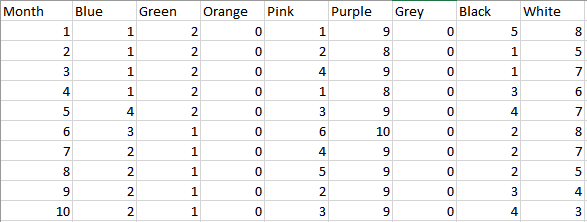
Since Grey and Orange were never the correct colours to be used, I deleted them from the file. So now, the document appears as:
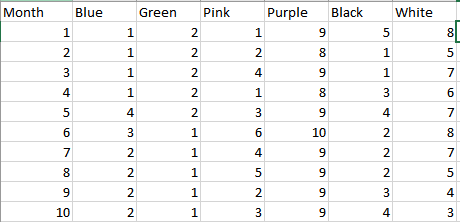
But now when I'm trying to refresh the data, even though the columns Orange and Purple were empty, I'm getting an error that says
"Expression.Error: The column 'Orange' of the table wasn't found."
Is there any way I can still update the data even though the original data had the extra columns? It would be a pain to have to manually add the columns Orange and Grey every time I wanted to refresh my data.
Thanks!
UPDATE: The reason it said Expression.Error is because it was still trying to change the type of Orange and Grey, so I just modified the "Chahnged Type" Step. The new Error is:
"Failed to save modifications to the server. Error returned: 'Column 'Year for Seller' in the table 'Colour Sellers' cannot be found or may not be used in this expression. An unexpected error occured (file 'tmtransactioin.cpp', line #, function 'TMTransaction::GetProxyFromPrevSavePoint').' However, I don't have any measures or calculated columns that are related to this column in the other table at all, and the 'Colour Sellers' table is no longer there.
Solved! Go to Solution.
- Mark as New
- Bookmark
- Subscribe
- Mute
- Subscribe to RSS Feed
- Permalink
- Report Inappropriate Content
I'm sorry it turns out I had not deleted the table after all, just hidden it. I deleted the 'Colour Sellers' table and everything works now 🙂
Thanks for your help!!
- Mark as New
- Bookmark
- Subscribe
- Mute
- Subscribe to RSS Feed
- Permalink
- Report Inappropriate Content
I'm sorry it turns out I had not deleted the table after all, just hidden it. I deleted the 'Colour Sellers' table and everything works now 🙂
Thanks for your help!!
- Mark as New
- Bookmark
- Subscribe
- Mute
- Subscribe to RSS Feed
- Permalink
- Report Inappropriate Content
If you could go into Query Editor, Advanced Editor and paste the text of your query, we can probably point out where you are getting the error.
Follow on LinkedIn
@ me in replies or I'll lose your thread!!!
Instead of a Kudo, please vote for this idea
Become an expert!: Enterprise DNA
External Tools: MSHGQM
YouTube Channel!: Microsoft Hates Greg
Latest book!: DAX For Humans
DAX is easy, CALCULATE makes DAX hard...
- Mark as New
- Bookmark
- Subscribe
- Mute
- Subscribe to RSS Feed
- Permalink
- Report Inappropriate Content
go into edit queries and remove the step where you deleted the column
- Mark as New
- Bookmark
- Subscribe
- Mute
- Subscribe to RSS Feed
- Permalink
- Report Inappropriate Content
I actually had to remove the entire table because it turned out to be irrelevant data, and the column was a calculated column within the table I had deleted.



