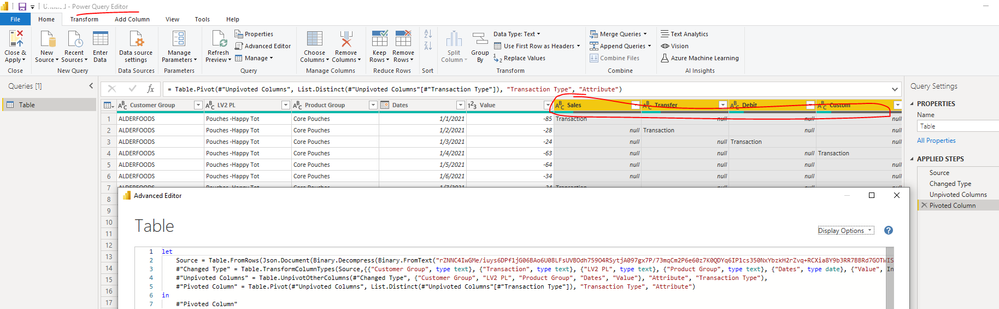Fabric Data Days starts November 4th!
Advance your Data & AI career with 50 days of live learning, dataviz contests, hands-on challenges, study groups & certifications and more!
Get registered- Power BI forums
- Get Help with Power BI
- Desktop
- Service
- Report Server
- Power Query
- Mobile Apps
- Developer
- DAX Commands and Tips
- Custom Visuals Development Discussion
- Health and Life Sciences
- Power BI Spanish forums
- Translated Spanish Desktop
- Training and Consulting
- Instructor Led Training
- Dashboard in a Day for Women, by Women
- Galleries
- Data Stories Gallery
- Themes Gallery
- Contests Gallery
- Quick Measures Gallery
- Visual Calculations Gallery
- Notebook Gallery
- Translytical Task Flow Gallery
- TMDL Gallery
- R Script Showcase
- Webinars and Video Gallery
- Ideas
- Custom Visuals Ideas (read-only)
- Issues
- Issues
- Events
- Upcoming Events
Get Fabric Certified for FREE during Fabric Data Days. Don't miss your chance! Learn more
- Power BI forums
- Forums
- Get Help with Power BI
- Desktop
- Re: Unpivot Option
- Subscribe to RSS Feed
- Mark Topic as New
- Mark Topic as Read
- Float this Topic for Current User
- Bookmark
- Subscribe
- Printer Friendly Page
- Mark as New
- Bookmark
- Subscribe
- Mute
- Subscribe to RSS Feed
- Permalink
- Report Inappropriate Content
Unpivot Option
Hi,
Iam having a challenge to transition data structure, I need the grey column (type of transactions: sales, debit, credit, etc.) become in columns, ao I am able to subtract some of those columns based on the attirbutes. How do I transition transaction type to columns:
For example:
Custome Product Date Transfer Debit Sales
this is what I currently have
Solved! Go to Solution.
- Mark as New
- Bookmark
- Subscribe
- Mute
- Subscribe to RSS Feed
- Permalink
- Report Inappropriate Content
Hi @Anonymous ,
I created a sample pbix file(see attachment), please check whether that is what you want.
let
Source = Table.FromRows(Json.Document(Binary.Decompress(Binary.FromText("rZNNC4IwGMe/iuys6DPf1jG06BAo6U08LFsUVBOdh759O4RSytjA097gx7P/73mqCm2P6e60z7K0QDYq6IP1cs350NxYbzkH2rZvq+RCXia8Y9b3RR7BBRd7GOTWISGq7T9W2dFXf2WdNg6POEzmuJSd70Kb5U+sYM5Khl7wpzYsGGGRP4flHb8MjX5p4URbKC2lgmmjohHlL6DMZMbKxIxlEmVmZjI3a8oEb1WbAOvpBLyiT1CPgLFQCJTTbmYUQuWsmyqNlF81zC1W9od5buSnQeoP", BinaryEncoding.Base64), Compression.Deflate)), let _t = ((type nullable text) meta [Serialized.Text = true]) in type table [#"Customer Group" = _t, Transaction = _t, #"LV2 PL" = _t, #"Product Group" = _t, Dates = _t, Value = _t]),
#"Changed Type" = Table.TransformColumnTypes(Source,{{"Customer Group", type text}, {"Transaction", type text}, {"LV2 PL", type text}, {"Product Group", type text}, {"Dates", type date}, {"Value", Int64.Type}}),
#"Unpivoted Columns" = Table.UnpivotOtherColumns(#"Changed Type", {"Customer Group", "LV2 PL", "Product Group", "Dates", "Value"}, "Attribute", "Transaction Type"),
#"Pivoted Column" = Table.Pivot(#"Unpivoted Columns", List.Distinct(#"Unpivoted Columns"[#"Transaction Type"]), "Transaction Type", "Attribute")
in
#"Pivoted Column"If the above one is not working for you, please provide more details on your requirement. Thank you.
Best Regards
- Mark as New
- Bookmark
- Subscribe
- Mute
- Subscribe to RSS Feed
- Permalink
- Report Inappropriate Content
Hi @Anonymous ,
I created a sample pbix file(see attachment), please check whether that is what you want.
let
Source = Table.FromRows(Json.Document(Binary.Decompress(Binary.FromText("rZNNC4IwGMe/iuys6DPf1jG06BAo6U08LFsUVBOdh759O4RSytjA097gx7P/73mqCm2P6e60z7K0QDYq6IP1cs350NxYbzkH2rZvq+RCXia8Y9b3RR7BBRd7GOTWISGq7T9W2dFXf2WdNg6POEzmuJSd70Kb5U+sYM5Khl7wpzYsGGGRP4flHb8MjX5p4URbKC2lgmmjohHlL6DMZMbKxIxlEmVmZjI3a8oEb1WbAOvpBLyiT1CPgLFQCJTTbmYUQuWsmyqNlF81zC1W9od5buSnQeoP", BinaryEncoding.Base64), Compression.Deflate)), let _t = ((type nullable text) meta [Serialized.Text = true]) in type table [#"Customer Group" = _t, Transaction = _t, #"LV2 PL" = _t, #"Product Group" = _t, Dates = _t, Value = _t]),
#"Changed Type" = Table.TransformColumnTypes(Source,{{"Customer Group", type text}, {"Transaction", type text}, {"LV2 PL", type text}, {"Product Group", type text}, {"Dates", type date}, {"Value", Int64.Type}}),
#"Unpivoted Columns" = Table.UnpivotOtherColumns(#"Changed Type", {"Customer Group", "LV2 PL", "Product Group", "Dates", "Value"}, "Attribute", "Transaction Type"),
#"Pivoted Column" = Table.Pivot(#"Unpivoted Columns", List.Distinct(#"Unpivoted Columns"[#"Transaction Type"]), "Transaction Type", "Attribute")
in
#"Pivoted Column"If the above one is not working for you, please provide more details on your requirement. Thank you.
Best Regards
- Mark as New
- Bookmark
- Subscribe
- Mute
- Subscribe to RSS Feed
- Permalink
- Report Inappropriate Content
Pivot?
Helpful resources

Fabric Data Days
Advance your Data & AI career with 50 days of live learning, contests, hands-on challenges, study groups & certifications and more!

Power BI Monthly Update - October 2025
Check out the October 2025 Power BI update to learn about new features.