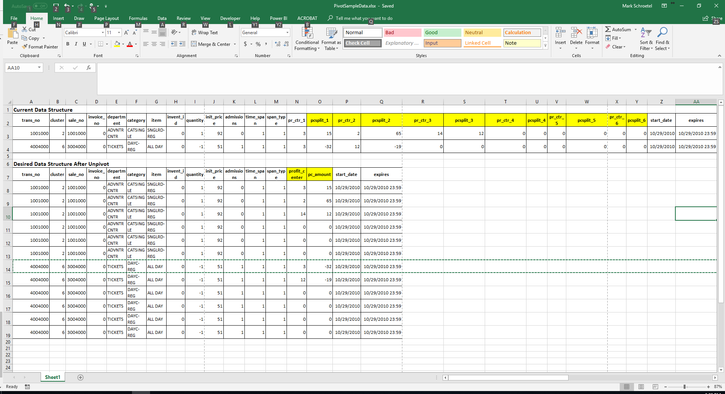FabCon is coming to Atlanta
Join us at FabCon Atlanta from March 16 - 20, 2026, for the ultimate Fabric, Power BI, AI and SQL community-led event. Save $200 with code FABCOMM.
Register now!- Power BI forums
- Get Help with Power BI
- Desktop
- Service
- Report Server
- Power Query
- Mobile Apps
- Developer
- DAX Commands and Tips
- Custom Visuals Development Discussion
- Health and Life Sciences
- Power BI Spanish forums
- Translated Spanish Desktop
- Training and Consulting
- Instructor Led Training
- Dashboard in a Day for Women, by Women
- Galleries
- Data Stories Gallery
- Themes Gallery
- Contests Gallery
- QuickViz Gallery
- Quick Measures Gallery
- Visual Calculations Gallery
- Notebook Gallery
- Translytical Task Flow Gallery
- TMDL Gallery
- R Script Showcase
- Webinars and Video Gallery
- Ideas
- Custom Visuals Ideas (read-only)
- Issues
- Issues
- Events
- Upcoming Events
The Power BI Data Visualization World Championships is back! Get ahead of the game and start preparing now! Learn more
- Power BI forums
- Forums
- Get Help with Power BI
- Desktop
- Re: Unpivot Multiple Coumns
- Subscribe to RSS Feed
- Mark Topic as New
- Mark Topic as Read
- Float this Topic for Current User
- Bookmark
- Subscribe
- Printer Friendly Page
- Mark as New
- Bookmark
- Subscribe
- Mute
- Subscribe to RSS Feed
- Permalink
- Report Inappropriate Content
Unpivot Multiple Coumns
I have a direct connection to a databased containing sales transaction data from a point of sale. Each transaction can split the revenue between 6 profit centers.
In the transaction data there are columns for the profit center ID (pr_ctr_1, pr_ct_2, pr_ct_3, pr_ct_4, pr_ct_5, pr_ct_6) and the amount allocated to each profit center (pcsplit_1, pcsplit2, pcsplit3, pcsplit4, pcsplit5, pcsplit6)
Each transaction is recorded as a row in the data table.
I need to create a new column called "profit_center" and one called "pc_amount" and unpivot the information from the pr_ctr_1 through pr_ctr_6 columns into the new "profit_center" column and the information from the corresponding pcsplit_1 through pcsplit_6 columns into the new "pc_amount" column. The information from the pr_ctr_1 and pcsplit1 columns need to continue to correspond.
The rest of the row data should be retained for each newly created row.
I have included a a screenshot of a spreadsheet showing the current data structure and the desired data structure after the unpivot.
I have tried using the unpivot command but with cannot get the desired result. I have been able to do it with a SQL query but am hoping to be able to do this all in power BI without having to run a SQL query and data export to a csv.
Any help you can provide would be much appreciated. Thanks!
Solved! Go to Solution.
- Mark as New
- Bookmark
- Subscribe
- Mute
- Subscribe to RSS Feed
- Permalink
- Report Inappropriate Content
I've mocked up a sample with the solution here. Please paste into the advanced editor and follow the steps:
let
Source = Table.FromRows(Json.Document(Binary.Decompress(Binary.FromText("i45WclTSUUoEYkMDIJEExMYGSrE60UpOUHEjmLgJUDwWAA==", BinaryEncoding.Base64), Compression.Deflate)), let _t = ((type text) meta [Serialized.Text = true]) in type table [Item = _t, pcsplit_1 = _t, prctr_1 = _t, pcsplit_2 = _t, prctr_2 = _t]),
#"Unpivoted Other Columns" = Table.UnpivotOtherColumns(Source, {"Item"}, "Attribute", "Value"),
#"Split Column by Delimiter" = Table.SplitColumn(#"Unpivoted Other Columns", "Attribute", Splitter.SplitTextByDelimiter("_", QuoteStyle.Csv), {"Attribute.1", "Attribute.2"}),
#"Changed Type1" = Table.TransformColumnTypes(#"Split Column by Delimiter",{{"Attribute.1", type text}, {"Attribute.2", Int64.Type}}),
#"Pivoted Column" = Table.Pivot(#"Changed Type1", List.Distinct(#"Changed Type1"[Attribute.1]), "Attribute.1", "Value"),
OptionalRemove = Table.RemoveColumns(#"Pivoted Column",{"Attribute.2"})
in
OptionalRemove
Imke Feldmann (The BIccountant)
If you liked my solution, please give it a thumbs up. And if I did answer your question, please mark this post as a solution. Thanks!
How to integrate M-code into your solution -- How to get your questions answered quickly -- How to provide sample data -- Check out more PBI- learning resources here -- Performance Tipps for M-queries
- Mark as New
- Bookmark
- Subscribe
- Mute
- Subscribe to RSS Feed
- Permalink
- Report Inappropriate Content
Hi Iker, I modified your suggested querry above but in did not seem to work in my example below:
| Current Header | Desired Unpivotted Header |
| AD_TYPE | AD_TYPE |
| AD_WEEK | AD_WEEK |
| AD_YEAR | AD_YEAR |
| PROGRAM_TYPE | PROGRAM_TYPE |
| PROMO_START_DT | PROMO_START_DT |
| PROMO_END_DT | PROMO_END_DT |
| Vendor | Vendor |
| SP_RETAIL_PRICE | SP_RETAIL_PRICE |
| U_PUR_ORG_NUM | U_PUR_ORG_NUM |
| U_PUR_ORG_NM | U_PUR_ORG_NM |
| U_DIST_CHANNEL_NUM | U_DIST_CHANNEL_NUM |
| U_DIST_CHANNEL_NM | U_DIST_CHANNEL_NM |
| B00_QTY | QTY |
| B01_QTY | TRANSMIT_DT |
| B01_TRANSMIT_DT | DELIVERY_DT |
| B01_DELIVERY_DT | PICK_DT |
| B01_PICK_DT | PREQ_CREATE_DT |
| B01_PREQ_CREATE_DT | SOURCE |
| B01_SOURCE | LDGGROUP_VSR |
| B01_LDGGROUP_VSR | |
| B02_QTY | |
| B02_TRANSMIT_DT | |
| B02_DELIVERY_DT | |
| B02_PICK_DT | |
| B02_PREQ_CREATE_DT | |
| B03_QTY | |
| B03_TRANSMIT_DT | |
| B03_DELIVERY_DT | |
| B03_PICK_DT | |
| B03_PREQ_CREATE_DT | |
| B04_QTY | |
| B04_TRANSMIT_DT | |
| B04_DELIVERY_DT | |
| B04_PICK_DT | |
| B04_PREQ_CREATE_DT | |
| B05_QTY | |
| B05_TRANSMIT_DT | |
| B05_DELIVERY_DT | |
| B05_PICK_DT | |
| B05_PREQ_CREATE_DT | |
| B06_QTY | |
| B06_TRANSMIT_DT | |
| B06_DELIVERY_DT | |
| B06_PICK_DT | |
| B06_PREQ_CREATE_DT | |
| B07_QTY | |
| B07_TRANSMIT_DT | |
| B07_DELIVERY_DT | |
| B07_PICK_DT | |
| B07_PREQ_CREATE_DT | |
| B08_QTY | |
| B08_TRANSMIT_DT | |
| B08_DELIVERY_DT |
- Mark as New
- Bookmark
- Subscribe
- Mute
- Subscribe to RSS Feed
- Permalink
- Report Inappropriate Content
1) Check the columns that shall stay and choose "Unpivot other Columns"
2) Check (the new) colum "Attribute" and Split by delimiter "_"
3) Check the first of the resulting columns (that contain "pctr" and "pctsplit") and pivot again.
Imke Feldmann (The BIccountant)
If you liked my solution, please give it a thumbs up. And if I did answer your question, please mark this post as a solution. Thanks!
How to integrate M-code into your solution -- How to get your questions answered quickly -- How to provide sample data -- Check out more PBI- learning resources here -- Performance Tipps for M-queries
- Mark as New
- Bookmark
- Subscribe
- Mute
- Subscribe to RSS Feed
- Permalink
- Report Inappropriate Content
@ImkeF Thanks for the reply. Can you clarify what you mean on the step 3? Am I pivoting the first column "attribute.1" on the newly created "attribute.2" column?
Thanks!
- Mark as New
- Bookmark
- Subscribe
- Mute
- Subscribe to RSS Feed
- Permalink
- Report Inappropriate Content
I've mocked up a sample with the solution here. Please paste into the advanced editor and follow the steps:
let
Source = Table.FromRows(Json.Document(Binary.Decompress(Binary.FromText("i45WclTSUUoEYkMDIJEExMYGSrE60UpOUHEjmLgJUDwWAA==", BinaryEncoding.Base64), Compression.Deflate)), let _t = ((type text) meta [Serialized.Text = true]) in type table [Item = _t, pcsplit_1 = _t, prctr_1 = _t, pcsplit_2 = _t, prctr_2 = _t]),
#"Unpivoted Other Columns" = Table.UnpivotOtherColumns(Source, {"Item"}, "Attribute", "Value"),
#"Split Column by Delimiter" = Table.SplitColumn(#"Unpivoted Other Columns", "Attribute", Splitter.SplitTextByDelimiter("_", QuoteStyle.Csv), {"Attribute.1", "Attribute.2"}),
#"Changed Type1" = Table.TransformColumnTypes(#"Split Column by Delimiter",{{"Attribute.1", type text}, {"Attribute.2", Int64.Type}}),
#"Pivoted Column" = Table.Pivot(#"Changed Type1", List.Distinct(#"Changed Type1"[Attribute.1]), "Attribute.1", "Value"),
OptionalRemove = Table.RemoveColumns(#"Pivoted Column",{"Attribute.2"})
in
OptionalRemove
Imke Feldmann (The BIccountant)
If you liked my solution, please give it a thumbs up. And if I did answer your question, please mark this post as a solution. Thanks!
How to integrate M-code into your solution -- How to get your questions answered quickly -- How to provide sample data -- Check out more PBI- learning resources here -- Performance Tipps for M-queries
Helpful resources

Power BI Dataviz World Championships
The Power BI Data Visualization World Championships is back! Get ahead of the game and start preparing now!

| User | Count |
|---|---|
| 39 | |
| 37 | |
| 33 | |
| 32 | |
| 29 |
| User | Count |
|---|---|
| 133 | |
| 88 | |
| 85 | |
| 68 | |
| 64 |