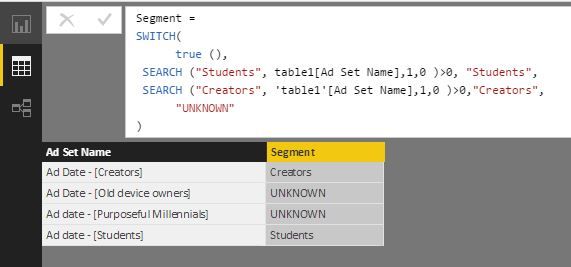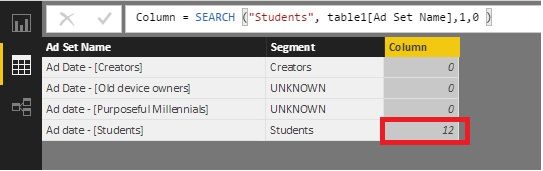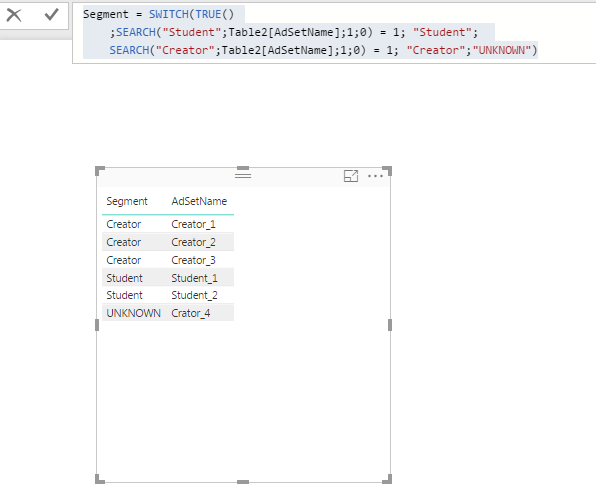FabCon is coming to Atlanta
Join us at FabCon Atlanta from March 16 - 20, 2026, for the ultimate Fabric, Power BI, AI and SQL community-led event. Save $200 with code FABCOMM.
Register now!- Power BI forums
- Get Help with Power BI
- Desktop
- Service
- Report Server
- Power Query
- Mobile Apps
- Developer
- DAX Commands and Tips
- Custom Visuals Development Discussion
- Health and Life Sciences
- Power BI Spanish forums
- Translated Spanish Desktop
- Training and Consulting
- Instructor Led Training
- Dashboard in a Day for Women, by Women
- Galleries
- Data Stories Gallery
- Themes Gallery
- Contests Gallery
- QuickViz Gallery
- Quick Measures Gallery
- Visual Calculations Gallery
- Notebook Gallery
- Translytical Task Flow Gallery
- TMDL Gallery
- R Script Showcase
- Webinars and Video Gallery
- Ideas
- Custom Visuals Ideas (read-only)
- Issues
- Issues
- Events
- Upcoming Events
The Power BI Data Visualization World Championships is back! Get ahead of the game and start preparing now! Learn more
- Power BI forums
- Forums
- Get Help with Power BI
- Desktop
- Re: Unable to run multiple text search in string t...
- Subscribe to RSS Feed
- Mark Topic as New
- Mark Topic as Read
- Float this Topic for Current User
- Bookmark
- Subscribe
- Printer Friendly Page
- Mark as New
- Bookmark
- Subscribe
- Mute
- Subscribe to RSS Feed
- Permalink
- Report Inappropriate Content
Unable to run multiple text search in string to create a new column, even via Switch
Hi,
I have a column [Ad Set Name] that has text in it such as millenials, students. I want to create a new column where it searches for the main keyword and then assigns a value in the new column.
e.g. If Ad Set contains the word 'students', then Segment (new column) should = "Students"
Else,
If it contains "creators", then Segment = "Creators"
Here's the formula I'm trying but it shows all as unknown.
Segment =
SWITCH (
true (),
SEARCH ( "Students", 'Table'[Ad Set Name], 1, 0 ) = 1, "Students",
SEARCH ( "creators", 'Table'[Ad Set Name], 1, 0 ) = 1, "Creators",
"UNKNOWN"
)
Any help with this.
Thanks.
Solved! Go to Solution.
- Mark as New
- Bookmark
- Subscribe
- Mute
- Subscribe to RSS Feed
- Permalink
- Report Inappropriate Content
Hi @adilk,
How about this formula?
Segment =
SWITCH (
TRUE (),
SEARCH ( "Students", table1[Ad Set Name], 1, 0 ) > 0, "Students",
SEARCH ( "Creators", 'table1'[Ad Set Name], 1, 0 ) > 0, "Creators",
"UNKNOWN"
)
Best Regards!
Dale
If this post helps, then please consider Accept it as the solution to help the other members find it more quickly.
- Mark as New
- Bookmark
- Subscribe
- Mute
- Subscribe to RSS Feed
- Permalink
- Report Inappropriate Content
Hi @adilk,
How about this formula?
Segment =
SWITCH (
TRUE (),
SEARCH ( "Students", table1[Ad Set Name], 1, 0 ) > 0, "Students",
SEARCH ( "Creators", 'table1'[Ad Set Name], 1, 0 ) > 0, "Creators",
"UNKNOWN"
)
Best Regards!
Dale
If this post helps, then please consider Accept it as the solution to help the other members find it more quickly.
- Mark as New
- Bookmark
- Subscribe
- Mute
- Subscribe to RSS Feed
- Permalink
- Report Inappropriate Content
@v-jiascu-msft @Anonymous
Hi Dave, the formula you provided worked. Can you please help me understand what was wrong with the Isnumber(search()) approach we had used earlier?? thx
- Mark as New
- Bookmark
- Subscribe
- Mute
- Subscribe to RSS Feed
- Permalink
- Report Inappropriate Content
Hi @adilk,
That's because Search() always returns numbers. Isnumber() will always be true. Please refer to: https://msdn.microsoft.com/en-us/library/ee634235.aspx.
>>>Returns the number of the character at which a specific character or text string is first found, reading left to right. Search is case-insensitive and accent sensitive.
Best Regards!
Dale
If this post helps, then please consider Accept it as the solution to help the other members find it more quickly.
- Mark as New
- Bookmark
- Subscribe
- Mute
- Subscribe to RSS Feed
- Permalink
- Report Inappropriate Content
in my last formula, I had
ISNUMBER(SEARCH ("Students", table1[Ad Set Name],1,0 )), "Students",Is the 0 within the Search part messing up the formula, because if DAX doesn't find the word "students", it returns a 0 and since Search is wrapped within IsNumber, it always become true?
- Mark as New
- Bookmark
- Subscribe
- Mute
- Subscribe to RSS Feed
- Permalink
- Report Inappropriate Content
Hi @adilk,
No, the return type of Search() is numbers. You can see it from the snapshot below. The number 12. Pay the attention to the formula I used.
Best Regards!
Dale
If this post helps, then please consider Accept it as the solution to help the other members find it more quickly.
- Mark as New
- Bookmark
- Subscribe
- Mute
- Subscribe to RSS Feed
- Permalink
- Report Inappropriate Content
I'm not fully clear on why your formula worked.
In traditional Excel, i'm clear that the Search function provides the ordinal position of what is being searched for.
In the Dax Switch formula, it is set to TRUE,
when we use the formula you provided, the search function only provides the ordinal position but does not explicitly return a TRUE/FALSE. How is the switch statement able to then assign the segment?
- Mark as New
- Bookmark
- Subscribe
- Mute
- Subscribe to RSS Feed
- Permalink
- Report Inappropriate Content
Hi @adilk,
The blue part is one complete parameter of Switch that will return True/False. Not the Search function.
Segment =
SWITCH (
TRUE (),
SEARCH ( "Students", table1[Ad Set Name], 1, 0 ) > 0, "Students",
SEARCH ( "Creators", 'table1'[Ad Set Name], 1, 0 ) > 0, "Creators",
"UNKNOWN"
)Best Regards!
Dale
If this post helps, then please consider Accept it as the solution to help the other members find it more quickly.
- Mark as New
- Bookmark
- Subscribe
- Mute
- Subscribe to RSS Feed
- Permalink
- Report Inappropriate Content
- Mark as New
- Bookmark
- Subscribe
- Mute
- Subscribe to RSS Feed
- Permalink
- Report Inappropriate Content
Hi @adilk,
For me the DAX formula works:
Segment = SWITCH(TRUE()
;SEARCH("Student";Table2[AdSetName];1;0) = 1; "Student";
SEARCH("Creator";Table2[AdSetName];1;0) = 1; "Creator";"UNKNOWN")
As you can see in the capture above the formula returns the expected results. Since I did'nt know what your data looked like I assumed something like this. If it still does'nt work for you perhaps you could share some dummy data so we can search for the error.
Regards,
L.Meijdam
- Mark as New
- Bookmark
- Subscribe
- Mute
- Subscribe to RSS Feed
- Permalink
- Report Inappropriate Content
@Anonymous
@n your example, you used semi colons instead of comma as the separator.
Sample data attached here:
Column A (Ad Set) Column B (Segment) - What I want Ad date - Segment [Creators] Creators Ad date - Segment [Millenials] Millenials
- Mark as New
- Bookmark
- Subscribe
- Mute
- Subscribe to RSS Feed
- Permalink
- Report Inappropriate Content
Hi @adilk,
The use of commas or semicolons depends on the configuration of your computer/ Power BI so that is not making a difference. But your output only returns "UNKNOWN" ? I am sure you already checked but did you type the matching word correctly in your DAX-formula, also check on capital letters for example.
In your first example you only included "Student" and "Creator" in your data sample I see that you used "Millenials" since you didd'nt include a search for "Millenials" it is expected that it returns "UNKNOWN" for these records. (could you perhaps create a bit more sample data since this is kinda confusing)
Regards,
L.Meijdam
- Mark as New
- Bookmark
- Subscribe
- Mute
- Subscribe to RSS Feed
- Permalink
- Report Inappropriate Content
@Anonymous
Thanks for pointing out on comma vs semi colon.
I thought Search function was case insensitive and it wouldn't matter if the column had Creators or creators, both should get classified as 'Creators' in the new column.
Ad Set New Column Ad Date - [Creators] Creators Ad Date - [Old device owners] Old device owners Ad date - [Purposeful Millennials] Purposeful Millennials Ad date - [Students] Students
P.S. - I went into query editor and created a conditional column. That method works but I want to know about the Switch DAX function method as well.
- Mark as New
- Bookmark
- Subscribe
- Mute
- Subscribe to RSS Feed
- Permalink
- Report Inappropriate Content
Hi @adilk,
I am glad you found a way that works for you, about the SWITCH function here you have a few sources that might help you to reach a better understanding 🙂
https://msdn.microsoft.com/en-us/library/gg492166.aspx ----- Documentation about SWITCH function
https://community.powerbi.com/t5/Desktop/SWITCH-statement-in-DAX-using-a-quot-between-this-value-and... --- A user explains how you can use the SWITCH function in this community post
https://powerpivotpro.com/2015/03/the-diabolical-genius-of-switch-true/ --- post about the SWITCH function
https://powerpivotpro.com/2012/06/dax-making-the-case-for-switch/ --- post about the SWITCH function
I am affraid I am not able to tell you why it did'nt work for you since the formula worked on my end ... Anyway I hope these links can help you out a bit.
Regards,
L.Meijdam
- Mark as New
- Bookmark
- Subscribe
- Mute
- Subscribe to RSS Feed
- Permalink
- Report Inappropriate Content
@Anonymous
In your example, the reference column data began with what I want to search for (e.g. Creators), it's what I see in the screenshot. Hence, your DAX formula uses the Search formula and then checks the ordinal position of it ..if it's = 1, then it classifies as Creator...Hence, the boolean in DAX..at least that's what I understood.
The sample data I had shared had more text to it followed by the segment that I want to extract...
e.g.
Ad date - [Creators]...
This would be say,
20171122 Facebook Post - [Creators]
I changed the DAX formula to this now and now it only picks up [Students] as a segment]....No more unknowns...
Segment =
SWITCH (
true (),
ISNUMBER(SEARCH ("Students", table1[Ad Set Name],1,0 )), "Students",
ISNUMBER(SEARCH ("Creators", 'table1'[Ad Set Name],1,0 )),"Creators",
"UNKNOWN"
)
Is this the right approach and if yes, how can I improve this formula to get the segments?
- Mark as New
- Bookmark
- Subscribe
- Mute
- Subscribe to RSS Feed
- Permalink
- Report Inappropriate Content
Hi @adilk,
What is the datatype of "20171122 Facebook Post - [Creators]" these records ?
Regards,
L.Meijdam
- Mark as New
- Bookmark
- Subscribe
- Mute
- Subscribe to RSS Feed
- Permalink
- Report Inappropriate Content
@Anonymous
It would be in text.
- Mark as New
- Bookmark
- Subscribe
- Mute
- Subscribe to RSS Feed
- Permalink
- Report Inappropriate Content
Hi @adilk,
That is strange I can't recreate your error, could you perhaps share a dummy pbix file ?
Regards,
L.Meijdam
- Mark as New
- Bookmark
- Subscribe
- Mute
- Subscribe to RSS Feed
- Permalink
- Report Inappropriate Content
Could you provide some sample data
Helpful resources

Power BI Monthly Update - November 2025
Check out the November 2025 Power BI update to learn about new features.

Fabric Data Days
Advance your Data & AI career with 50 days of live learning, contests, hands-on challenges, study groups & certifications and more!

| User | Count |
|---|---|
| 57 | |
| 43 | |
| 41 | |
| 21 | |
| 17 |