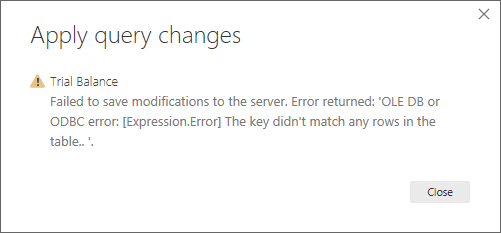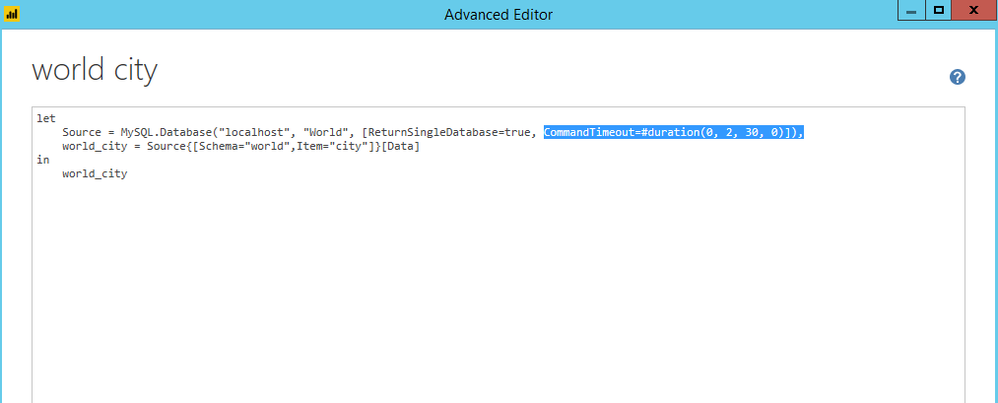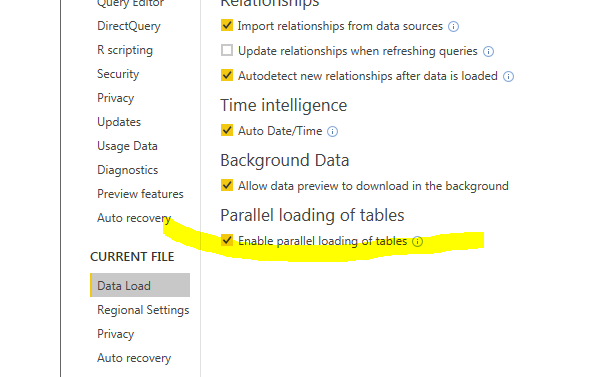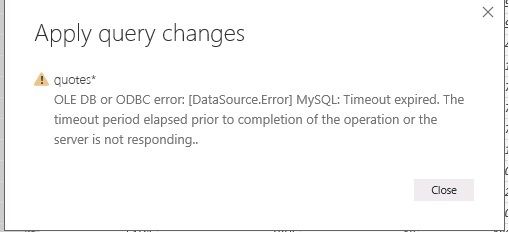Join us at FabCon Vienna from September 15-18, 2025
The ultimate Fabric, Power BI, SQL, and AI community-led learning event. Save €200 with code FABCOMM.
Get registered- Power BI forums
- Get Help with Power BI
- Desktop
- Service
- Report Server
- Power Query
- Mobile Apps
- Developer
- DAX Commands and Tips
- Custom Visuals Development Discussion
- Health and Life Sciences
- Power BI Spanish forums
- Translated Spanish Desktop
- Training and Consulting
- Instructor Led Training
- Dashboard in a Day for Women, by Women
- Galleries
- Data Stories Gallery
- Themes Gallery
- Contests Gallery
- Quick Measures Gallery
- Notebook Gallery
- Translytical Task Flow Gallery
- TMDL Gallery
- R Script Showcase
- Webinars and Video Gallery
- Ideas
- Custom Visuals Ideas (read-only)
- Issues
- Issues
- Events
- Upcoming Events
Enhance your career with this limited time 50% discount on Fabric and Power BI exams. Ends August 31st. Request your voucher.
- Power BI forums
- Forums
- Get Help with Power BI
- Desktop
- Re: Unable to "Apply Query Changes".
- Subscribe to RSS Feed
- Mark Topic as New
- Mark Topic as Read
- Float this Topic for Current User
- Bookmark
- Subscribe
- Printer Friendly Page
- Mark as New
- Bookmark
- Subscribe
- Mute
- Subscribe to RSS Feed
- Permalink
- Report Inappropriate Content
Unable to "Apply Query Changes".
Hello,
I merged two tables from a MySql connection in power query, however when i go to apply these changes the process times out and only reaches 6335 lines out of 800,000+ so a long way to go.
I have devloped the dashboard before using the same data from the MYsql connection but downloaded into Csv files and the merge and updating worked fine, however I now want to remove thi setp and have a direct link. When i remove the merge step the data refreshes fine.
Any suggestions would be most welcome.
Many Thanks
Tom
Solved! Go to Solution.
- Mark as New
- Bookmark
- Subscribe
- Mute
- Subscribe to RSS Feed
- Permalink
- Report Inappropriate Content
Hi Lydia
I have rebuilt the data set from the ground up starting with all of the tables from one Sql server then making changes to these before introduction the tables from another sql server.
This seems to have fixed the issue, and the report is refreshing in minutes when before just making one change in the query was taking hours to update.
Thanks for you help and comments 🙂
Kind Regards
Thomas
- Mark as New
- Bookmark
- Subscribe
- Mute
- Subscribe to RSS Feed
- Permalink
- Report Inappropriate Content
I have seen this in Oracle too. The problem was that the data type in the columns I merged were different types. When I changed the data types in theese columns to the same (Number) then the merge went may times faster.
Regards
Aslak
- Mark as New
- Bookmark
- Subscribe
- Mute
- Subscribe to RSS Feed
- Permalink
- Report Inappropriate Content
I apologize if this is repetitive (I am not a developer/programmer - a wannabe). This question seems similar to mine, but my error was the result of creating a query with multiple excel files (FY11-FY19) in a folder. Can you explain what the issue is and how I can fix it?
- Mark as New
- Bookmark
- Subscribe
- Mute
- Subscribe to RSS Feed
- Permalink
- Report Inappropriate Content
check that the tabs are consistent in their naming convention in each workbook AND that it's what it was named when you intially set it up. othewise, open your navigation steps and make corrections
- Mark as New
- Bookmark
- Subscribe
- Mute
- Subscribe to RSS Feed
- Permalink
- Report Inappropriate Content
Hi @thomaskelly,
Specify appropriate value in “Command timeout in minutes (optional)" following steps below, then check if you can refresh successfully in Power BI Desktop.
1. Click on the arrow for "Edit Queries" in your current Power BI Desktop file, select "Data Source Settings” in the dropdown.
2. Click on "Change Source..." in the Data source settings pop-up window.
3. Click on Advanced Options in the pop-up window, enter 60 minutes in the "Command timeout in minutes (optional)" textbox, then click OK.
Alternatively, you can directly add CommandTimeout in Advanced Editor as shown in the following screenshot.
Thanks,
Lydia Zhang
- Mark as New
- Bookmark
- Subscribe
- Mute
- Subscribe to RSS Feed
- Permalink
- Report Inappropriate Content
Hi Lydia
Thanks for this. I have tried and it has increased the timeout but not solved the issue.
I am connecting to a MY SQL connection the merge itself is ok , when try to expand the column's the process slows to a near halt. But using the same data in CSV files is not a problem.
I am perplexed!!
Kind Regards
Thomas
- Mark as New
- Bookmark
- Subscribe
- Mute
- Subscribe to RSS Feed
- Permalink
- Report Inappropriate Content
Hi @thomaskelly,
Do you use 32bit or 64bit Power BI Desktop? What is the timeout value you specify? Is there any possiblity that you import restricted columns and rows from MySQL to Power BI Desktop?
Regards,
Lydia Zhang
- Mark as New
- Bookmark
- Subscribe
- Mute
- Subscribe to RSS Feed
- Permalink
- Report Inappropriate Content
Hi
Using a 64bit version , I have set the timeout at 8 hours and there are no restricted columns ... I have cut everything back and still no luck....
Kind regards
Thomas
- Mark as New
- Bookmark
- Subscribe
- Mute
- Subscribe to RSS Feed
- Permalink
- Report Inappropriate Content
@thomaskelly,
I would recommend you check that if you can increase query timeout or connection timeout value on MySQL server side.
Regards,
Lydia
- Mark as New
- Bookmark
- Subscribe
- Mute
- Subscribe to RSS Feed
- Permalink
- Report Inappropriate Content
Hi Lydia
I have rebuilt the data set from the ground up starting with all of the tables from one Sql server then making changes to these before introduction the tables from another sql server.
This seems to have fixed the issue, and the report is refreshing in minutes when before just making one change in the query was taking hours to update.
Thanks for you help and comments 🙂
Kind Regards
Thomas
- Mark as New
- Bookmark
- Subscribe
- Mute
- Subscribe to RSS Feed
- Permalink
- Report Inappropriate Content
are you loading more than one query at once?
i know in the past when i have changed this setting it has helped - untick the paralell loading
If I took the time to answer your question and I came up with a solution, please mark my post as a solution and /or give kudos freely for the effort 🙂 Thank you!
Proud to be a Super User!
- Mark as New
- Bookmark
- Subscribe
- Mute
- Subscribe to RSS Feed
- Permalink
- Report Inappropriate Content
Hi ,
I have changed the data load settings and un- ticked the load to report option on all but one of the query's, the remaining query has one column name change and one move column change. When I try to apply these changes to this one table I have the following running in the background.
2 x cefsharp.browsersubprocess.exe using 300mb of memory
4x microsoft.mashup.container.netfx40.exe using 400mb of memory
1 x power bi 300mb of memory.
this is a lot of resources for just one table effectively an done change ?
Kind Regards
Tom
- Mark as New
- Bookmark
- Subscribe
- Mute
- Subscribe to RSS Feed
- Permalink
- Report Inappropriate Content
The error message is shown below.