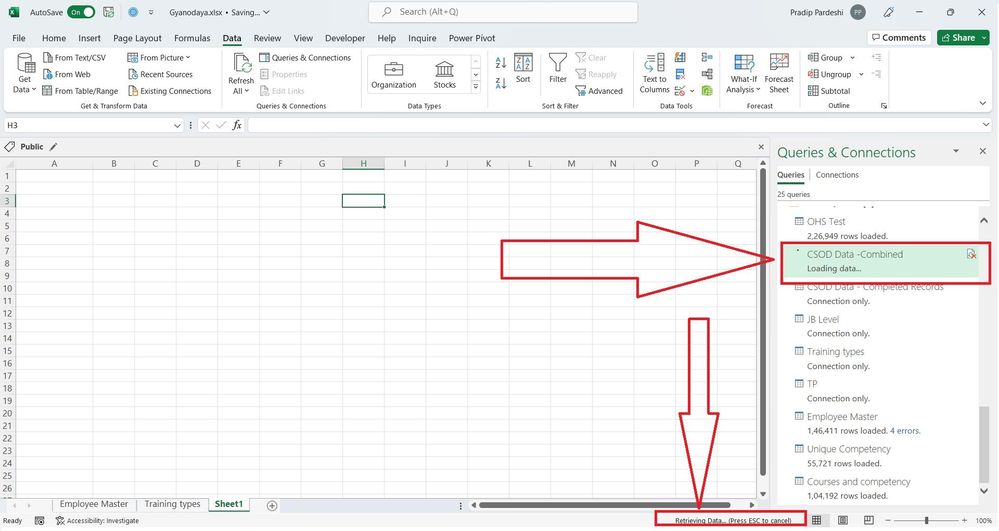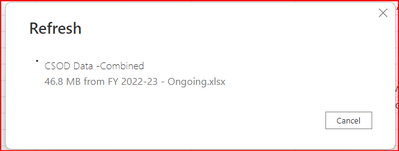Join us at FabCon Vienna from September 15-18, 2025
The ultimate Fabric, Power BI, SQL, and AI community-led learning event. Save €200 with code FABCOMM.
Get registered- Power BI forums
- Get Help with Power BI
- Desktop
- Service
- Report Server
- Power Query
- Mobile Apps
- Developer
- DAX Commands and Tips
- Custom Visuals Development Discussion
- Health and Life Sciences
- Power BI Spanish forums
- Translated Spanish Desktop
- Training and Consulting
- Instructor Led Training
- Dashboard in a Day for Women, by Women
- Galleries
- Data Stories Gallery
- Themes Gallery
- Contests Gallery
- Quick Measures Gallery
- Notebook Gallery
- Translytical Task Flow Gallery
- TMDL Gallery
- R Script Showcase
- Webinars and Video Gallery
- Ideas
- Custom Visuals Ideas (read-only)
- Issues
- Issues
- Events
- Upcoming Events
Enhance your career with this limited time 50% discount on Fabric and Power BI exams. Ends August 31st. Request your voucher.
- Power BI forums
- Forums
- Get Help with Power BI
- Desktop
- Unable to load the data in PowerBi desktop
- Subscribe to RSS Feed
- Mark Topic as New
- Mark Topic as Read
- Float this Topic for Current User
- Bookmark
- Subscribe
- Printer Friendly Page
- Mark as New
- Bookmark
- Subscribe
- Mute
- Subscribe to RSS Feed
- Permalink
- Report Inappropriate Content
Unable to load the data in PowerBi desktop
Hi Team,
I am unable to load the data in to PowerBI or PowerPivot. I wrote power query and loaded the sample / smaller data in to powerpivot or powerbi and it worked well. The size of that data was not more than 50 mb. Then I added the entire data which is in Excel files in to the folder. The size of the largest folder is 550 mb. THe data is spread in multiple excel files. The largest file is 85 mb.
After dumping all the data to the folder it seems to go well until the last file and then it stays there. IT doesnt stop responding or doesnt freeze but it stays there as if it is still working. I waited on the same screen for more than an hour.
I tried the follwoing steps:
1. Loaded the data in PowerPivot to test if there is the problem with the data set or the tool. it didnt even start the data importing (screen is attached)
2. SPlit the data in the last excel file to 8 files. the problem still persists. It goes to the last byte and stays there forever. I tried the same with PowerBI desktop too and its the same. goes to the last byte and then freezes there for ever. Kindly help pls.
- Mark as New
- Bookmark
- Subscribe
- Mute
- Subscribe to RSS Feed
- Permalink
- Report Inappropriate Content
@Anonymous Please see ifyou can respond to this message.
- Mark as New
- Bookmark
- Subscribe
- Mute
- Subscribe to RSS Feed
- Permalink
- Report Inappropriate Content
This didnt resolve the problem. It still persist. PFB the screenshot of the screen. This is the last file and the last bit which is 46.8 MB. THe actual size of the file is also the same. I am unable to load this data. Please help asap.
THis is the screenshot of Powerbi
I am also optn to any alternate solution to this problem. I need to load this data to be able to create reports.
I am also afraid of that if i somehow resolve this problem then thre is even a larger data set that is pending which is to be added to this report if this still persists then how do i move ahead.
Kindly provide a long lasting resolution.
- Mark as New
- Bookmark
- Subscribe
- Mute
- Subscribe to RSS Feed
- Permalink
- Report Inappropriate Content
Hi @PradipMCT ,
1. What version of Excel/Desktop are you using and try to update it.
Excel Power Query stuck on loading data
2. Please try disabled Enable Fast Data Load and Enable Background Refresh option.
3. Try to optimize your query.
Best Regards,
Gao
Community Support Team
If there is any post helps, then please consider Accept it as the solution to help the other members find it more quickly. If I misunderstand your needs or you still have problems on it, please feel free to let us know. Thanks a lot!
How to get your questions answered quickly -- How to provide sample data