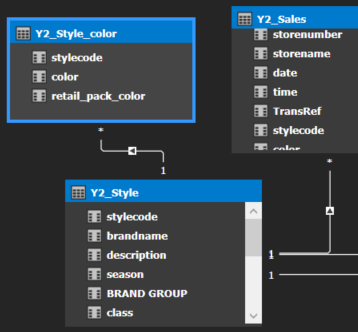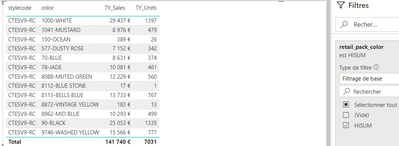FabCon is coming to Atlanta
Join us at FabCon Atlanta from March 16 - 20, 2026, for the ultimate Fabric, Power BI, AI and SQL community-led event. Save $200 with code FABCOMM.
Register now!- Power BI forums
- Get Help with Power BI
- Desktop
- Service
- Report Server
- Power Query
- Mobile Apps
- Developer
- DAX Commands and Tips
- Custom Visuals Development Discussion
- Health and Life Sciences
- Power BI Spanish forums
- Translated Spanish Desktop
- Training and Consulting
- Instructor Led Training
- Dashboard in a Day for Women, by Women
- Galleries
- Data Stories Gallery
- Themes Gallery
- Contests Gallery
- Quick Measures Gallery
- Notebook Gallery
- Translytical Task Flow Gallery
- TMDL Gallery
- R Script Showcase
- Webinars and Video Gallery
- Ideas
- Custom Visuals Ideas (read-only)
- Issues
- Issues
- Events
- Upcoming Events
Join the Fabric FabCon Global Hackathon—running virtually through Nov 3. Open to all skill levels. $10,000 in prizes! Register now.
- Power BI forums
- Forums
- Get Help with Power BI
- Desktop
- Re: Unable to filter a stylecode
- Subscribe to RSS Feed
- Mark Topic as New
- Mark Topic as Read
- Float this Topic for Current User
- Bookmark
- Subscribe
- Printer Friendly Page
- Mark as New
- Bookmark
- Subscribe
- Mute
- Subscribe to RSS Feed
- Permalink
- Report Inappropriate Content
Unable to filter a stylecode
I have a data model with a Y2_Sales table containing sales data, another Y2_Style table with all item information, and a final Y2_Style_color table containing item information at color level.
Table Y2_Style_color contains, for example :
| stylecode | color | retail_pack_color |
|------------|----------------|-------------------|
| CTESV9-RC | 70-BLUE | HISUM |
| CTESV9-RC | 78-JADE | |
| CTESV9-RC | 90-BLACK | |
| CTESV9-RC | 150-OCEAN | |
| CTESV9-RC | 577-DUSTY ROSE | HISUM |
Each reference has several lines according to its colors.
In Y2_Style :
| stylecode | brandname | groupe | sub_group | description | season | sub_class | class |
|-----------|-----------|--------|--------------|------------------|----------|------------------|--------------|
| CTESV9-RC | NIXO | MEN | MEN APPAREL | BOARDWALK JACKSON | ETE 2023 | FITTED WAIST | WALK SHORT |
Each reference has only one line.
Relationships between tables are on stylecode is like this:
I have a table with information from table Y2_Sales and I'd like to have a filter only for colors with retail_pack_color at HISUM so 70-BLUE and 577-DUSTY ROSE. But when I filter, all the colors appear:
What is the reason for this?
Thanks for your help,
- Mark as New
- Bookmark
- Subscribe
- Mute
- Subscribe to RSS Feed
- Permalink
- Report Inappropriate Content
I've tried putting the filter in both directions between the Y2_Style and Y2_Style_color tables, but it doesn't filter. I've tried linking the Y2_Style_color and Y2_Sales tables via the stylecode directly with a many-to-many relationship in both directions, but it doesn't filter either.
Do you have any other ideas?
Thanks @audreygerred
- Mark as New
- Bookmark
- Subscribe
- Mute
- Subscribe to RSS Feed
- Permalink
- Report Inappropriate Content
Did you try the suggestion of concatenation of style code and color to create the key?
Proud to be a Super User! |  |
- Mark as New
- Bookmark
- Subscribe
- Mute
- Subscribe to RSS Feed
- Permalink
- Report Inappropriate Content
I don't see how I can do this, as the stylecode in Y2_Style is unique and the data is emptied every night and extracted from another program. Each stylecode has several colors, so I'd have to make 1 line with each color, but the stylecode would no longer be unique...
- Mark as New
- Bookmark
- Subscribe
- Mute
- Subscribe to RSS Feed
- Permalink
- Report Inappropriate Content
If you look at the arrows on your joins you can see which table is filtering another. In your case, Y2_Style filters the Y2_Style_color table and the Y2_Sales. You would need to have Y2_Style_color filtering Y2_Style in order for it to also filter the Y2_Sales table. Perhaps try creating one dimensio table that includes everything from Y2 Style AND color from Y2_Style_color. Then, in that table, concatenate style and color with an underscore between the two field. Then, in your fact table, do the same. This will be your key - join on that.
Proud to be a Super User! |  |