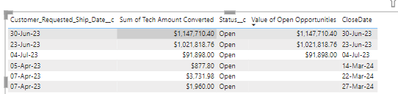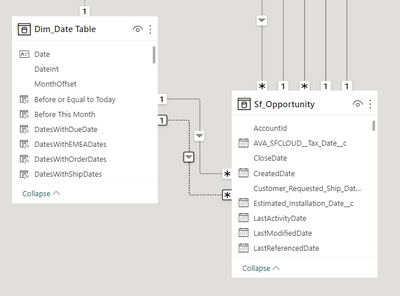FabCon is coming to Atlanta
Join us at FabCon Atlanta from March 16 - 20, 2026, for the ultimate Fabric, Power BI, AI and SQL community-led event. Save $200 with code FABCOMM.
Register now!- Power BI forums
- Get Help with Power BI
- Desktop
- Service
- Report Server
- Power Query
- Mobile Apps
- Developer
- DAX Commands and Tips
- Custom Visuals Development Discussion
- Health and Life Sciences
- Power BI Spanish forums
- Translated Spanish Desktop
- Training and Consulting
- Instructor Led Training
- Dashboard in a Day for Women, by Women
- Galleries
- Data Stories Gallery
- Themes Gallery
- Contests Gallery
- QuickViz Gallery
- Quick Measures Gallery
- Visual Calculations Gallery
- Notebook Gallery
- Translytical Task Flow Gallery
- TMDL Gallery
- R Script Showcase
- Webinars and Video Gallery
- Ideas
- Custom Visuals Ideas (read-only)
- Issues
- Issues
- Events
- Upcoming Events
The Power BI Data Visualization World Championships is back! It's time to submit your entry. Live now!
- Power BI forums
- Forums
- Get Help with Power BI
- Desktop
- Re: USERELATIONSHIP issue
- Subscribe to RSS Feed
- Mark Topic as New
- Mark Topic as Read
- Float this Topic for Current User
- Bookmark
- Subscribe
- Printer Friendly Page
- Mark as New
- Bookmark
- Subscribe
- Mute
- Subscribe to RSS Feed
- Permalink
- Report Inappropriate Content
USERELATIONSHIP issue
Hello Community - I'm confused as to why I am not seeing the results I expected.
I have a dim date table and a salesforce opportunity table. I have an active relationship between close date, and an inactive one with customer requested ship date. I want to sum up the opportunity value of ONLY the open opportunities, but based on the customer requested ship date (which has an inactive relationship with the date table). Per below.
I had thought that by using the date table columns (Month and Year for example) in a table, and then adding this measure, that I would get back results that matched the requested ship date months. Instead, all I am getting back are dates that match the same time frame as the closed date (the active relationship). See example below.
Doesn't the additon of the "userelationship" function overide this behavior? If I use the actual "requested ship date" column by itself, I get the correct results, but again, I thought I could just go ahead and use the date table and have the correct results returned since the formula accounts for inactive relationship.
Solved! Go to Solution.
- Mark as New
- Bookmark
- Subscribe
- Mute
- Subscribe to RSS Feed
- Permalink
- Report Inappropriate Content
I think the problem is that the FILTER argument is being calculated before the REMOVEFILTERS is applied, so the only rows which will be visible are the ones which match the date using the active relationship.
Try
Value of Open Opportunities =
CALCULATE (
[Sum of Tech Amount Converted],
USERELATIONSHIP ( Sf_Opportunity[Customer_Requested_Ship_Date__c], 'Dim_Date Table'[Date] ),
Sf_Opportunity[Status__c] = "Open"
)
- Mark as New
- Bookmark
- Subscribe
- Mute
- Subscribe to RSS Feed
- Permalink
- Report Inappropriate Content
I think the problem is that the FILTER argument is being calculated before the REMOVEFILTERS is applied, so the only rows which will be visible are the ones which match the date using the active relationship.
Try
Value of Open Opportunities =
CALCULATE (
[Sum of Tech Amount Converted],
USERELATIONSHIP ( Sf_Opportunity[Customer_Requested_Ship_Date__c], 'Dim_Date Table'[Date] ),
Sf_Opportunity[Status__c] = "Open"
)
- Mark as New
- Bookmark
- Subscribe
- Mute
- Subscribe to RSS Feed
- Permalink
- Report Inappropriate Content
@johnt75 Fantastic...that worked perfectly.
I might add for those that see this post that the formula I orginally used was created by ChatGPT 3.5. And even after telling it several times that I was not getting the correct results, and explaining the problem, it still was apparently not able to correct it.
- Mark as New
- Bookmark
- Subscribe
- Mute
- Subscribe to RSS Feed
- Permalink
- Report Inappropriate Content
@Anonymous , refer the formula here
Power BI: HR Analytics - Employees as on Date : https://youtu.be/e6Y-l_JtCq4
https://community.powerbi.com/t5/Community-Blog/HR-Analytics-Active-Employee-Hire-and-Termination-trend/ba-p/882970
- Mark as New
- Bookmark
- Subscribe
- Mute
- Subscribe to RSS Feed
- Permalink
- Report Inappropriate Content
@amitchandak Thanks Amit. Fortunately the solution was much simpler and solved by the other poster.
Helpful resources

Power BI Dataviz World Championships
The Power BI Data Visualization World Championships is back! It's time to submit your entry.

Power BI Monthly Update - January 2026
Check out the January 2026 Power BI update to learn about new features.

| User | Count |
|---|---|
| 61 | |
| 48 | |
| 35 | |
| 25 | |
| 23 |
| User | Count |
|---|---|
| 142 | |
| 111 | |
| 65 | |
| 38 | |
| 33 |