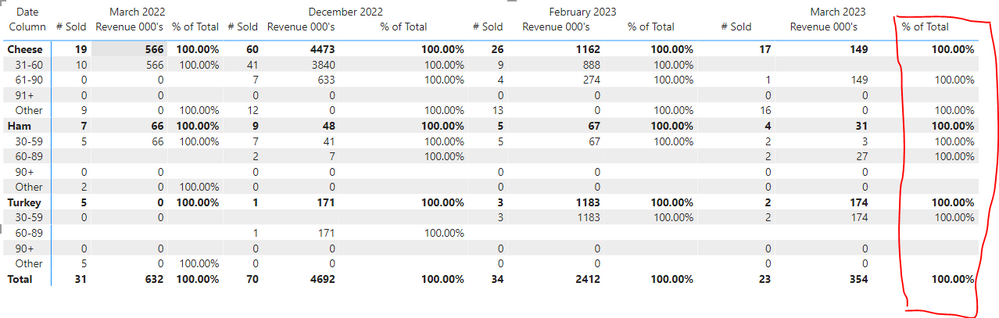FabCon is coming to Atlanta
Join us at FabCon Atlanta from March 16 - 20, 2026, for the ultimate Fabric, Power BI, AI and SQL community-led event. Save $200 with code FABCOMM.
Register now!- Power BI forums
- Get Help with Power BI
- Desktop
- Service
- Report Server
- Power Query
- Mobile Apps
- Developer
- DAX Commands and Tips
- Custom Visuals Development Discussion
- Health and Life Sciences
- Power BI Spanish forums
- Translated Spanish Desktop
- Training and Consulting
- Instructor Led Training
- Dashboard in a Day for Women, by Women
- Galleries
- Data Stories Gallery
- Themes Gallery
- Contests Gallery
- QuickViz Gallery
- Quick Measures Gallery
- Visual Calculations Gallery
- Notebook Gallery
- Translytical Task Flow Gallery
- TMDL Gallery
- R Script Showcase
- Webinars and Video Gallery
- Ideas
- Custom Visuals Ideas (read-only)
- Issues
- Issues
- Events
- Upcoming Events
The Power BI Data Visualization World Championships is back! Get ahead of the game and start preparing now! Learn more
- Power BI forums
- Forums
- Get Help with Power BI
- Desktop
- Creating a percent of total measure
- Subscribe to RSS Feed
- Mark Topic as New
- Mark Topic as Read
- Float this Topic for Current User
- Bookmark
- Subscribe
- Printer Friendly Page
- Mark as New
- Bookmark
- Subscribe
- Mute
- Subscribe to RSS Feed
- Permalink
- Report Inappropriate Content
Creating a percent of total measure
Hello,
MATRIX:
Rows: [Category], [Range of Units Sold]
Columns: [Date]
Values: [# Sold], [Revenue 000's], [% of total]
I am trying to create a matrix that includes sales information for 3 types of products. I created a measure for "# sold", "Revenue 000's", and now I am trying to create a measure for the revenue of products sold (shown in matrix) by month divided by the overall total revenue for that month. Assume there is data outside of the 3 categories shown in the matrix, but all data still contributes to the total revenue for that month.
The DAX I am currently trying to use is found below. To summerize the meaure I would like to create: (Total [Revenue] for each [Range of Units Sold] per [Category] per [Date]) / (Total [Revenue] per [Date]) = [% of Total]
I have imported 4 tables, 1 table for each month shown in the matrix, which I then apended the 4 months of data into one table. When I try to create the "% of Total" measure, it calulates the same number as "Revenue 000's" which results in "100% of total" most of the time. Please help me with my DAX for the [% of Total] measure. I unfortunately am unable to provide a dataset.
VAR _num = CALCULATE(SUM(Table[Revenue]), FILTER(Table, [Date]=[Date]), Filter(Table, [Category]=[Category]), FILTER(Table, [Range of Units Sold]=[Range of Units Sold]))
VAR _denom = CALCULATE(SUM([Revenue]), ALL(Table[Revenue]), FILTER(Table, [Date]=[Date]))
RETURN
CALCULATE(DIVIDE(_num, _denom)), FILTER(Table, [DATE]=[DATE]))
- Mark as New
- Bookmark
- Subscribe
- Mute
- Subscribe to RSS Feed
- Permalink
- Report Inappropriate Content
Hi @Anonymous ,
Assuming you have a date table connected to your Table, I think what you need is as below:
% of Total =
DIVIDE (
SUM ( 'Table'[Revenue] ),
CALCULATE (
[RevenueMeasure],
FILTER (
ALL ( DateTable ),
DateTable[MonthName] = MAX ( DateTable[MonthName] )
),
ALLSELECTED ( 'Table'[Category] ),
ALLSELECTED ( 'Table'[Range of Units Sold] )
)
)
Of course it is better to use YearMonth instead of MonthName in your measure.
If this answer solves your problem, please mark it as an accepted solution and gives it a thumbs up so the others would find what they need easier.
Regards,
Loran
- Mark as New
- Bookmark
- Subscribe
- Mute
- Subscribe to RSS Feed
- Permalink
- Report Inappropriate Content
Thank you for your response!
This seems much closer to the result I desire, but there is an issue. The DAX is currently making the denominator the sum of the sales per year. I need the sum of sales per category per month/year as the denominator.
Is there a way to SUM the total revenue per category per month/year for the denominator? I have been trying various things with no luck. Let me know if you need me to explain more clearly.
- Mark as New
- Bookmark
- Subscribe
- Mute
- Subscribe to RSS Feed
- Permalink
- Report Inappropriate Content
@Anonymous
Try This:
NEW % of Total =
DIVIDE (
SUM ( 'Table'[Revenue] ),
CALCULATE (
SUMX ( VALUES ( 'Table'[Category] ), [RevenueMeasure] ),
FILTER (
ALL ( DateTable ),
DateTable[MonthName] = MAX ( DateTable[MonthName] )
),
ALLSELECTED ( 'Table'[Range of Units Sold] )
)
)Helpful resources

Power BI Dataviz World Championships
The Power BI Data Visualization World Championships is back! Get ahead of the game and start preparing now!

Power BI Monthly Update - November 2025
Check out the November 2025 Power BI update to learn about new features.

| User | Count |
|---|---|
| 59 | |
| 46 | |
| 42 | |
| 23 | |
| 18 |
| User | Count |
|---|---|
| 190 | |
| 122 | |
| 96 | |
| 66 | |
| 47 |