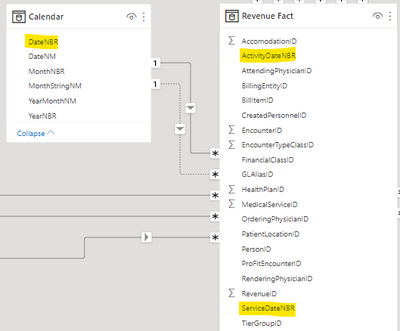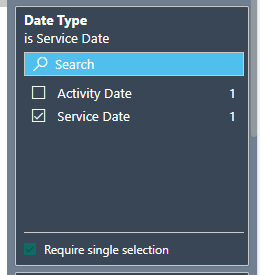Join us at the 2025 Microsoft Fabric Community Conference
March 31 - April 2, 2025, in Las Vegas, Nevada. Use code MSCUST for a $150 discount! Early bird discount ends December 31.
Register Now- Power BI forums
- Get Help with Power BI
- Desktop
- Service
- Report Server
- Power Query
- Mobile Apps
- Developer
- DAX Commands and Tips
- Custom Visuals Development Discussion
- Health and Life Sciences
- Power BI Spanish forums
- Translated Spanish Desktop
- Training and Consulting
- Instructor Led Training
- Dashboard in a Day for Women, by Women
- Galleries
- Community Connections & How-To Videos
- COVID-19 Data Stories Gallery
- Themes Gallery
- Data Stories Gallery
- R Script Showcase
- Webinars and Video Gallery
- Quick Measures Gallery
- 2021 MSBizAppsSummit Gallery
- 2020 MSBizAppsSummit Gallery
- 2019 MSBizAppsSummit Gallery
- Events
- Ideas
- Custom Visuals Ideas
- Issues
- Issues
- Events
- Upcoming Events
Be one of the first to start using Fabric Databases. View on-demand sessions with database experts and the Microsoft product team to learn just how easy it is to get started. Watch now
- Power BI forums
- Forums
- Get Help with Power BI
- Desktop
- USERELATIONSHIP() applied to entire report?
- Subscribe to RSS Feed
- Mark Topic as New
- Mark Topic as Read
- Float this Topic for Current User
- Bookmark
- Subscribe
- Printer Friendly Page
- Mark as New
- Bookmark
- Subscribe
- Mute
- Subscribe to RSS Feed
- Permalink
- Report Inappropriate Content
USERELATIONSHIP() applied to entire report?
Hi guys! Relative newbie here, been working with PBI for the last six months or so, previously coming from a Qlik background.
I have a problem that I'm stumped trying to resolve. I've scoured the various forums and blogs looking for a possible answer, but haven't found anything yet.
I have a star-schema data model with a date table that has two possible relationships to my fact table. One relationship is marked as active, and the other inactive.
I've learned how to use USERELATIONSHIP() in my measures to show aggregated scalar values correctly. But my issue is that there doesn't appear to be any way to deploy USERELATIONSHIP() to globally apply to all visuals throughout the entire report. Essentially, I want one toggle button/filter to trigger a global USERELATIONSHIP() at the data model level, with the entire report updating appropriately.
Right now my toggle is built as a filter, but I'm not married to that if there's a better way (button? slicer?).
And here's what my (correctly functioning) Measures look like:
Solved! Go to Solution.
- Mark as New
- Bookmark
- Subscribe
- Mute
- Subscribe to RSS Feed
- Permalink
- Report Inappropriate Content
well, you have a lot of measures that return specific values, in case there is only 1 possible scalar value, for example: SELECTEDVALUE(). Whatever tooltip you are using, if it direct to a visual in Power BI that you have put there implicit measures, you can replace them with explicit measures, and than the userelationship will kick in 🙂
You can't do that without a measure, you can't change globally the active relatioship. It's only per measure or group of measures with use of calculation groups
- Mark as New
- Bookmark
- Subscribe
- Mute
- Subscribe to RSS Feed
- Permalink
- Report Inappropriate Content
Thanks for the quick replies! But - how do I use USERELATIONSHIP() without an aggregation/measure? My report has a "Detail" page that uses a Table visual to display all of the rows from the Fact table that meet my filter criteria. This needs to be row-level detail, not aggregated by dimensions - which means I can't use measures. But I still need for all of the filter criteria to apply, including which date relationship to use.
Perhaps there's a way to construct a measure that doesn't do any aggregation, but simply returns a specific cell (row/column) from the Fact table?
- Mark as New
- Bookmark
- Subscribe
- Mute
- Subscribe to RSS Feed
- Permalink
- Report Inappropriate Content
well, you have a lot of measures that return specific values, in case there is only 1 possible scalar value, for example: SELECTEDVALUE(). Whatever tooltip you are using, if it direct to a visual in Power BI that you have put there implicit measures, you can replace them with explicit measures, and than the userelationship will kick in 🙂
You can't do that without a measure, you can't change globally the active relatioship. It's only per measure or group of measures with use of calculation groups
- Mark as New
- Bookmark
- Subscribe
- Mute
- Subscribe to RSS Feed
- Permalink
- Report Inappropriate Content
Not sure exactly what you meant by globally, but if you meant you want the option of a toggle that will effect multiple measures at once you can use Calculation Groups.
You will have 2 calculation items:
1. SELECTEDMESURE()
2. CALCULATE(SELECTEDMESURE(), USERELATIONSHIP(...) )
You can also wrap up CI no 2 to only affect / not affect specific measures with an IF condition.
Hope that helps
- Mark as New
- Bookmark
- Subscribe
- Mute
- Subscribe to RSS Feed
- Permalink
- Report Inappropriate Content
@ctmullins , One option is bookmarks and button, another create all measure using the slicer values like measure slicer
example
measure slicer
https://www.youtube.com/watch?v=b9352Vxuj-M
https://community.powerbi.com/t5/Desktop/Slicer-MTD-QTD-YTD-to-filter-dates-using-the-slicer/td-p/50...
https://radacad.com/change-the-column-or-measure-value-in-a-power-bi-visual-by-selection-of-the-slic...
example Bookmarks
https://radacad.com/bookmarks-and-buttons-making-power-bi-charts-even-more-interactive
https://docs.microsoft.com/en-us/power-bi/desktop-bookmarks
At the Microsoft Analytics Community Conference, global leaders and influential voices are stepping up to share their knowledge and help you master the latest in Microsoft Fabric, Copilot, and Purview. ✨
️ November 12th-14th, 2024
Online Event
Register Here
Helpful resources

Join us at the Microsoft Fabric Community Conference
March 31 - April 2, 2025, in Las Vegas, Nevada. Use code MSCUST for a $150 discount!

Microsoft Fabric Community Conference 2025
Arun Ulag shares exciting details about the Microsoft Fabric Conference 2025, which will be held in Las Vegas, NV.

| User | Count |
|---|---|
| 114 | |
| 76 | |
| 57 | |
| 52 | |
| 44 |
| User | Count |
|---|---|
| 168 | |
| 116 | |
| 63 | |
| 57 | |
| 50 |