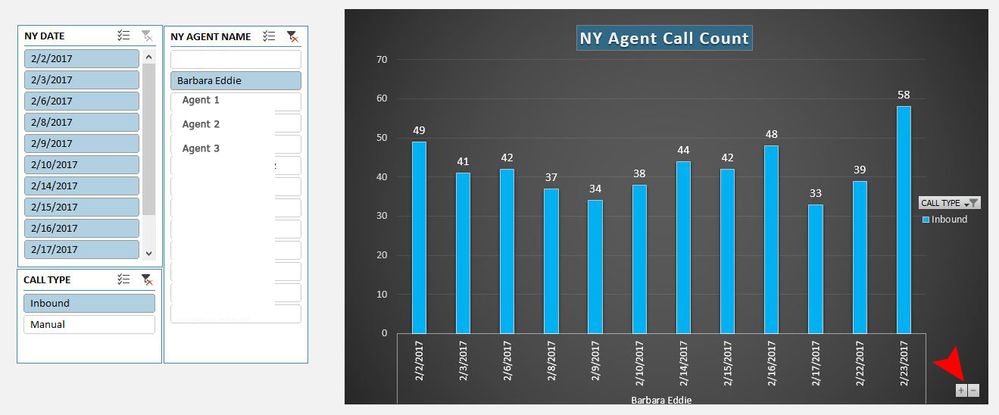Join us at FabCon Vienna from September 15-18, 2025
The ultimate Fabric, Power BI, SQL, and AI community-led learning event. Save €200 with code FABCOMM.
Get registered- Power BI forums
- Get Help with Power BI
- Desktop
- Service
- Report Server
- Power Query
- Mobile Apps
- Developer
- DAX Commands and Tips
- Custom Visuals Development Discussion
- Health and Life Sciences
- Power BI Spanish forums
- Translated Spanish Desktop
- Training and Consulting
- Instructor Led Training
- Dashboard in a Day for Women, by Women
- Galleries
- Data Stories Gallery
- Themes Gallery
- Contests Gallery
- Quick Measures Gallery
- Notebook Gallery
- Translytical Task Flow Gallery
- TMDL Gallery
- R Script Showcase
- Webinars and Video Gallery
- Ideas
- Custom Visuals Ideas (read-only)
- Issues
- Issues
- Events
- Upcoming Events
Compete to become Power BI Data Viz World Champion! First round ends August 18th. Get started.
- Power BI forums
- Forums
- Get Help with Power BI
- Desktop
- Re: Two values in x axis
- Subscribe to RSS Feed
- Mark Topic as New
- Mark Topic as Read
- Float this Topic for Current User
- Bookmark
- Subscribe
- Printer Friendly Page
- Mark as New
- Bookmark
- Subscribe
- Mute
- Subscribe to RSS Feed
- Permalink
- Report Inappropriate Content
Two values in x axis
Hey all,
I am trying to migrate from excel to bi, and was wondering if its possible to have two values in the X - axis as I have in Excel.
Please take a look at the screenshot to understand. Notice how upon pressing the +/- on the bottom right, I can see the data for an agent and the days.
In BI, i am able to see the metrics, but cant display Agent name and the date. Only one of those x-axis values is available at a time.
Let me know if this makes sense, Thanks!
Solved! Go to Solution.
- Mark as New
- Bookmark
- Subscribe
- Mute
- Subscribe to RSS Feed
- Permalink
- Report Inappropriate Content
1) Create a Column Chart in PBI
2) Place your Measure in the Value field
3) Place Name and Date in the Axis (Name should be above Date)
4) in the top left corner of the chart click the Expand All button (that's the 3rd button from left to right)
5) Set up the slicers in PBI the same way you have them in Excel
Now once you select Barbara from the Agent Slicer and Inbound Call Type - you should get the same result as you did in Excel.
Let me know if you have any questions!
Hope this helps! ![]()
- Mark as New
- Bookmark
- Subscribe
- Mute
- Subscribe to RSS Feed
- Permalink
- Report Inappropriate Content
1) Create a Column Chart in PBI
2) Place your Measure in the Value field
3) Place Name and Date in the Axis (Name should be above Date)
4) in the top left corner of the chart click the Expand All button (that's the 3rd button from left to right)
5) Set up the slicers in PBI the same way you have them in Excel
Now once you select Barbara from the Agent Slicer and Inbound Call Type - you should get the same result as you did in Excel.
Let me know if you have any questions!
Hope this helps! ![]()