FabCon is coming to Atlanta
Join us at FabCon Atlanta from March 16 - 20, 2026, for the ultimate Fabric, Power BI, AI and SQL community-led event. Save $200 with code FABCOMM.
Register now!- Power BI forums
- Get Help with Power BI
- Desktop
- Service
- Report Server
- Power Query
- Mobile Apps
- Developer
- DAX Commands and Tips
- Custom Visuals Development Discussion
- Health and Life Sciences
- Power BI Spanish forums
- Translated Spanish Desktop
- Training and Consulting
- Instructor Led Training
- Dashboard in a Day for Women, by Women
- Galleries
- Data Stories Gallery
- Themes Gallery
- Contests Gallery
- Quick Measures Gallery
- Notebook Gallery
- Translytical Task Flow Gallery
- TMDL Gallery
- R Script Showcase
- Webinars and Video Gallery
- Ideas
- Custom Visuals Ideas (read-only)
- Issues
- Issues
- Events
- Upcoming Events
Join the Fabric FabCon Global Hackathon—running virtually through Nov 3. Open to all skill levels. $10,000 in prizes! Register now.
- Power BI forums
- Forums
- Get Help with Power BI
- Desktop
- Trying to use SUMX to calculate from two different...
- Subscribe to RSS Feed
- Mark Topic as New
- Mark Topic as Read
- Float this Topic for Current User
- Bookmark
- Subscribe
- Printer Friendly Page
- Mark as New
- Bookmark
- Subscribe
- Mute
- Subscribe to RSS Feed
- Permalink
- Report Inappropriate Content
Trying to use SUMX to calculate from two different tables
Example tables:
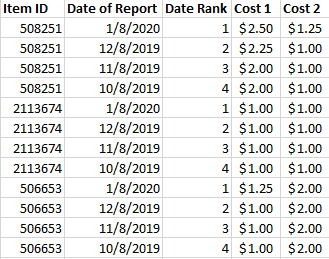
TABLE: 2019 Sale Data
Essentially I want to measure the annualized impact of the most recent cost change. I've calculated the most recent cost change by adding a column using rankx to rank the date (1 being the most recent) as the monthly cost file is added every month this will capture the latest:
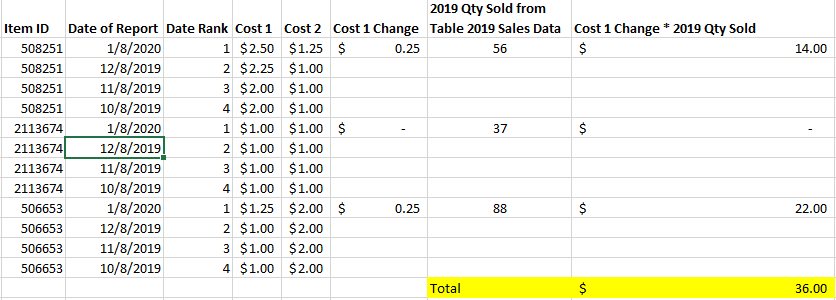
Solved! Go to Solution.
- Mark as New
- Bookmark
- Subscribe
- Mute
- Subscribe to RSS Feed
- Permalink
- Report Inappropriate Content
Create calculate columns using dax as below:
Cost 1 Change =
IF (
'Cost Elements'[Date Rank] = 1,
CALCULATE (
SUM ( 'Cost Elements'[Cost 1] ),
FILTER (
ALLEXCEPT ( 'Cost Elements', 'Cost Elements'[Item ID] ),
'Cost Elements'[Date Rank] = 1
)
)
- CALCULATE (
SUM ( 'Cost Elements'[Cost 1] ),
FILTER (
ALLEXCEPT ( 'Cost Elements', 'Cost Elements'[Item ID] ),
'Cost Elements'[Date Rank] = 2
)
)
)
Table 2019 Sales Data =
IF (
'Cost Elements'[Date Rank] = 1,
VAR Item_ID = 'Cost Elements'[Item ID]
RETURN
CALCULATE (
MAX ( '2019 Sale Data'[2019 Qty Sold] ),
FILTER ( '2019 Sale Data', '2019 Sale Data'[Item ID] = Item_ID )
)
)
Cost 1 Change * 2019 Qty Sold = 'Cost Elements'[Cost 1 Change] * 'Cost Elements'[Table 2019 Sales Data]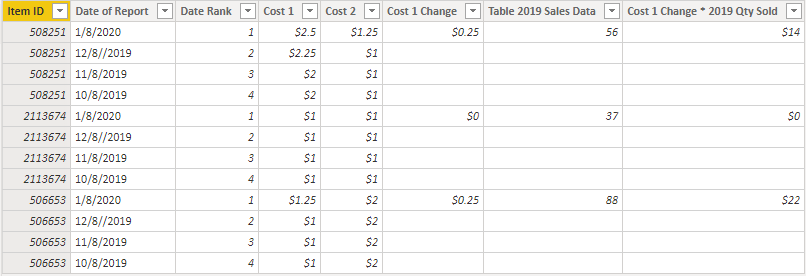
Community Support Team _ Jimmy Tao
If this post helps, then please consider Accept it as the solution to help the other members find it more quickly.
- Mark as New
- Bookmark
- Subscribe
- Mute
- Subscribe to RSS Feed
- Permalink
- Report Inappropriate Content
This worked great... i just did a sumx then of the cost change * qty sold and it worked great. Pulling the qty sold in over as a variable and the allexcept function is where I was falling short. Thanks!!!
- Mark as New
- Bookmark
- Subscribe
- Mute
- Subscribe to RSS Feed
- Permalink
- Report Inappropriate Content
Create calculate columns using dax as below:
Cost 1 Change =
IF (
'Cost Elements'[Date Rank] = 1,
CALCULATE (
SUM ( 'Cost Elements'[Cost 1] ),
FILTER (
ALLEXCEPT ( 'Cost Elements', 'Cost Elements'[Item ID] ),
'Cost Elements'[Date Rank] = 1
)
)
- CALCULATE (
SUM ( 'Cost Elements'[Cost 1] ),
FILTER (
ALLEXCEPT ( 'Cost Elements', 'Cost Elements'[Item ID] ),
'Cost Elements'[Date Rank] = 2
)
)
)
Table 2019 Sales Data =
IF (
'Cost Elements'[Date Rank] = 1,
VAR Item_ID = 'Cost Elements'[Item ID]
RETURN
CALCULATE (
MAX ( '2019 Sale Data'[2019 Qty Sold] ),
FILTER ( '2019 Sale Data', '2019 Sale Data'[Item ID] = Item_ID )
)
)
Cost 1 Change * 2019 Qty Sold = 'Cost Elements'[Cost 1 Change] * 'Cost Elements'[Table 2019 Sales Data]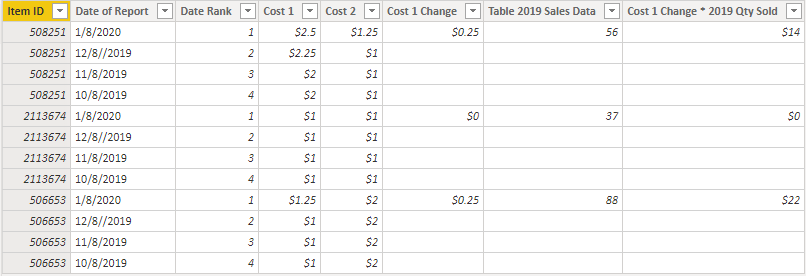
Community Support Team _ Jimmy Tao
If this post helps, then please consider Accept it as the solution to help the other members find it more quickly.
- Mark as New
- Bookmark
- Subscribe
- Mute
- Subscribe to RSS Feed
- Permalink
- Report Inappropriate Content
You should group this data bu common time dimension and should be able to do this
sumx(summarize(Item[Item ID],"_Cost",[Cost 1 Change], "_sum",sum('2019 Sales Data'[2019 Qty Sold])),[_Cost]*[_sum])



