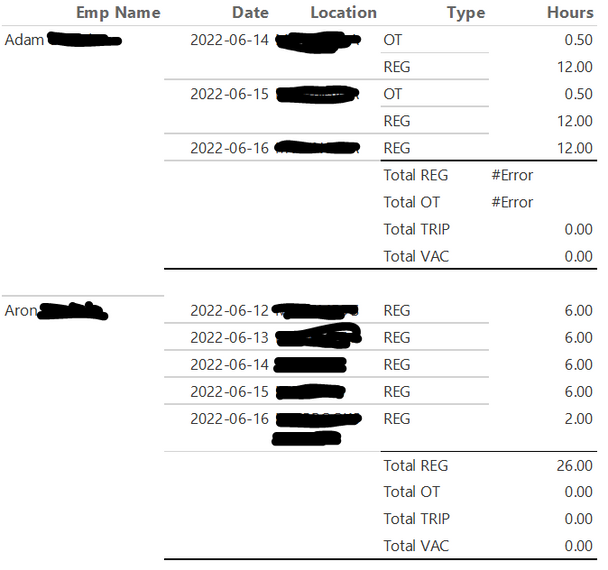FabCon is coming to Atlanta
Join us at FabCon Atlanta from March 16 - 20, 2026, for the ultimate Fabric, Power BI, AI and SQL community-led event. Save $200 with code FABCOMM.
Register now!- Power BI forums
- Get Help with Power BI
- Desktop
- Service
- Report Server
- Power Query
- Mobile Apps
- Developer
- DAX Commands and Tips
- Custom Visuals Development Discussion
- Health and Life Sciences
- Power BI Spanish forums
- Translated Spanish Desktop
- Training and Consulting
- Instructor Led Training
- Dashboard in a Day for Women, by Women
- Galleries
- Data Stories Gallery
- Themes Gallery
- Contests Gallery
- Quick Measures Gallery
- Notebook Gallery
- Translytical Task Flow Gallery
- TMDL Gallery
- R Script Showcase
- Webinars and Video Gallery
- Ideas
- Custom Visuals Ideas (read-only)
- Issues
- Issues
- Events
- Upcoming Events
Calling all Data Engineers! Fabric Data Engineer (Exam DP-700) live sessions are back! Starting October 16th. Sign up.
- Power BI forums
- Forums
- Get Help with Power BI
- Desktop
- Re: Trouble with IFF and SUM of multiple lines in ...
- Subscribe to RSS Feed
- Mark Topic as New
- Mark Topic as Read
- Float this Topic for Current User
- Bookmark
- Subscribe
- Printer Friendly Page
- Mark as New
- Bookmark
- Subscribe
- Mute
- Subscribe to RSS Feed
- Permalink
- Report Inappropriate Content
Trouble with IFF and SUM of multiple lines in a group
Hello all, I am new to paginated reports.
I am working on a time report and having a weird issue. I am building a report that lists each employee and their time, grouped by date and location. Each person will have a number of hours worked over several days, and the times can have different types such as REG, OT, VAC and such. I then want to do totals for each type of hours for each employee and grand totals at the end.
Here is what my design view looks like :
The expressions above are
=Sum(IIF(Fields!cr242_typeworked.Value="REG",Fields!cr242_hoursworked.Value,0))
=Sum(IIF(Fields!cr242_typeworked.Value="OT",Fields!cr242_hoursworked.Value,0))
And so on. The totals below are the same expressions.
The problem I am having is that when I run the report, every thing works fine if the employee ony has one type of time for the report date range. So if all their time is REG or VAC then the totals work. But if they have a mix of time types, like REG and OT, then those sums show as errors.
Sample output =
As you can see, the second employee worked fine, but the first one did not. Any guess what is causing this?
Solved! Go to Solution.
- Mark as New
- Bookmark
- Subscribe
- Mute
- Subscribe to RSS Feed
- Permalink
- Report Inappropriate Content
Hi @David283,
I'm not so sure about the corresponding row value data types, perhaps you can try to add the VAL function to convert these values to numbers before aggregating.
=Sum(VAL(IIF(Fields!cr242_typeworked.Value="REG",Fields!cr242_hoursworked.Value,0)))Regards,
Xiaoxin Sheng
- Mark as New
- Bookmark
- Subscribe
- Mute
- Subscribe to RSS Feed
- Permalink
- Report Inappropriate Content
Wow, ok, I have no idea why that worked, but it did. Thank you very much!
- Mark as New
- Bookmark
- Subscribe
- Mute
- Subscribe to RSS Feed
- Permalink
- Report Inappropriate Content
Hi @David283,
I'm not so sure about the corresponding row value data types, perhaps you can try to add the VAL function to convert these values to numbers before aggregating.
=Sum(VAL(IIF(Fields!cr242_typeworked.Value="REG",Fields!cr242_hoursworked.Value,0)))Regards,
Xiaoxin Sheng