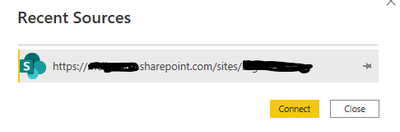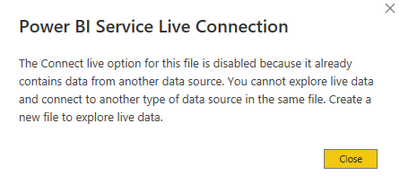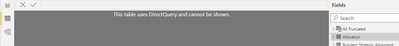Join us at FabCon Vienna from September 15-18, 2025
The ultimate Fabric, Power BI, SQL, and AI community-led learning event. Save €200 with code FABCOMM.
Get registered- Power BI forums
- Get Help with Power BI
- Desktop
- Service
- Report Server
- Power Query
- Mobile Apps
- Developer
- DAX Commands and Tips
- Custom Visuals Development Discussion
- Health and Life Sciences
- Power BI Spanish forums
- Translated Spanish Desktop
- Training and Consulting
- Instructor Led Training
- Dashboard in a Day for Women, by Women
- Galleries
- Data Stories Gallery
- Themes Gallery
- Contests Gallery
- Quick Measures Gallery
- Notebook Gallery
- Translytical Task Flow Gallery
- TMDL Gallery
- R Script Showcase
- Webinars and Video Gallery
- Ideas
- Custom Visuals Ideas (read-only)
- Issues
- Issues
- Events
- Upcoming Events
Compete to become Power BI Data Viz World Champion! First round ends August 18th. Get started.
- Power BI forums
- Forums
- Get Help with Power BI
- Desktop
- Re: Trouble adding a table to Power BI Desktop fil...
- Subscribe to RSS Feed
- Mark Topic as New
- Mark Topic as Read
- Float this Topic for Current User
- Bookmark
- Subscribe
- Printer Friendly Page
- Mark as New
- Bookmark
- Subscribe
- Mute
- Subscribe to RSS Feed
- Permalink
- Report Inappropriate Content
Trouble adding a table to Power BI Desktop file from existing Direct Query dataset
I'm having difficulty adding a new table to my Power BI Desktop file from an existing Direct Query dataset. The model is also separately importing data from Sharepoint lists.
When I select 'Recent Sources', the existing Direct Query dataset does not appear in the list.
When I select 'Power BI Dataset' (or 'Get Data' -> 'Power BI Dataset'), it seems to think I'm trying to create a second Direct Query connection and displays the following error:
Is there another method I can use to display and select from the available tables from the existing Direct Query dataset please?
Any help greatly appreciated 🙂
Solved! Go to Solution.
- Mark as New
- Bookmark
- Subscribe
- Mute
- Subscribe to RSS Feed
- Permalink
- Report Inappropriate Content
Thanks again @amitchandak . Turns out my underlying problem actually related to a known credentials issue - all fixed now.
Thanks
- Mark as New
- Bookmark
- Subscribe
- Mute
- Subscribe to RSS Feed
- Permalink
- Report Inappropriate Content
@Anonymous , can you double-check this in direct query mode? There is an option under modelling tab change the mode, if that is enabled, click and check
- Mark as New
- Bookmark
- Subscribe
- Mute
- Subscribe to RSS Feed
- Permalink
- Report Inappropriate Content
thansk @amitchandak . It is utilising Direct Query - see screenshot below.
I'm sorry, I'm not sure what you mean by your second sentence - can you please explain for me?
- Mark as New
- Bookmark
- Subscribe
- Mute
- Subscribe to RSS Feed
- Permalink
- Report Inappropriate Content
Thanks again @amitchandak . Turns out my underlying problem actually related to a known credentials issue - all fixed now.
Thanks