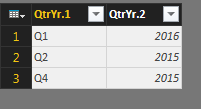FabCon is coming to Atlanta
Join us at FabCon Atlanta from March 16 - 20, 2026, for the ultimate Fabric, Power BI, AI and SQL community-led event. Save $200 with code FABCOMM.
Register now!- Power BI forums
- Get Help with Power BI
- Desktop
- Service
- Report Server
- Power Query
- Mobile Apps
- Developer
- DAX Commands and Tips
- Custom Visuals Development Discussion
- Health and Life Sciences
- Power BI Spanish forums
- Translated Spanish Desktop
- Training and Consulting
- Instructor Led Training
- Dashboard in a Day for Women, by Women
- Galleries
- Data Stories Gallery
- Themes Gallery
- Contests Gallery
- QuickViz Gallery
- Quick Measures Gallery
- Visual Calculations Gallery
- Notebook Gallery
- Translytical Task Flow Gallery
- TMDL Gallery
- R Script Showcase
- Webinars and Video Gallery
- Ideas
- Custom Visuals Ideas (read-only)
- Issues
- Issues
- Events
- Upcoming Events
Get Fabric Certified for FREE during Fabric Data Days. Don't miss your chance! Request now
- Power BI forums
- Forums
- Get Help with Power BI
- Desktop
- Re: Triming unwanted data and create another field
- Subscribe to RSS Feed
- Mark Topic as New
- Mark Topic as Read
- Float this Topic for Current User
- Bookmark
- Subscribe
- Printer Friendly Page
- Mark as New
- Bookmark
- Subscribe
- Mute
- Subscribe to RSS Feed
- Permalink
- Report Inappropriate Content
Triming unwanted data and create another field
Hi,
I am new to the forum and started working on Power BI tool, I have excel data set and have 20 fields. I want to create another field by removing some of unwanted data.
Field Name: QtrYr
QtrYr
Q1-2016
Q2-2015
Q4-2015
...
I have used this field in my dashboard as x-axis and when I do sorting I get zig zag, so I wanted to filter the Q1- and Q2- part then I can get another field with Yr only.
Is there any possibilities to achieve this?
Thanks,
Solved! Go to Solution.
- Mark as New
- Bookmark
- Subscribe
- Mute
- Subscribe to RSS Feed
- Permalink
- Report Inappropriate Content
Hi @Anonymous,
if you only want to cut the "Q...-" text in your column. You can:
1) go into the query editor
2) click on "Split column" -> "by delimiter"
3) "select or enter delimiter" --> "--custom--" --> -
4) "Split" --> "at the right-most delimiter"
5) ok
And this is the result:
Let me know if it works.
#I'M Not An Expert#
- Mark as New
- Bookmark
- Subscribe
- Mute
- Subscribe to RSS Feed
- Permalink
- Report Inappropriate Content
Do all the steps above, but first duplicate the column. Then split the duplicated column as suggested and leave the original alone and you'll have both.
Did I answer your question? Mark my post as a solution!
Proud to be a Super User!
- Mark as New
- Bookmark
- Subscribe
- Mute
- Subscribe to RSS Feed
- Permalink
- Report Inappropriate Content
Hi @Anonymous,
if you only want to cut the "Q...-" text in your column. You can:
1) go into the query editor
2) click on "Split column" -> "by delimiter"
3) "select or enter delimiter" --> "--custom--" --> -
4) "Split" --> "at the right-most delimiter"
5) ok
And this is the result:
Let me know if it works.
#I'M Not An Expert#
- Mark as New
- Bookmark
- Subscribe
- Mute
- Subscribe to RSS Feed
- Permalink
- Report Inappropriate Content
Appreciated your support, but if I want keep existsing column and create another fields like Qtr and Yr seperately.
The solution what you have provided is splitting the column.
Any possibioities.
- Mark as New
- Bookmark
- Subscribe
- Mute
- Subscribe to RSS Feed
- Permalink
- Report Inappropriate Content
Do all the steps above, but first duplicate the column. Then split the duplicated column as suggested and leave the original alone and you'll have both.
Did I answer your question? Mark my post as a solution!
Proud to be a Super User!
- Mark as New
- Bookmark
- Subscribe
- Mute
- Subscribe to RSS Feed
- Permalink
- Report Inappropriate Content
To avoid the zig-zag and get proper order, change (or add a field) to Year-Qtr (2015-Q1, 2015-Q2, etc.). It will then sort properly on the x-axis.
Helpful resources

Power BI Monthly Update - November 2025
Check out the November 2025 Power BI update to learn about new features.

Fabric Data Days
Advance your Data & AI career with 50 days of live learning, contests, hands-on challenges, study groups & certifications and more!

| User | Count |
|---|---|
| 103 | |
| 80 | |
| 63 | |
| 50 | |
| 45 |