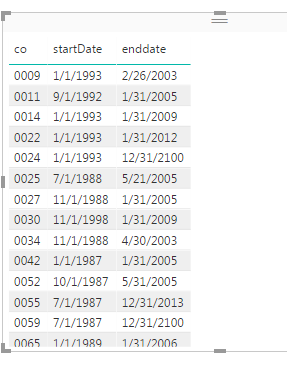Fabric Data Days starts November 4th!
Advance your Data & AI career with 50 days of live learning, dataviz contests, hands-on challenges, study groups & certifications and more!
Get registered- Power BI forums
- Get Help with Power BI
- Desktop
- Service
- Report Server
- Power Query
- Mobile Apps
- Developer
- DAX Commands and Tips
- Custom Visuals Development Discussion
- Health and Life Sciences
- Power BI Spanish forums
- Translated Spanish Desktop
- Training and Consulting
- Instructor Led Training
- Dashboard in a Day for Women, by Women
- Galleries
- Data Stories Gallery
- Themes Gallery
- Contests Gallery
- Quick Measures Gallery
- Visual Calculations Gallery
- Notebook Gallery
- Translytical Task Flow Gallery
- TMDL Gallery
- R Script Showcase
- Webinars and Video Gallery
- Ideas
- Custom Visuals Ideas (read-only)
- Issues
- Issues
- Events
- Upcoming Events
Get Fabric Certified for FREE during Fabric Data Days. Don't miss your chance! Learn more
- Power BI forums
- Forums
- Get Help with Power BI
- Desktop
- Re: Trailing 12 Month Average
- Subscribe to RSS Feed
- Mark Topic as New
- Mark Topic as Read
- Float this Topic for Current User
- Bookmark
- Subscribe
- Printer Friendly Page
- Mark as New
- Bookmark
- Subscribe
- Mute
- Subscribe to RSS Feed
- Permalink
- Report Inappropriate Content
Trailing 12 Month Average
Given this data:
What would be the best way to create a trailing 12 month average for company retention? Can I do it within this table or should I create a date table and calculate it from there?
Solved! Go to Solution.
- Mark as New
- Bookmark
- Subscribe
- Mute
- Subscribe to RSS Feed
- Permalink
- Report Inappropriate Content
Hi @Anonymous,
Please check out the demo in the attachment. It could be the result you want.
1. Create a date table.
2. Don't establish any relationships.
3. I would suggest you create a middle table. You also can try a measure which would be slow.
MiddleTable =
SUMMARIZE (
'Calendar',
'Calendar'[Date].[Year],
'Calendar'[Date].[Month],
"amount", CALCULATE (
COUNT ( Table1[co] ),
FILTER (
'Table1',
'Table1'[startDate] <= MIN ( 'Calendar'[Date] )
&& 'Table1'[endDate] >= MAX ( 'Calendar'[Date] )
)
)
)
Or
Measure 3 =
CALCULATE (
AVERAGEX (
SUMMARIZE (
'Calendar',
'Calendar'[Date].[Year],
'Calendar'[Date].[Month],
"amount", CALCULATE (
COUNT ( Table1[co] ),
FILTER (
'Table1',
'Table1'[startDate] <= MIN ( 'Calendar'[Date] )
&& 'Table1'[endDate] >= MAX ( 'Calendar'[Date] )
)
)
),
[amount]
),
FILTER (
ALL ( 'Calendar' ),
'Calendar'[Date] >= MIN ( 'Calendar'[Date] )
&& 'Calendar'[Date] <= EOMONTH ( MIN ( 'Calendar'[Date] ), 11 )
)
)
Best Regards,
Dale
If this post helps, then please consider Accept it as the solution to help the other members find it more quickly.
- Mark as New
- Bookmark
- Subscribe
- Mute
- Subscribe to RSS Feed
- Permalink
- Report Inappropriate Content
Hi @Anonymous,
Please check out the demo in the attachment. It could be the result you want.
1. Create a date table.
2. Don't establish any relationships.
3. I would suggest you create a middle table. You also can try a measure which would be slow.
MiddleTable =
SUMMARIZE (
'Calendar',
'Calendar'[Date].[Year],
'Calendar'[Date].[Month],
"amount", CALCULATE (
COUNT ( Table1[co] ),
FILTER (
'Table1',
'Table1'[startDate] <= MIN ( 'Calendar'[Date] )
&& 'Table1'[endDate] >= MAX ( 'Calendar'[Date] )
)
)
)
Or
Measure 3 =
CALCULATE (
AVERAGEX (
SUMMARIZE (
'Calendar',
'Calendar'[Date].[Year],
'Calendar'[Date].[Month],
"amount", CALCULATE (
COUNT ( Table1[co] ),
FILTER (
'Table1',
'Table1'[startDate] <= MIN ( 'Calendar'[Date] )
&& 'Table1'[endDate] >= MAX ( 'Calendar'[Date] )
)
)
),
[amount]
),
FILTER (
ALL ( 'Calendar' ),
'Calendar'[Date] >= MIN ( 'Calendar'[Date] )
&& 'Calendar'[Date] <= EOMONTH ( MIN ( 'Calendar'[Date] ), 11 )
)
)
Best Regards,
Dale
If this post helps, then please consider Accept it as the solution to help the other members find it more quickly.
- Mark as New
- Bookmark
- Subscribe
- Mute
- Subscribe to RSS Feed
- Permalink
- Report Inappropriate Content
Seems like there is some data missing. But, you can take a look at my Rolling Months Quick Measure here:
https://community.powerbi.com/t5/Quick-Measures-Gallery/Rolling-Months/m-p/391499
Please see this post regarding How to Get Your Question Answered Quickly: https://community.powerbi.com/t5/Community-Blog/How-to-Get-Your-Question-Answered-Quickly/ba-p/38490
Follow on LinkedIn
@ me in replies or I'll lose your thread!!!
Instead of a Kudo, please vote for this idea
Become an expert!: Enterprise DNA
External Tools: MSHGQM
YouTube Channel!: Microsoft Hates Greg
Latest book!: DAX For Humans
DAX is easy, CALCULATE makes DAX hard...
Helpful resources

Fabric Data Days
Advance your Data & AI career with 50 days of live learning, contests, hands-on challenges, study groups & certifications and more!

Power BI Monthly Update - October 2025
Check out the October 2025 Power BI update to learn about new features.