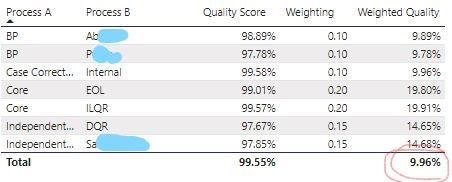FabCon is coming to Atlanta
Join us at FabCon Atlanta from March 16 - 20, 2026, for the ultimate Fabric, Power BI, AI and SQL community-led event. Save $200 with code FABCOMM.
Register now!- Power BI forums
- Get Help with Power BI
- Desktop
- Service
- Report Server
- Power Query
- Mobile Apps
- Developer
- DAX Commands and Tips
- Custom Visuals Development Discussion
- Health and Life Sciences
- Power BI Spanish forums
- Translated Spanish Desktop
- Training and Consulting
- Instructor Led Training
- Dashboard in a Day for Women, by Women
- Galleries
- Data Stories Gallery
- Themes Gallery
- Contests Gallery
- Quick Measures Gallery
- Notebook Gallery
- Translytical Task Flow Gallery
- TMDL Gallery
- R Script Showcase
- Webinars and Video Gallery
- Ideas
- Custom Visuals Ideas (read-only)
- Issues
- Issues
- Events
- Upcoming Events
To celebrate FabCon Vienna, we are offering 50% off select exams. Ends October 3rd. Request your discount now.
- Power BI forums
- Forums
- Get Help with Power BI
- Desktop
- Re: Total in Table Not showing
- Subscribe to RSS Feed
- Mark Topic as New
- Mark Topic as Read
- Float this Topic for Current User
- Bookmark
- Subscribe
- Printer Friendly Page
- Mark as New
- Bookmark
- Subscribe
- Mute
- Subscribe to RSS Feed
- Permalink
- Report Inappropriate Content
Total in Table Not showing
Hello all,
I need your help. I was trying to do a weighted score (Weighted Quality) for all of my scores so I made a new measure: Weighted Quality = [Quality Score] * MIN('Weighting'[Weighting]) and it worked. But unfortunately, the TOTALS at the bottom doesn't show the sum.
I tried replacing the MIN fx with SUM, but it didn't give me the correct weighted quality. I tried to convert the measure into a column to apply the SUM fxn, but it didn't work, either. 😕
Does anyone know how can I make another measure/column that shows the SUM of all values in the Weighted Quality measure? I can just hide the total in this table, but I need the sum value for another part of my dashboard.
Super thanks!!!
Solved! Go to Solution.
- Mark as New
- Bookmark
- Subscribe
- Mute
- Subscribe to RSS Feed
- Permalink
- Report Inappropriate Content
Read my article here. https://exceleratorbi.com.au/use-sum-vs-sumx/#totals
Assuming your columns process A and Process B are in the same table along with the data, try this
=SUMX(summarize(tableName,TableName[Process A],TableName[Process B]), CALCULATE(whatever you have already written in your measure goes here))
* Matt is an 8 times Microsoft MVP (Power BI) and author of the Power BI Book Supercharge Power BI.
I will not give you bad advice, even if you unknowingly ask for it.
- Mark as New
- Bookmark
- Subscribe
- Mute
- Subscribe to RSS Feed
- Permalink
- Report Inappropriate Content
It's hard to say without seeing the model. I can now see there are at least 2 tables, maybe more. It's impossible to say without seeing the tables, relationships, which columns are in each table, and what the quality score measure is.
* Matt is an 8 times Microsoft MVP (Power BI) and author of the Power BI Book Supercharge Power BI.
I will not give you bad advice, even if you unknowingly ask for it.
- Mark as New
- Bookmark
- Subscribe
- Mute
- Subscribe to RSS Feed
- Permalink
- Report Inappropriate Content
Hello @jeromeianmpbi ,
Does the Quality Score and Weighting column are the Actual columns of the table? or this are also the calculated filed/measures.
As I can see the total of Quality Score 99.55% which doesn't seem the total
- Mark as New
- Bookmark
- Subscribe
- Mute
- Subscribe to RSS Feed
- Permalink
- Report Inappropriate Content
Hi.
Quality Score is a calculated measure (not a column) in the same table. it is then multiplied into weighting found in another table. The logic is that for every Process A has it's own weight (example Core =0.2, BP= 0.1)
- Mark as New
- Bookmark
- Subscribe
- Mute
- Subscribe to RSS Feed
- Permalink
- Report Inappropriate Content
Read my article here. https://exceleratorbi.com.au/use-sum-vs-sumx/#totals
Assuming your columns process A and Process B are in the same table along with the data, try this
=SUMX(summarize(tableName,TableName[Process A],TableName[Process B]), CALCULATE(whatever you have already written in your measure goes here))
* Matt is an 8 times Microsoft MVP (Power BI) and author of the Power BI Book Supercharge Power BI.
I will not give you bad advice, even if you unknowingly ask for it.
- Mark as New
- Bookmark
- Subscribe
- Mute
- Subscribe to RSS Feed
- Permalink
- Report Inappropriate Content
hi thanks for this! this looks promising as it started with summarizing. however, i got an error in loading this measure. Do you know what's off?
- Mark as New
- Bookmark
- Subscribe
- Mute
- Subscribe to RSS Feed
- Permalink
- Report Inappropriate Content
OH NO. i just had an extra ) but this works now! super thanks Matt!
- Mark as New
- Bookmark
- Subscribe
- Mute
- Subscribe to RSS Feed
- Permalink
- Report Inappropriate Content
It's hard to say without seeing the model. I can now see there are at least 2 tables, maybe more. It's impossible to say without seeing the tables, relationships, which columns are in each table, and what the quality score measure is.
* Matt is an 8 times Microsoft MVP (Power BI) and author of the Power BI Book Supercharge Power BI.
I will not give you bad advice, even if you unknowingly ask for it.