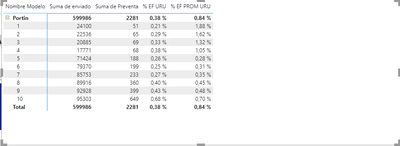FabCon is coming to Atlanta
Join us at FabCon Atlanta from March 16 - 20, 2026, for the ultimate Fabric, Power BI, AI and SQL community-led event. Save $200 with code FABCOMM.
Register now!- Power BI forums
- Get Help with Power BI
- Desktop
- Service
- Report Server
- Power Query
- Mobile Apps
- Developer
- DAX Commands and Tips
- Custom Visuals Development Discussion
- Health and Life Sciences
- Power BI Spanish forums
- Translated Spanish Desktop
- Training and Consulting
- Instructor Led Training
- Dashboard in a Day for Women, by Women
- Galleries
- Data Stories Gallery
- Themes Gallery
- Contests Gallery
- Quick Measures Gallery
- Notebook Gallery
- Translytical Task Flow Gallery
- TMDL Gallery
- R Script Showcase
- Webinars and Video Gallery
- Ideas
- Custom Visuals Ideas (read-only)
- Issues
- Issues
- Events
- Upcoming Events
Join the Fabric FabCon Global Hackathon—running virtually through Nov 3. Open to all skill levels. $10,000 in prizes! Register now.
- Power BI forums
- Forums
- Get Help with Power BI
- Desktop
- Total Average with Filter Context
- Subscribe to RSS Feed
- Mark Topic as New
- Mark Topic as Read
- Float this Topic for Current User
- Bookmark
- Subscribe
- Printer Friendly Page
- Mark as New
- Bookmark
- Subscribe
- Mute
- Subscribe to RSS Feed
- Permalink
- Report Inappropriate Content
Total Average with Filter Context
Hi, I´m having problems to calculate a total average when I use filter context.
I have this TABLE 1 :
I need to group X and Y, because they are the same ml Model, so i ve created the ML GROUPED Column
| Month | ML MODEL | ML GROUPED | DECIL | CALLS | SALES | SALES/CALLS |
| JAN | X | Portin | 1 | |||
| JAN | X | Portin | 2 | |||
| JAN | X | Portin | 3 | |||
| JAN | X | Portin | ... | |||
| JAN | X | Portin | 10 | |||
| JAN | Y | Portin | 1 | |||
| JAN | Y | Portin | 2 | |||
| ... | ... | Portin | ... | |||
| JAN | Y | Portin | 10 |
I have this measure :
LIFT = [SALES/CALLS DECIL 10] / [AVG SALES/CALLS]
[SALES/CALLS DECIL 10] = CALCULATE([SALES/CALLS], TABLE1[decil] IN { 10 }, ALLSELECTED((TABLE1[ML MODEL])))
[AVG SALES/CALLS] =
Auxiliary Measures:
[SALES/CALLS] = [SALES] / [CALLS]
[SALES] = SUM(TABLE1[SALES])
[CALLS] = SUM(TABLE1[CALLS])
When i filter MODEL = 'X' i get this results:
| DECIL | CALLS | SALES | SALES/CALLS |
1 | 306 | 11 | 3,59% |
| 2 | 498 | 15 | 3,01% |
| 3 | 755 | 18 | 2,38% |
| 4 | 945 | 17 | 1,8% |
| 5 | 55596 | 139 | 0,25% |
| 6 | 63765 | 134 | 0,21% |
| 7 | .... | ... | ... |
| 8 | |||
| 9 | |||
| 10 | 78496 | 528 | 0,67% |
When i filter MODEL = 'Y' i get this results:
| DECIL | CALLS | SALES | SALES/CALLS |
1 | 23794 | 40 | 0,17% |
| 2 | 22038 | 50 | 0,23% |
| 3 | 20130 | 51 | 0,25% |
| 4 | 16826 | 51 | 0,3% |
| 5 | 55596 | 49 | 0,31% |
| 6 | 63765 | 65 | 0,42% |
| 7 | .... | ... | ... |
| 8 | |||
| 9 | |||
| 10 | 16807 | 121 | 0,72% |
My goal is to apply filter context, ML grouped = 'Portin' and see something like this
| DECIL | CALLS | SALES | SALES/CALLS | SALES/CALLS DECIL 10 | AVG SALES/CALLS |
1 | (306+23794) | (11+40) | 0,21% | 0,68% | |
| 2 | (498+22038) | (15+50) | 0,29% | 0,68% | |
| 3 | (755+20130) | (18+51) | 0,33% | ... | |
| 4 | ... | ||||
| 5 | |||||
| 6 | |||||
| 7 | .... | ... | ... | ||
| 8 | |||||
| 9 | |||||
| 10 | (78496+16807) | (528+121) | 0,68% | 0,68% |
TOTAL PROBLEM
What i want is that the total for AVG SALES/CALLS be calculated as:
AVG SALES/CALLS = (0,21% + 0,29 % + 0,33% + ... + 0,68%) = 0,35%
What I´m actually getting is
AVG SALES/CALLS = ((3,59% + 3,01% + ... + 0,67%)/10 + (0,17% + 0,23% +...+0,72%)/10)/2
- Mark as New
- Bookmark
- Subscribe
- Mute
- Subscribe to RSS Feed
- Permalink
- Report Inappropriate Content
Hi amitchandak, thank you for the answer. I tried your solution but i´m still getting a mistake.
For example the first row which has 1,88% for AVG SALES/CALLS is calculated as
(3,59% + 0,17%)/2 = 1,88% Which the AVG SALES/CALLS for model X and model Y
- Mark as New
- Bookmark
- Subscribe
- Mute
- Subscribe to RSS Feed
- Permalink
- Report Inappropriate Content
@tomasbaleriani , If you want a simple avg of Avg (the sum of the divide)
You need measure like
AverageX(Values(Table1[ID]), calculate(divide( [SALES] , [CALLS]) ) )
where [SALES] and [CALLS] are measures