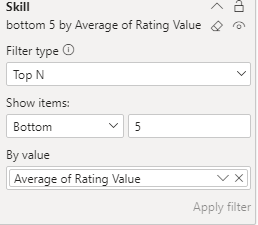Fabric Data Days starts November 4th!
Advance your Data & AI career with 50 days of live learning, dataviz contests, hands-on challenges, study groups & certifications and more!
Get registered- Power BI forums
- Get Help with Power BI
- Desktop
- Service
- Report Server
- Power Query
- Mobile Apps
- Developer
- DAX Commands and Tips
- Custom Visuals Development Discussion
- Health and Life Sciences
- Power BI Spanish forums
- Translated Spanish Desktop
- Training and Consulting
- Instructor Led Training
- Dashboard in a Day for Women, by Women
- Galleries
- Data Stories Gallery
- Themes Gallery
- Contests Gallery
- QuickViz Gallery
- Quick Measures Gallery
- Visual Calculations Gallery
- Notebook Gallery
- Translytical Task Flow Gallery
- TMDL Gallery
- R Script Showcase
- Webinars and Video Gallery
- Ideas
- Custom Visuals Ideas (read-only)
- Issues
- Issues
- Events
- Upcoming Events
Get Fabric Certified for FREE during Fabric Data Days. Don't miss your chance! Request now
- Power BI forums
- Forums
- Get Help with Power BI
- Desktop
- Top N displaying more than N when duplicate values...
- Subscribe to RSS Feed
- Mark Topic as New
- Mark Topic as Read
- Float this Topic for Current User
- Bookmark
- Subscribe
- Printer Friendly Page
- Mark as New
- Bookmark
- Subscribe
- Mute
- Subscribe to RSS Feed
- Permalink
- Report Inappropriate Content
Top N displaying more than N when duplicate values exist
Hi All,
Have an issue with Top N filter in PowerBI visual, when there is a duplicate ranked value. shows more than 5 results.
There a large amount of solutions around this forum and the web, but non seem to fit my use case after trialling them due to ranking 1-5.
RankX works, until there is a duplicate - even setting Dense or Skip for the tiebreaker does not work.
Tried various methods and fields, even creating a separate table, all with varying degrees of success.
Visual Appearance (Bottom 5)
Filter Settings
Data is populated by a likert survey ("Rank 1-5 how well you can use each item") and TopN filter shows bottom 5.
No additional data exists to modify the value as they are all submitted at the same time on the survey (No date hack method available)
Table Data Sample
| Skill | Average of Rating Value |
| 3D Scanner - Einscan Pro+ | 2.5 |
| Dynamic Microphone - Rode | 2.5 |
| Gimbal - Zhiyun Crane3 | 2.5 |
| Mixer - Rode Procaster | 2.5 |
| PTX Camera System | 2.5 |
| Resolume | 2.5 |
| Video mic - Rode GO | 2.5 |
| Volumetric Display - Looking Glass | 2.5 |
| RTI Panels | 2.25 |
| Volumetric Display - Voxon VX1 | 2.25 |
| Chroma Key Kit | 2 |
| Elgato Stream Deck | 2 |
Solved! Go to Solution.
- Mark as New
- Bookmark
- Subscribe
- Mute
- Subscribe to RSS Feed
- Permalink
- Report Inappropriate Content
@carlG Right, that' because of how RANKX and TOPN handle duplicates. You can add a small random number RAND()/100 to break ties. You'd have to create a measure to rank by like:
Measure = AVERAGE([Rating Value])*RAND()/100
Follow on LinkedIn
@ me in replies or I'll lose your thread!!!
Instead of a Kudo, please vote for this idea
Become an expert!: Enterprise DNA
External Tools: MSHGQM
YouTube Channel!: Microsoft Hates Greg
Latest book!: DAX For Humans
DAX is easy, CALCULATE makes DAX hard...
- Mark as New
- Bookmark
- Subscribe
- Mute
- Subscribe to RSS Feed
- Permalink
- Report Inappropriate Content
- Mark as New
- Bookmark
- Subscribe
- Mute
- Subscribe to RSS Feed
- Permalink
- Report Inappropriate Content
@carlG Right, that' because of how RANKX and TOPN handle duplicates. You can add a small random number RAND()/100 to break ties. You'd have to create a measure to rank by like:
Measure = AVERAGE([Rating Value])*RAND()/100
Follow on LinkedIn
@ me in replies or I'll lose your thread!!!
Instead of a Kudo, please vote for this idea
Become an expert!: Enterprise DNA
External Tools: MSHGQM
YouTube Channel!: Microsoft Hates Greg
Latest book!: DAX For Humans
DAX is easy, CALCULATE makes DAX hard...
Helpful resources

Power BI Monthly Update - November 2025
Check out the November 2025 Power BI update to learn about new features.

Fabric Data Days
Advance your Data & AI career with 50 days of live learning, contests, hands-on challenges, study groups & certifications and more!

| User | Count |
|---|---|
| 97 | |
| 73 | |
| 50 | |
| 46 | |
| 44 |