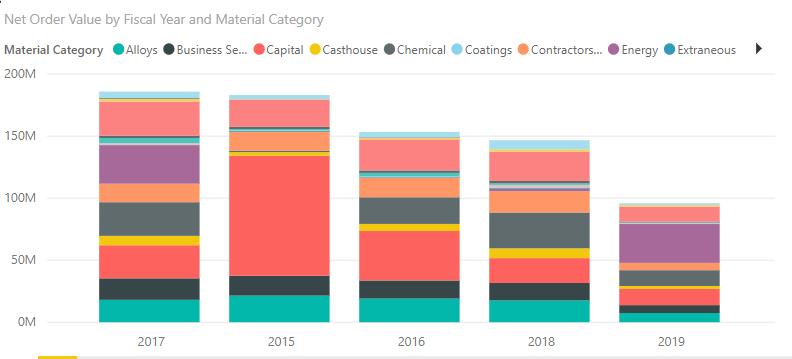FabCon is coming to Atlanta
Join us at FabCon Atlanta from March 16 - 20, 2026, for the ultimate Fabric, Power BI, AI and SQL community-led event. Save $200 with code FABCOMM.
Register now!- Power BI forums
- Get Help with Power BI
- Desktop
- Service
- Report Server
- Power Query
- Mobile Apps
- Developer
- DAX Commands and Tips
- Custom Visuals Development Discussion
- Health and Life Sciences
- Power BI Spanish forums
- Translated Spanish Desktop
- Training and Consulting
- Instructor Led Training
- Dashboard in a Day for Women, by Women
- Galleries
- Data Stories Gallery
- Themes Gallery
- Contests Gallery
- QuickViz Gallery
- Quick Measures Gallery
- Visual Calculations Gallery
- Notebook Gallery
- Translytical Task Flow Gallery
- TMDL Gallery
- R Script Showcase
- Webinars and Video Gallery
- Ideas
- Custom Visuals Ideas (read-only)
- Issues
- Issues
- Events
- Upcoming Events
The Power BI Data Visualization World Championships is back! Get ahead of the game and start preparing now! Learn more
- Power BI forums
- Forums
- Get Help with Power BI
- Desktop
- Re: Top 5 Values filter by Legend
- Subscribe to RSS Feed
- Mark Topic as New
- Mark Topic as Read
- Float this Topic for Current User
- Bookmark
- Subscribe
- Printer Friendly Page
- Mark as New
- Bookmark
- Subscribe
- Mute
- Subscribe to RSS Feed
- Permalink
- Report Inappropriate Content
Top 5 Values filter by Legend
Hi,
I have a Stacked Column Chart with Spend vs Fiscal Year data. The Total Spend columns are broken down into Material Category spend values through the Legend field.
How do I make it so that only the top 5 Material Categories by Spend are shown in detail within the columns and all other categories are grouped together as "Other" in the Legend? I can get just the TOP N Material Categories by Spend on the chart, but this will not include the "Other" Group consisting of all other categories.
I appreciate any help! Thank you!
Avi
Solved! Go to Solution.
- Mark as New
- Bookmark
- Subscribe
- Mute
- Subscribe to RSS Feed
- Permalink
- Report Inappropriate Content
Hi @rauniyara,
Try doing the following steps to get the chart as per your need
1. Generate the Rank based on Revenue grouped by Year in a Calculated Column
2. Create another Calculated column which should give product name only for Top 5 Products by Revenue and for other products as "Others"
The Follwing is the DAX used
Rank = RANKX(FILTER('Top5Filter', 'Top5Filter'[Year] = EARLIER('Top5Filter'[Year])), 'Top5Filter'[Revenue],,DESC,Dense)This Rank is completely dynamic. Suppose a new value is going to be added in the future, this Rank will change accordingly
Top Product = IF('Top5Filter'[Rank] <= 5, 'Top5Filter'[Product], "Others")
The Below is the screenshot after applying these steps
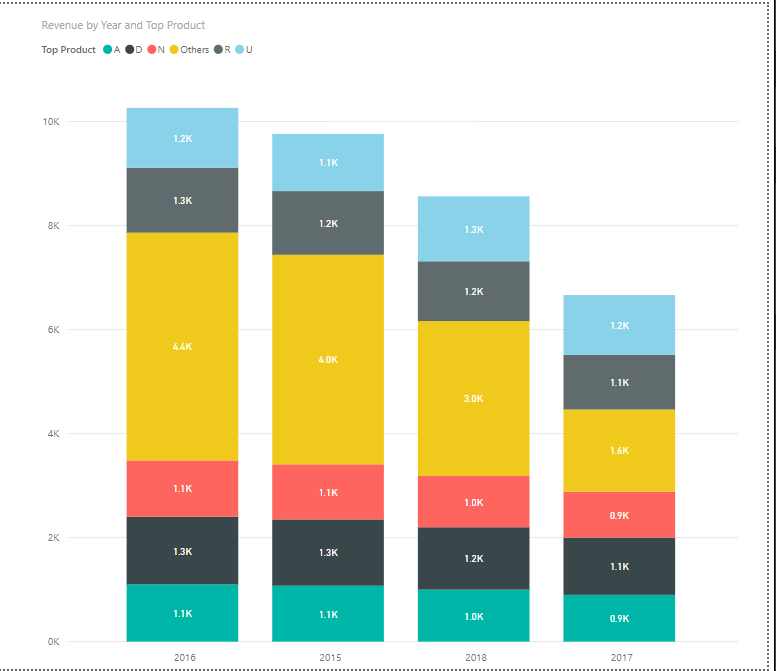
Here is the link for the PBIX file for your reference
Hope this is what you need!!!
- Mark as New
- Bookmark
- Subscribe
- Mute
- Subscribe to RSS Feed
- Permalink
- Report Inappropriate Content
Hi @rauniyara,
Try doing the following steps to get the chart as per your need
1. Generate the Rank based on Revenue grouped by Year in a Calculated Column
2. Create another Calculated column which should give product name only for Top 5 Products by Revenue and for other products as "Others"
The Follwing is the DAX used
Rank = RANKX(FILTER('Top5Filter', 'Top5Filter'[Year] = EARLIER('Top5Filter'[Year])), 'Top5Filter'[Revenue],,DESC,Dense)This Rank is completely dynamic. Suppose a new value is going to be added in the future, this Rank will change accordingly
Top Product = IF('Top5Filter'[Rank] <= 5, 'Top5Filter'[Product], "Others")
The Below is the screenshot after applying these steps
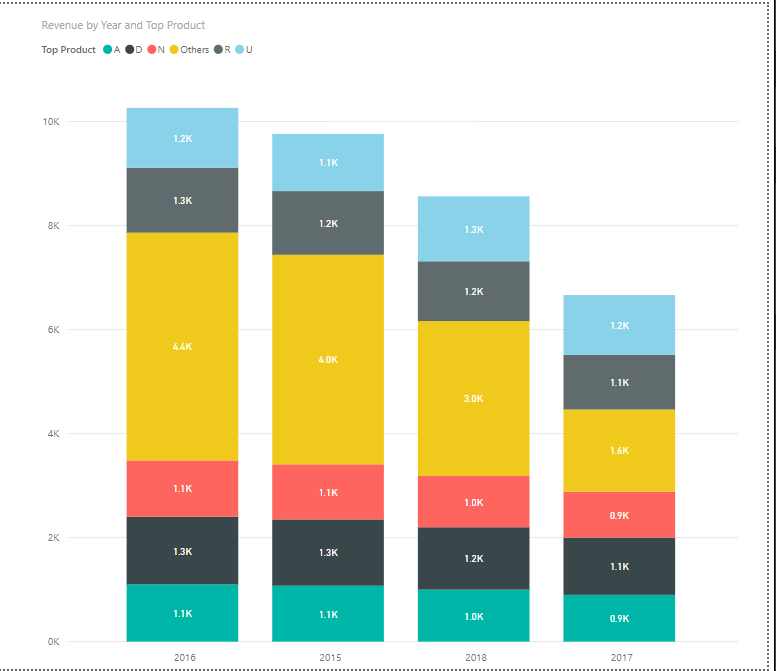
Here is the link for the PBIX file for your reference
Hope this is what you need!!!
- Mark as New
- Bookmark
- Subscribe
- Mute
- Subscribe to RSS Feed
- Permalink
- Report Inappropriate Content
Hi @Thejeswar,
Thank you for looking into this! Using the Rank and Calculated column allows me to get what I was looking for.
Appreciate your help!
- Mark as New
- Bookmark
- Subscribe
- Mute
- Subscribe to RSS Feed
- Permalink
- Report Inappropriate Content
Hi,
I am not sure of whether i can solve this problem completely. Nevertheless, I'd like to try. Could you share the link from where i can download the PBI file?
Regards,
Ashish Mathur
http://www.ashishmathur.com
https://www.linkedin.com/in/excelenthusiasts/
- Mark as New
- Bookmark
- Subscribe
- Mute
- Subscribe to RSS Feed
- Permalink
- Report Inappropriate Content
If you drag the category over into the values field then there should be a visual level filter beneath that to select "Top N"

- Mark as New
- Bookmark
- Subscribe
- Mute
- Subscribe to RSS Feed
- Permalink
- Report Inappropriate Content
- Marc
- Mark as New
- Bookmark
- Subscribe
- Mute
- Subscribe to RSS Feed
- Permalink
- Report Inappropriate Content
Hi @rauniyara,
You have to create a DAX measure for that. Try this: http://geekswithblogs.net/darrengosbell/archive/2016/06/04/179446.aspx
- Marc
- Mark as New
- Bookmark
- Subscribe
- Mute
- Subscribe to RSS Feed
- Permalink
- Report Inappropriate Content
Oh, you are right. I misred that. Okay, this is what I would do. If it's the best practice, I don't know.
I would add a column with an "if" statement to get the names to what you want. If materials1 then materials1, if materials2, then materials2 and so forth, then use the else to group everything else into "other". Use that column as your categories.
- Mark as New
- Bookmark
- Subscribe
- Mute
- Subscribe to RSS Feed
- Permalink
- Report Inappropriate Content
- Marc
- Mark as New
- Bookmark
- Subscribe
- Mute
- Subscribe to RSS Feed
- Permalink
- Report Inappropriate Content
That is true. You cannot place a TopN filter and then also use a basic filter (one would overlap the other). DAX will be the only option. Before you go there, I would get all categories in one columnto simplify things.
- Mark as New
- Bookmark
- Subscribe
- Mute
- Subscribe to RSS Feed
- Permalink
- Report Inappropriate Content
- Marc
Helpful resources

Power BI Dataviz World Championships
The Power BI Data Visualization World Championships is back! Get ahead of the game and start preparing now!

| User | Count |
|---|---|
| 39 | |
| 37 | |
| 33 | |
| 32 | |
| 29 |
| User | Count |
|---|---|
| 133 | |
| 88 | |
| 85 | |
| 68 | |
| 64 |