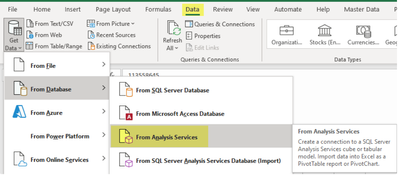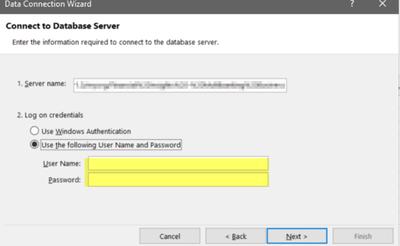New Offer! Become a Certified Fabric Data Engineer
Check your eligibility for this 50% exam voucher offer and join us for free live learning sessions to get prepared for Exam DP-700.
Get Started- Power BI forums
- Get Help with Power BI
- Desktop
- Service
- Report Server
- Power Query
- Mobile Apps
- Developer
- DAX Commands and Tips
- Custom Visuals Development Discussion
- Health and Life Sciences
- Power BI Spanish forums
- Translated Spanish Desktop
- Training and Consulting
- Instructor Led Training
- Dashboard in a Day for Women, by Women
- Galleries
- Community Connections & How-To Videos
- COVID-19 Data Stories Gallery
- Themes Gallery
- Data Stories Gallery
- R Script Showcase
- Webinars and Video Gallery
- Quick Measures Gallery
- 2021 MSBizAppsSummit Gallery
- 2020 MSBizAppsSummit Gallery
- 2019 MSBizAppsSummit Gallery
- Events
- Ideas
- Custom Visuals Ideas
- Issues
- Issues
- Events
- Upcoming Events
Don't miss out! 2025 Microsoft Fabric Community Conference, March 31 - April 2, Las Vegas, Nevada. Use code MSCUST for a $150 discount. Prices go up February 11th. Register now.
- Power BI forums
- Forums
- Get Help with Power BI
- Desktop
- Tip: Perspectives on a big Power BI dataset vs old...
- Subscribe to RSS Feed
- Mark Topic as New
- Mark Topic as Read
- Float this Topic for Current User
- Bookmark
- Subscribe
- Printer Friendly Page
- Mark as New
- Bookmark
- Subscribe
- Mute
- Subscribe to RSS Feed
- Permalink
- Report Inappropriate Content
Tip: Perspectives on a big Power BI dataset vs old multidimensional cubes (XMLA enabled only)
Hi,
Ref: Let users personalize visuals in a report - Power BI | Microsoft Learn
In our old multidimensional SSAS setup it was possible to create perspectives that would limit the view on which tables/columns one would be able to see. This was handy since the main tool used by business to explore this is Excel and there when trying to connect they had to first pick a perspective before they would be able to plot the data. The data connector chosen was "from database/From Analysis Services" where you would be able to directly select the required perspective. But it seems you cannot get to a proper way of authenticating since we use Azure Active directory.
However in Power BI this seemed impossible since the main connection you would use to connect to a Power BI data set is well ... a Power BI dataset which does not seems to offer a possibility unless you would connect and then afterwards would specify the perspective explicitly in the data source settings:
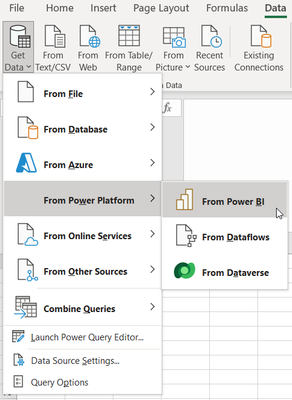 |
Solved! Go to Solution.
- Mark as New
- Bookmark
- Subscribe
- Mute
- Subscribe to RSS Feed
- Permalink
- Report Inappropriate Content
To come back to this, I found out you can still do it the old/multidimensional way, but the crux lies in the authentication which is confusing.
You can ignore the PowerPlatform options and instead choose:
Then we need to paste the following server name and choose “log on credentials - user name/password”.
These fields you can leave empty and click next where you will be prompted to confirm you AAD identity.
After this you'll have the option to choose the model or perspectives:
- Mark as New
- Bookmark
- Subscribe
- Mute
- Subscribe to RSS Feed
- Permalink
- Report Inappropriate Content
To come back to this, I found out you can still do it the old/multidimensional way, but the crux lies in the authentication which is confusing.
You can ignore the PowerPlatform options and instead choose:
Then we need to paste the following server name and choose “log on credentials - user name/password”.
These fields you can leave empty and click next where you will be prompted to confirm you AAD identity.
After this you'll have the option to choose the model or perspectives:
- Mark as New
- Bookmark
- Subscribe
- Mute
- Subscribe to RSS Feed
- Permalink
- Report Inappropriate Content
@Amit well I might have posted this in the wrong location, but it's not a question rather it's a tip. The situation above handles the situation when you already added perspectives with Tabular Editor. So while I appreciate your feedback I have a bit of the feeling you did not properly read the content. Cheers
- Mark as New
- Bookmark
- Subscribe
- Mute
- Subscribe to RSS Feed
- Permalink
- Report Inappropriate Content
@PaginatedDino , You need tabular editor for that
https://data-marc.com/2020/08/18/power-bi-visual-customization-using-perspectives/
https://www.youtube.com/watch?v=20HwiEhIShc
At the Microsoft Analytics Community Conference, global leaders and influential voices are stepping up to share their knowledge and help you master the latest in Microsoft Fabric, Copilot, and Purview. ✨
️ November 12th-14th, 2024
Online Event
Register Here
Helpful resources

Join us at the Microsoft Fabric Community Conference
March 31 - April 2, 2025, in Las Vegas, Nevada. Use code MSCUST for a $150 discount!

Power BI Monthly Update - January 2025
Check out the January 2025 Power BI update to learn about new features in Reporting, Modeling, and Data Connectivity.

| User | Count |
|---|---|
| 124 | |
| 79 | |
| 49 | |
| 38 | |
| 37 |
| User | Count |
|---|---|
| 196 | |
| 80 | |
| 70 | |
| 51 | |
| 42 |