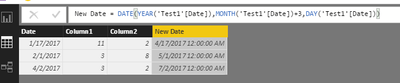FabCon is coming to Atlanta
Join us at FabCon Atlanta from March 16 - 20, 2026, for the ultimate Fabric, Power BI, AI and SQL community-led event. Save $200 with code FABCOMM.
Register now!- Power BI forums
- Get Help with Power BI
- Desktop
- Service
- Report Server
- Power Query
- Mobile Apps
- Developer
- DAX Commands and Tips
- Custom Visuals Development Discussion
- Health and Life Sciences
- Power BI Spanish forums
- Translated Spanish Desktop
- Training and Consulting
- Instructor Led Training
- Dashboard in a Day for Women, by Women
- Galleries
- Data Stories Gallery
- Themes Gallery
- Contests Gallery
- QuickViz Gallery
- Quick Measures Gallery
- Visual Calculations Gallery
- Notebook Gallery
- Translytical Task Flow Gallery
- TMDL Gallery
- R Script Showcase
- Webinars and Video Gallery
- Ideas
- Custom Visuals Ideas (read-only)
- Issues
- Issues
- Events
- Upcoming Events
Get Fabric Certified for FREE during Fabric Data Days. Don't miss your chance! Request now
- Power BI forums
- Forums
- Get Help with Power BI
- Desktop
- Re: Time intelligence add months to a given date
- Subscribe to RSS Feed
- Mark Topic as New
- Mark Topic as Read
- Float this Topic for Current User
- Bookmark
- Subscribe
- Printer Friendly Page
- Mark as New
- Bookmark
- Subscribe
- Mute
- Subscribe to RSS Feed
- Permalink
- Report Inappropriate Content
Time intelligence add months to a given date
Hello everybody,
got a question, is it possible to add/sum time to a given date?
Got my report working with a Dim Calendar Table. Long story short,
I need always to have added 3 months to each date, for example. 3/23/2016 should be 6/23/2016.. for 11/26/2016 should be 2/26/2017..
is there a way to have this done? keeping the final colum with a date format
Regards!
Solved! Go to Solution.
- Mark as New
- Bookmark
- Subscribe
- Mute
- Subscribe to RSS Feed
- Permalink
- Report Inappropriate Content
Hi @franorio,
Please try the function Dateadd function, here is the link: https://msdn.microsoft.com/en-us/library/ee634905.aspx.
You can also use the formula to create a calculated column.
Column = DATE(YEAR('Test1'[Date]),MONTH('Test1'[Date])+3,DAY('Test1'[Date]))
I use my sample data and get the expected result, please see the following screenhot. Then you can use the new date to create visual.
Thanks,
Angelia
- Mark as New
- Bookmark
- Subscribe
- Mute
- Subscribe to RSS Feed
- Permalink
- Report Inappropriate Content
@franorio
I am finding that DAX may not be the solution for this one. In my case, I used Power Query to edit the table (adding 3 months after the date) before bringing it into the model.
Fore example, in power query you can create a custom column stating:
Add 3 months to a given fact table date column
=
Date.AddMonths( [Snapshot_Date],3)
I have found using DAX formulas may pose ambiguity when adding months to dates where the 'day number' is > 28.
for example:
8/31/2019 + 1 month = 9/31/2019 (which does dot exist!)
Dax example using Dates =
DATE(
YEAR([Snapshot Date]),
MONTH([Snapshot Date])+1,
DAY([Snapshot Date])
)
For this reason, the Power Query route may be a better solution for you depending on your situation.
- Mark as New
- Bookmark
- Subscribe
- Mute
- Subscribe to RSS Feed
- Permalink
- Report Inappropriate Content
Hi @franorio,
Please try the function Dateadd function, here is the link: https://msdn.microsoft.com/en-us/library/ee634905.aspx.
You can also use the formula to create a calculated column.
Column = DATE(YEAR('Test1'[Date]),MONTH('Test1'[Date])+3,DAY('Test1'[Date]))
I use my sample data and get the expected result, please see the following screenhot. Then you can use the new date to create visual.
Thanks,
Angelia
- Mark as New
- Bookmark
- Subscribe
- Mute
- Subscribe to RSS Feed
- Permalink
- Report Inappropriate Content
It is unfortunate that this solution comes up as the first option when searching for this topic. If you had included an example with a source date in November you'd notice that a date with month number 14 can't exist.
- Mark as New
- Bookmark
- Subscribe
- Mute
- Subscribe to RSS Feed
- Permalink
- Report Inappropriate Content
DATEADD(<dates>,<number_of_intervals>,<interval>)
e.g.
DATEADD(DimCalendarTable[Date], 3, MONTH)
Be careful though - dealing with months (and weeks) can get tricky like when you need to add 3 months to Nov 30 (which would give Feb 30 which doesn't exist).
Also, this warning from the DAX Function Reference - "The result table includes only dates that exist in the dates column." So if your calendar table only goes through TODAY() for example, you may not get the results you are looking for.
Hope this helps
David
Helpful resources

Power BI Monthly Update - November 2025
Check out the November 2025 Power BI update to learn about new features.

Fabric Data Days
Advance your Data & AI career with 50 days of live learning, contests, hands-on challenges, study groups & certifications and more!