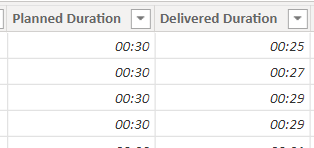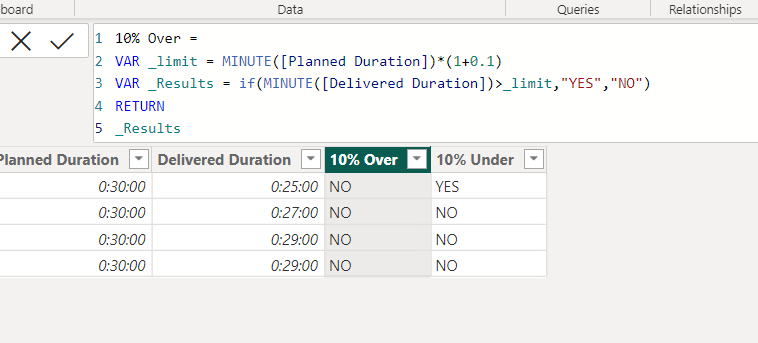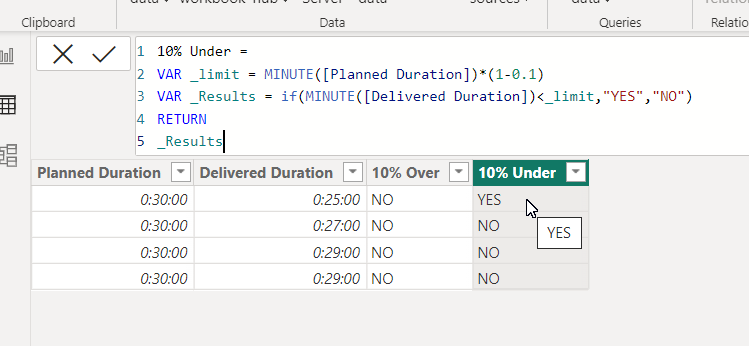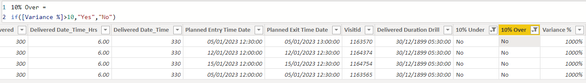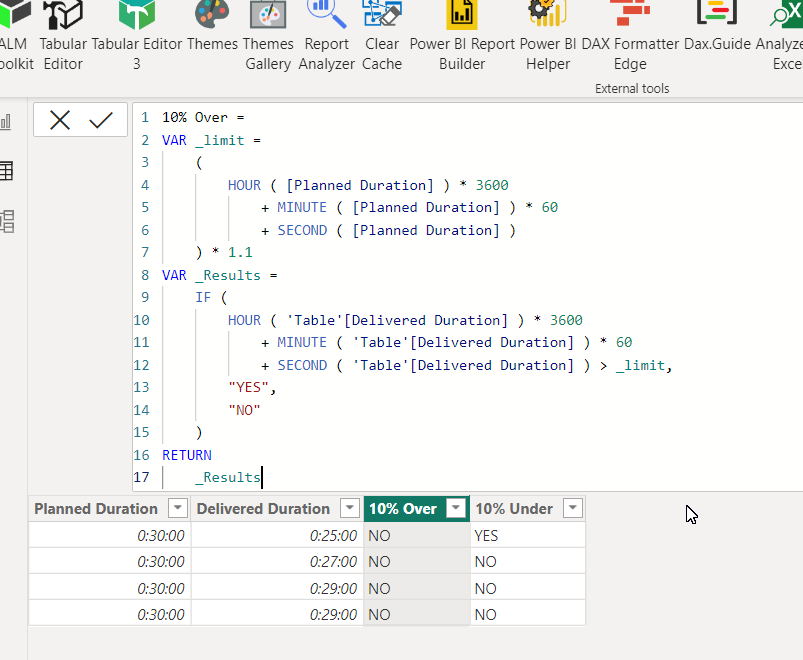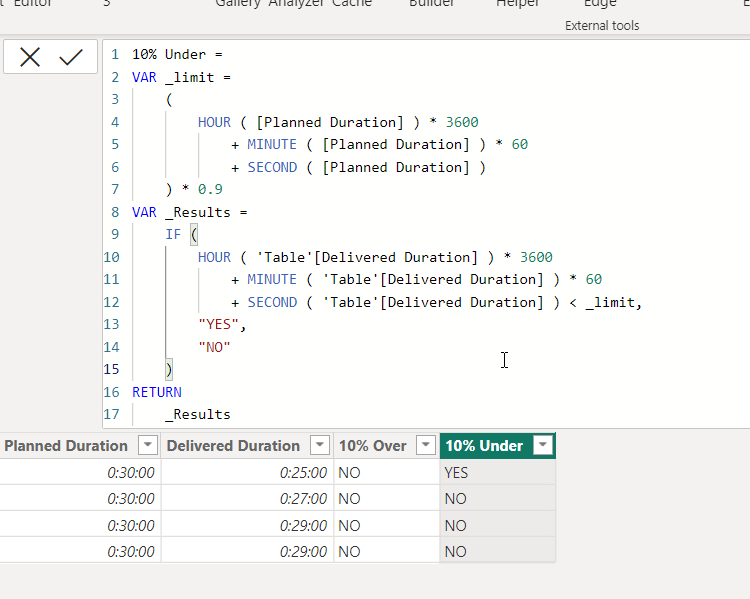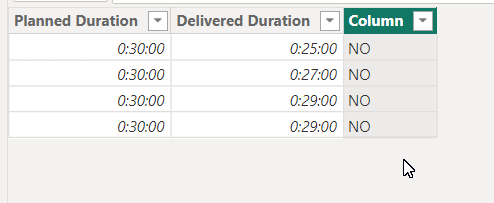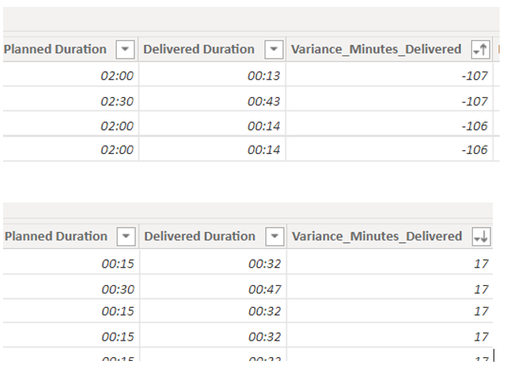FabCon is coming to Atlanta
Join us at FabCon Atlanta from March 16 - 20, 2026, for the ultimate Fabric, Power BI, AI and SQL community-led event. Save $200 with code FABCOMM.
Register now!- Power BI forums
- Get Help with Power BI
- Desktop
- Service
- Report Server
- Power Query
- Mobile Apps
- Developer
- DAX Commands and Tips
- Custom Visuals Development Discussion
- Health and Life Sciences
- Power BI Spanish forums
- Translated Spanish Desktop
- Training and Consulting
- Instructor Led Training
- Dashboard in a Day for Women, by Women
- Galleries
- Data Stories Gallery
- Themes Gallery
- Contests Gallery
- QuickViz Gallery
- Quick Measures Gallery
- Visual Calculations Gallery
- Notebook Gallery
- Translytical Task Flow Gallery
- TMDL Gallery
- R Script Showcase
- Webinars and Video Gallery
- Ideas
- Custom Visuals Ideas (read-only)
- Issues
- Issues
- Events
- Upcoming Events
Learn from the best! Meet the four finalists headed to the FINALS of the Power BI Dataviz World Championships! Register now
- Power BI forums
- Forums
- Get Help with Power BI
- Desktop
- Re: Time Column Calculation Percentage
- Subscribe to RSS Feed
- Mark Topic as New
- Mark Topic as Read
- Float this Topic for Current User
- Bookmark
- Subscribe
- Printer Friendly Page
- Mark as New
- Bookmark
- Subscribe
- Mute
- Subscribe to RSS Feed
- Permalink
- Report Inappropriate Content
Time Column Calculation Percentage
I have a table called Procurement_Main_Data and want to create a column that will put a yes if the Delivered Duration is 10% greater than the Planned Duration otherwise say No
The fields Delivered Duration and Planned Duration are Short Time fields
Please can someone help
Many thanks
Solved! Go to Solution.
- Mark as New
- Bookmark
- Subscribe
- Mute
- Subscribe to RSS Feed
- Permalink
- Report Inappropriate Content
because you write the measure incorrectly.
this is how you should write it:
10% Over =
if([Variance %]>0.1,"Yes","No- Mark as New
- Bookmark
- Subscribe
- Mute
- Subscribe to RSS Feed
- Permalink
- Report Inappropriate Content
10% Over =
VAR _limit = MINUTE([Planned Duration])*(1+0.1)
VAR _Results = if(MINUTE([Delivered Duration])>_limit,"YES","NO")
RETURN
_Results
10% Under =
VAR _limit = MINUTE([Planned Duration])*(1-0.1)
VAR _Results = if(MINUTE([Delivered Duration])<_limit,"YES","NO")
RETURN
_Results
------------
OR
10% Over =
VAR _limit = MINUTE([Planned Duration])*1.1
VAR _Results = if(MINUTE([Delivered Duration])>_limit,"YES","NO")
RETURN
_Results
10% Under =
VAR _limit = MINUTE([Planned Duration])*0.9
VAR _Results = if(MINUTE([Delivered Duration])<_limit,"YES","NO")
RETURN
_Results
- Mark as New
- Bookmark
- Subscribe
- Mute
- Subscribe to RSS Feed
- Permalink
- Report Inappropriate Content
Ive added another column called Variance Column. The majority of rows are fine for the 10% Under and10% Over Columns but was wondering why the records filtered in the 10% Over Column is saying 'No' when the Variance % is 1000%. The Variance % field is Percentage format and Data Type Decimal Number
Any ideas? Thank you for your ongoing support
- Mark as New
- Bookmark
- Subscribe
- Mute
- Subscribe to RSS Feed
- Permalink
- Report Inappropriate Content
because you write the measure incorrectly.
this is how you should write it:
10% Over =
if([Variance %]>0.1,"Yes","No- Mark as New
- Bookmark
- Subscribe
- Mute
- Subscribe to RSS Feed
- Permalink
- Report Inappropriate Content
Thank you thats done it. Really appreciate your help as always:)
- Mark as New
- Bookmark
- Subscribe
- Mute
- Subscribe to RSS Feed
- Permalink
- Report Inappropriate Content
10% Over =
VAR _limit =
(HOUR([Planned Duration]) *3600 + MINUTE([Planned Duration])* 60 + SECOND([PlannedDuration]))*1.1
VAR _Results = if(
HOUR('Table'[Delivered Duration]) *3600 + MINUTE('Table'[Delivered Duration])* 60 + SECOND('Table'[Delivered Duration])
>_limit,"YES","NO")
RETURN
10% Under =
VAR _limit =
(HOUR([Planned Duration]) *3600 + MINUTE([Planned Duration])* 60 + SECOND([Planned Duration]))*0.9
VAR _Results = if(HOUR('Table'[Delivered Duration]) *3600 + MINUTE('Table'[Delivered Duration])* 60 + SECOND('Table'[Delivered Duration])<_limit,"YES","NO")
RETURN
_Results- Mark as New
- Bookmark
- Subscribe
- Mute
- Subscribe to RSS Feed
- Permalink
- Report Inappropriate Content
or
======
- Mark as New
- Bookmark
- Subscribe
- Mute
- Subscribe to RSS Feed
- Permalink
- Report Inappropriate Content
Hi so I need it to say yes if it great than 10%
eg 10% Over Column
Planned Duration = 20 min and the Delivered Duration = 24 minutes
10% of 20 minutes planned is 22 so if the Delivered Duration is more than 22 I want it to say Yes, otherwise no
also in the 10% Under Column
Planned Duration = 20 minutes Delivered Duration = 12 minutes
10% under of 20 minutes planned is 18 so if the Delivered Duration is less than 18 I want it to say Yes, otherwise No
- Mark as New
- Bookmark
- Subscribe
- Mute
- Subscribe to RSS Feed
- Permalink
- Report Inappropriate Content
according to your table, there will be "NO" everywhere, I correctly understood your goal?
- Mark as New
- Bookmark
- Subscribe
- Mute
- Subscribe to RSS Feed
- Permalink
- Report Inappropriate Content
There is a lot of data.
I want to create a column that will put a yes if the Delivered Duration is 10% greater than the Planned Duration otherwise say No and call it 'over 10%' also
I create a column that will put a yes if the Delivered Duration is 10% less than the Planned Duration otherwise say No and call it 'under 10%'
Helpful resources

Join our Fabric User Panel
Share feedback directly with Fabric product managers, participate in targeted research studies and influence the Fabric roadmap.

Power BI Monthly Update - February 2026
Check out the February 2026 Power BI update to learn about new features.

| User | Count |
|---|---|
| 62 | |
| 54 | |
| 40 | |
| 17 | |
| 15 |
| User | Count |
|---|---|
| 94 | |
| 83 | |
| 33 | |
| 32 | |
| 24 |