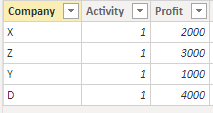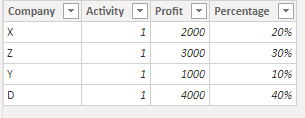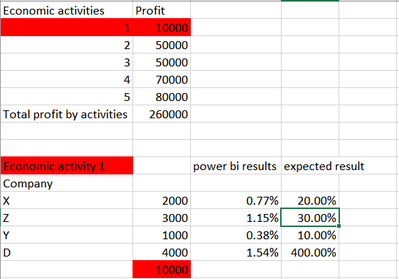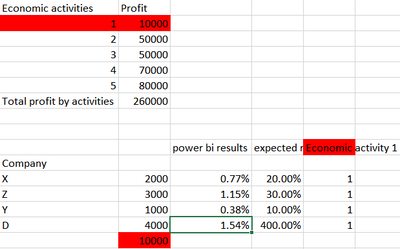Join the #PBI10 DataViz contest
Power BI is turning 10, and we’re marking the occasion with a special community challenge. Use your creativity to tell a story, uncover trends, or highlight something unexpected.
Get started- Power BI forums
- Get Help with Power BI
- Desktop
- Service
- Report Server
- Power Query
- Mobile Apps
- Developer
- DAX Commands and Tips
- Custom Visuals Development Discussion
- Health and Life Sciences
- Power BI Spanish forums
- Translated Spanish Desktop
- Training and Consulting
- Instructor Led Training
- Dashboard in a Day for Women, by Women
- Galleries
- Webinars and Video Gallery
- Data Stories Gallery
- Themes Gallery
- Contests Gallery
- Quick Measures Gallery
- Notebook Gallery
- Translytical Task Flow Gallery
- R Script Showcase
- Ideas
- Custom Visuals Ideas (read-only)
- Issues
- Issues
- Events
- Upcoming Events
Join us for an expert-led overview of the tools and concepts you'll need to become a Certified Power BI Data Analyst and pass exam PL-300. Register now.
- Power BI forums
- Forums
- Get Help with Power BI
- Desktop
- The percentage calculating incorrectly
- Subscribe to RSS Feed
- Mark Topic as New
- Mark Topic as Read
- Float this Topic for Current User
- Bookmark
- Subscribe
- Printer Friendly Page
- Mark as New
- Bookmark
- Subscribe
- Mute
- Subscribe to RSS Feed
- Permalink
- Report Inappropriate Content
The percentage calculating incorrectly
Dear All,
I have economic activities, for example, activity 1, ..., activity n. Further, activities contain X number of companies. Profit of the activity is formed by the sum of profits of companies that belongs to this activity. So currently I need to calculate the share of companies within the economic activity.
I am using the following measure:
Share company= 100*(DIVIDE((SUM(Powerbi[Profit])),CALCULATE(SUM(Powerbi[Profit]), Powerbi[Company], Powerbi[Economic activities])))
Unfortunately this calculating company shares from the total profit of all economic activities. So, total profit 5 000 000, while total profit for activity 1 is equal to 4 000 000. Therefore, the share of companies that belongs to activity 1 is calculating from 5 000 000 not 4 000 000. Where is my mistake?
Solved! Go to Solution.
- Mark as New
- Bookmark
- Subscribe
- Mute
- Subscribe to RSS Feed
- Permalink
- Report Inappropriate Content
Hi @Anonymous
I see your latest screenshot. Do you have two tables in your data model? There should be key columns like [Economic Activity] in both tables. Or you couldn't relate two tables in your calcualte.
Activity Table:
Company Table:
Measure:
Percentage =
VAR _Total = CALCULATE(SUM(Activity[Profit]),FILTER(Activity,Activity[Economic activities] = EARLIER(Company[Activity])))
RETURN
DIVIDE(Company[Profit],_Total)Result:
Best Regards,
Rico Zhou
If this post helps, then please consider Accept it as the solution to help the other members find it more quickly.
- Mark as New
- Bookmark
- Subscribe
- Mute
- Subscribe to RSS Feed
- Permalink
- Report Inappropriate Content
Hi manap
Click here to download a solution
Please leave kudos if it solves your problem
It is best practive to breakdown complex DAX measure into easy chunks that you can test and reuse ....
I have created 3 measures and used a % format rather than multiply by 100
Profits =
-- get the profits
SUM(Sales[Profit])
Profit for all companies =
-- get profit for all companies within the current context.
-- The ALL command with keep the row Activity context but changes the row Company context to all.
CALCULATE(
[Profits],
ALL(Sales[Company])
)
% profit of all activity =
-- get the % of profits for all the activity
DIVIDE( [Profits] , [Profit for all companies] )
- Mark as New
- Bookmark
- Subscribe
- Mute
- Subscribe to RSS Feed
- Permalink
- Report Inappropriate Content
I have tried your method, but it resulted 1 for all companies
- Mark as New
- Bookmark
- Subscribe
- Mute
- Subscribe to RSS Feed
- Permalink
- Report Inappropriate Content
Hi @Anonymous
I see your latest screenshot. Do you have two tables in your data model? There should be key columns like [Economic Activity] in both tables. Or you couldn't relate two tables in your calcualte.
Activity Table:
Company Table:
Measure:
Percentage =
VAR _Total = CALCULATE(SUM(Activity[Profit]),FILTER(Activity,Activity[Economic activities] = EARLIER(Company[Activity])))
RETURN
DIVIDE(Company[Profit],_Total)Result:
Best Regards,
Rico Zhou
If this post helps, then please consider Accept it as the solution to help the other members find it more quickly.
- Mark as New
- Bookmark
- Subscribe
- Mute
- Subscribe to RSS Feed
- Permalink
- Report Inappropriate Content
Please provide sample data or a PBIX file and a depiction of the expected outcome
Did I answer your question? Mark my post as a solution!
In doing so, you are also helping me. Thank you!
Proud to be a Super User!
Paul on Linkedin.
- Mark as New
- Bookmark
- Subscribe
- Mute
- Subscribe to RSS Feed
- Permalink
- Report Inappropriate Content
Here is a screenshort
- Mark as New
- Bookmark
- Subscribe
- Mute
- Subscribe to RSS Feed
- Permalink
- Report Inappropriate Content
We are going to need sample data of the actual structure of the tables. The depiction you have provided does not allow to establish a relationship between the two tables shown.
Did I answer your question? Mark my post as a solution!
In doing so, you are also helping me. Thank you!
Proud to be a Super User!
Paul on Linkedin.
- Mark as New
- Bookmark
- Subscribe
- Mute
- Subscribe to RSS Feed
- Permalink
- Report Inappropriate Content
What about this
- Mark as New
- Bookmark
- Subscribe
- Mute
- Subscribe to RSS Feed
- Permalink
- Report Inappropriate Content
@Anonymous try this:
Share company=var CurrentActivity=Powerbi[Economic activities]
return DIVIDE(SUM(Powerbi[Profit]),SUMX(FILTER(Powerbi,Powerbi[Economic activities]=CurrentActivity),Powerbi[Profit]))*100
- Mark as New
- Bookmark
- Subscribe
- Mute
- Subscribe to RSS Feed
- Permalink
- Report Inappropriate Content
how to create this var CurrentActivity=Powerbi[Economic activities] if I have a column.
- Mark as New
- Bookmark
- Subscribe
- Mute
- Subscribe to RSS Feed
- Permalink
- Report Inappropriate Content
@Anonymous wrap the column into VALUES(), that is:
var CurrentActivity=VALUES(Powerbi[Economic activities])
Helpful resources

Join our Fabric User Panel
This is your chance to engage directly with the engineering team behind Fabric and Power BI. Share your experiences and shape the future.

Power BI Monthly Update - June 2025
Check out the June 2025 Power BI update to learn about new features.

| User | Count |
|---|---|
| 79 | |
| 73 | |
| 58 | |
| 36 | |
| 32 |
| User | Count |
|---|---|
| 90 | |
| 62 | |
| 61 | |
| 49 | |
| 45 |