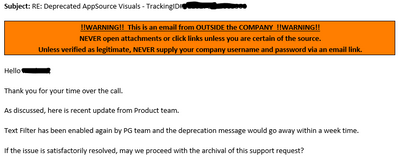FabCon is coming to Atlanta
Join us at FabCon Atlanta from March 16 - 20, 2026, for the ultimate Fabric, Power BI, AI and SQL community-led event. Save $200 with code FABCOMM.
Register now!- Power BI forums
- Get Help with Power BI
- Desktop
- Service
- Report Server
- Power Query
- Mobile Apps
- Developer
- DAX Commands and Tips
- Custom Visuals Development Discussion
- Health and Life Sciences
- Power BI Spanish forums
- Translated Spanish Desktop
- Training and Consulting
- Instructor Led Training
- Dashboard in a Day for Women, by Women
- Galleries
- Data Stories Gallery
- Themes Gallery
- Contests Gallery
- QuickViz Gallery
- Quick Measures Gallery
- Visual Calculations Gallery
- Notebook Gallery
- Translytical Task Flow Gallery
- TMDL Gallery
- R Script Showcase
- Webinars and Video Gallery
- Ideas
- Custom Visuals Ideas (read-only)
- Issues
- Issues
- Events
- Upcoming Events
Get Fabric Certified for FREE during Fabric Data Days. Don't miss your chance! Request now
- Power BI forums
- Forums
- Get Help with Power BI
- Desktop
- Re: Text Search Deprecated - what is its replaceme...
- Subscribe to RSS Feed
- Mark Topic as New
- Mark Topic as Read
- Float this Topic for Current User
- Bookmark
- Subscribe
- Printer Friendly Page
- Mark as New
- Bookmark
- Subscribe
- Mute
- Subscribe to RSS Feed
- Permalink
- Report Inappropriate Content
Text Search Deprecated - what is its replacement?
I am using Text Search and it tells me in the notice below, that it is being deprecated. The message does not say what is replacing it. What should I use instead? Thank you
Visual is not supported and will be deprecated
This visual is using an Old version of interface be deprecated soon. Please replace this visual with an alternative one from our marketplace.
Solved! Go to Solution.
- Mark as New
- Bookmark
- Subscribe
- Mute
- Subscribe to RSS Feed
- Permalink
- Report Inappropriate Content
All ( @Anonymous @pmurz @mlucking @motoray ),
MS support just contacted me and confirmed that the Text Filter visual will NOT be deprecated in response to community requests. The deprecation warning will go away within a week.
EDIT: It looks like they have pulled it from AppSource and the warning has returned. I have reopened my case and reached out to the product team for an update.
- Mark as New
- Bookmark
- Subscribe
- Mute
- Subscribe to RSS Feed
- Permalink
- Report Inappropriate Content
Hi, The Text Filter won't be deprecated as stated my MS on Oct 28, 2021. The warning meassage will dissapear within a week.
The warning message is still there and can this be verified?
- Mark as New
- Bookmark
- Subscribe
- Mute
- Subscribe to RSS Feed
- Permalink
- Report Inappropriate Content
I'd like to make two points.
- This seems like a huge risk for anyone using PBI if MS can arbitrarily remove a visual and it affects all your published reports. It is incredible that MS think this is a sensible policy and could end up breaking reports that may be working perfectly fine. As a consultant, how can I tell my client that the report they paid for works today but it may break tomorrow without much warning and you'll have to pay me again to rectify. No visual should be ever be removed in this way unless there is a serious security concern with no other option.
- The text filter is about as basic as it gets. If anything, MS should be providing more functionality and not less. A regular requirement for me is to search on multiple columns. I achieve this by combining 2 or more columns in PQ which can then be searched by the visual. This obviously creates a redundant column and adds to my model size and it would be better if the visual allowed more than one column in the field well.
- Mark as New
- Bookmark
- Subscribe
- Mute
- Subscribe to RSS Feed
- Permalink
- Report Inappropriate Content
Can't agree more.
- Mark as New
- Bookmark
- Subscribe
- Mute
- Subscribe to RSS Feed
- Permalink
- Report Inappropriate Content
- Mark as New
- Bookmark
- Subscribe
- Mute
- Subscribe to RSS Feed
- Permalink
- Report Inappropriate Content
I agree!
It’s amazing that they do the ability to automatically create complex dax formulas without having the simplest filter.
For example, I can't even do multiple searches for a single column.
Let’s say I need a search for three keywords, and separating them * will only work if the words are written in a special order.
If I change the search order, it no longer finds rows.
It's so bad for me.
- Mark as New
- Bookmark
- Subscribe
- Mute
- Subscribe to RSS Feed
- Permalink
- Report Inappropriate Content
All ( @Anonymous @pmurz @mlucking @motoray ),
MS support just contacted me and confirmed that the Text Filter visual will NOT be deprecated in response to community requests. The deprecation warning will go away within a week.
EDIT: It looks like they have pulled it from AppSource and the warning has returned. I have reopened my case and reached out to the product team for an update.
- Mark as New
- Bookmark
- Subscribe
- Mute
- Subscribe to RSS Feed
- Permalink
- Report Inappropriate Content
It appears it is back in the AppSource but even when the visual is added to a new report, the message remains "Visual is not supported and will be deprecated".
I have also updated Power BI Desktop to the latest version (October 2021).
- Mark as New
- Bookmark
- Subscribe
- Mute
- Subscribe to RSS Feed
- Permalink
- Report Inappropriate Content
Unfortunately, Text Search has been removed from the Visuals Marketplace.
- Mark as New
- Bookmark
- Subscribe
- Mute
- Subscribe to RSS Feed
- Permalink
- Report Inappropriate Content
It does look like it is giving a 404 when trying to pull it up in AppSource. I am reopening my ticket.
EDIT: The product team has confirmed this was dropped during a migration and it will be restored in AppSource within a week.
- Mark as New
- Bookmark
- Subscribe
- Mute
- Subscribe to RSS Feed
- Permalink
- Report Inappropriate Content
Olá, li todos comentário por aqui.
Continua não aparecendo no Marketplace, tomara que realmente volte.
- Mark as New
- Bookmark
- Subscribe
- Mute
- Subscribe to RSS Feed
- Permalink
- Report Inappropriate Content
Estou observando o AppSource e ainda tenho minha solicitação de suporte aberta com a Microsoft. Vou postar todas as atualizações que receber aqui.
- Mark as New
- Bookmark
- Subscribe
- Mute
- Subscribe to RSS Feed
- Permalink
- Report Inappropriate Content
Glad it is staying. I built so many reports with this visual and could not find an alternative. It is so such a powerful and simple visual that enables sophisticated applications to be built. It is still PBI certified yet comes with this deprecated warning message so that has been confusing to boot recently. Once a visual is PBI certified it can't just be for a point in time, it has be there for the long term so developers can rely on its existence and the future maintainbility of reports.
- Mark as New
- Bookmark
- Subscribe
- Mute
- Subscribe to RSS Feed
- Permalink
- Report Inappropriate Content
Thank you, @BamDastard !!
This is great news!! I really like the simplicity and small size of this VISUAL.
Of course, I still do hope MS continues to invest and improve our options for search/filter that might target multiple columns, an entire table, or dare I say, a page/report.
- Mark as New
- Bookmark
- Subscribe
- Mute
- Subscribe to RSS Feed
- Permalink
- Report Inappropriate Content
A page/report search all from one visual...that's crazy talk. But I guess we can all dream!
- Mark as New
- Bookmark
- Subscribe
- Mute
- Subscribe to RSS Feed
- Permalink
- Report Inappropriate Content
Fantastic! Thank you for the update.
- Mark as New
- Bookmark
- Subscribe
- Mute
- Subscribe to RSS Feed
- Permalink
- Report Inappropriate Content
That's great news!!!
- Mark as New
- Bookmark
- Subscribe
- Mute
- Subscribe to RSS Feed
- Permalink
- Report Inappropriate Content
Seriously - this is deprecated? This is a "PBI Certified" visual from Microsoft themselves.
- Mark as New
- Bookmark
- Subscribe
- Mute
- Subscribe to RSS Feed
- Permalink
- Report Inappropriate Content
Same problem here--following. The standard slicer is not a good substitute--nor is the filter pane.
- Mark as New
- Bookmark
- Subscribe
- Mute
- Subscribe to RSS Feed
- Permalink
- Report Inappropriate Content
Following this issue, too. The Text Search visual is by far the most useful visual in many reports, very much hoping there will be an identical replacement if it really is deprecated.
- Mark as New
- Bookmark
- Subscribe
- Mute
- Subscribe to RSS Feed
- Permalink
- Report Inappropriate Content
Hi @pmurz ,
Please see the similar post:
It is suggested to use Search option in the slicer instead.
Best Regards,
Stephen Tao
If this post helps, then please consider Accept it as the solution to help the other members find it more quickly.
Helpful resources

Power BI Monthly Update - November 2025
Check out the November 2025 Power BI update to learn about new features.

Fabric Data Days
Advance your Data & AI career with 50 days of live learning, contests, hands-on challenges, study groups & certifications and more!