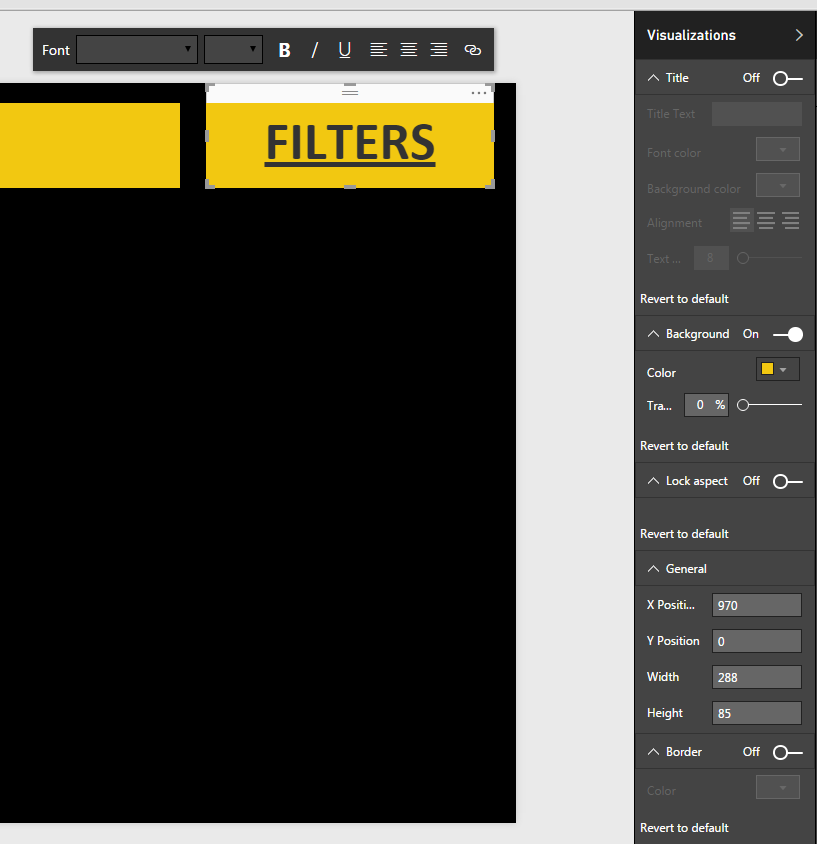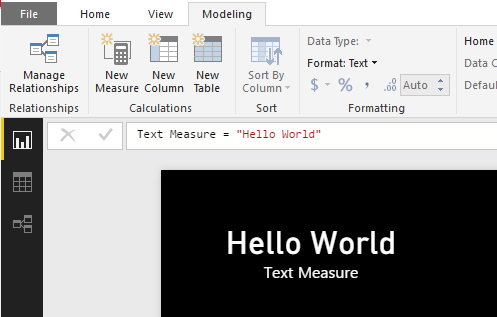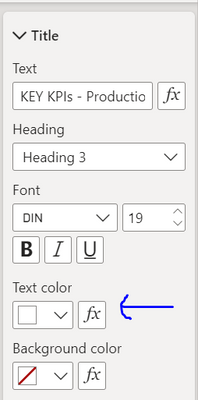FabCon is coming to Atlanta
Join us at FabCon Atlanta from March 16 - 20, 2026, for the ultimate Fabric, Power BI, AI and SQL community-led event. Save $200 with code FABCOMM.
Register now!- Power BI forums
- Get Help with Power BI
- Desktop
- Service
- Report Server
- Power Query
- Mobile Apps
- Developer
- DAX Commands and Tips
- Custom Visuals Development Discussion
- Health and Life Sciences
- Power BI Spanish forums
- Translated Spanish Desktop
- Training and Consulting
- Instructor Led Training
- Dashboard in a Day for Women, by Women
- Galleries
- Data Stories Gallery
- Themes Gallery
- Contests Gallery
- Quick Measures Gallery
- Notebook Gallery
- Translytical Task Flow Gallery
- TMDL Gallery
- R Script Showcase
- Webinars and Video Gallery
- Ideas
- Custom Visuals Ideas (read-only)
- Issues
- Issues
- Events
- Upcoming Events
To celebrate FabCon Vienna, we are offering 50% off select exams. Ends October 3rd. Request your discount now.
- Power BI forums
- Forums
- Get Help with Power BI
- Desktop
- Re: Text Box - Changing font color
- Subscribe to RSS Feed
- Mark Topic as New
- Mark Topic as Read
- Float this Topic for Current User
- Bookmark
- Subscribe
- Printer Friendly Page
- Mark as New
- Bookmark
- Subscribe
- Mute
- Subscribe to RSS Feed
- Permalink
- Report Inappropriate Content
Text Box - Changing font color
Hello Everyone,
I created a text box in PBI Desktop from: the Home tab next to the button "New Visual" there is a button for "Text Box". I added some text and want to change the font color, but I can not find the option to change the color. Below is a screenshot of what I'm looking at:
Any help is much appreciated!
Cheers,
Alan
Solved! Go to Solution.
- Mark as New
- Bookmark
- Subscribe
- Mute
- Subscribe to RSS Feed
- Permalink
- Report Inappropriate Content
@alanhodgsonYep I also like to use black page background a lot and I really don't like we can't do this!
Depending on how long the Text is don't forget you can also use a Measure and/or concatenate with Format(....
However I agree this is an option that should have existed by now!
Good Luck! ![]()
- Mark as New
- Bookmark
- Subscribe
- Mute
- Subscribe to RSS Feed
- Permalink
- Report Inappropriate Content
Hello all,
I know it's been quite some time but I would like to add a solution to this problem since I was having it and this topic was the first one that showed up - it might help someone else 🙂
My solution to this is to "Create a Shape" on the "Insert tab".
After creating the shape (I always use a rectagle for this), go the "Format" panel to your right and click on "Shape"
Scroll down to the "Style" dropdown list and you will see a "Text" box to insert data.
There you can add whatever text you want, format the background of the shape, format the font color, size and overall positioning.
- Mark as New
- Bookmark
- Subscribe
- Mute
- Subscribe to RSS Feed
- Permalink
- Report Inappropriate Content
Thanks for bumping this old topic, because it did indeed help someone else! I've used this exact trick before for changing the background color of a shape, but somehow I couldn't make the connection that I could do the same for conditional font colors. Now I've got a nifty text box that magically appears when certain dates are selected. Cheers!
- Mark as New
- Bookmark
- Subscribe
- Mute
- Subscribe to RSS Feed
- Permalink
- Report Inappropriate Content
I cant believe that since 2017 until now, we cannot change 'text box' color
🙄
>>> Hey Microsoft team, are you sleeping???
- Mark as New
- Bookmark
- Subscribe
- Mute
- Subscribe to RSS Feed
- Permalink
- Report Inappropriate Content
I found that you can create the text and format it in MS Word and it will keep the formatting when pasted in power bi. Though the fact you can't do this within pbi desktop is disappointing.
- Mark as New
- Bookmark
- Subscribe
- Mute
- Subscribe to RSS Feed
- Permalink
- Report Inappropriate Content
@alanhodgsonYep I also like to use black page background a lot and I really don't like we can't do this!
Depending on how long the Text is don't forget you can also use a Measure and/or concatenate with Format(....
However I agree this is an option that should have existed by now!
Good Luck! ![]()
- Mark as New
- Bookmark
- Subscribe
- Mute
- Subscribe to RSS Feed
- Permalink
- Report Inappropriate Content
actually you can!! reading your post I found the solution.. Add a text box... then add the title and add the txt color and the size.. it doesnt make sense.. but works perfectly
- Mark as New
- Bookmark
- Subscribe
- Mute
- Subscribe to RSS Feed
- Permalink
- Report Inappropriate Content
Great answer.
- Mark as New
- Bookmark
- Subscribe
- Mute
- Subscribe to RSS Feed
- Permalink
- Report Inappropriate Content
- Mark as New
- Bookmark
- Subscribe
- Mute
- Subscribe to RSS Feed
- Permalink
- Report Inappropriate Content
In fact I had created an Issue about a similar problem with maps
There is no option to change the text color of the map TEXT legend color (not the data points)
- Mark as New
- Bookmark
- Subscribe
- Mute
- Subscribe to RSS Feed
- Permalink
- Report Inappropriate Content
You can't change the font color.
An alternative is insert the text in the title and change the font color.
Lima - Peru