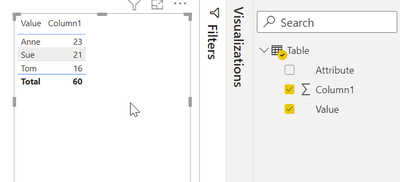Fabric Data Days starts November 4th!
Advance your Data & AI career with 50 days of live learning, dataviz contests, hands-on challenges, study groups & certifications and more!
Get registered- Power BI forums
- Get Help with Power BI
- Desktop
- Service
- Report Server
- Power Query
- Mobile Apps
- Developer
- DAX Commands and Tips
- Custom Visuals Development Discussion
- Health and Life Sciences
- Power BI Spanish forums
- Translated Spanish Desktop
- Training and Consulting
- Instructor Led Training
- Dashboard in a Day for Women, by Women
- Galleries
- Data Stories Gallery
- Themes Gallery
- Contests Gallery
- QuickViz Gallery
- Quick Measures Gallery
- Visual Calculations Gallery
- Notebook Gallery
- Translytical Task Flow Gallery
- TMDL Gallery
- R Script Showcase
- Webinars and Video Gallery
- Ideas
- Custom Visuals Ideas (read-only)
- Issues
- Issues
- Events
- Upcoming Events
Get Fabric Certified for FREE during Fabric Data Days. Don't miss your chance! Request now
- Power BI forums
- Forums
- Get Help with Power BI
- Desktop
- Tallying totals for items in columns based on a va...
- Subscribe to RSS Feed
- Mark Topic as New
- Mark Topic as Read
- Float this Topic for Current User
- Bookmark
- Subscribe
- Printer Friendly Page
- Mark as New
- Bookmark
- Subscribe
- Mute
- Subscribe to RSS Feed
- Permalink
- Report Inappropriate Content
Tallying totals for items in columns based on a value in column A (scorecard)
Greetings PBI community.
I am very much still learning and am a bit stuck on how to accomplish this.
I have values in column A of a spreadsheet, 1-15. In columns B-K there are categories. In each category a name will appear for each of the 1-15 values. My goal is to total the 'score' for each name based on the corresponding value in column A.
For instance in this example using only 1-3 rather than 1-15, Tom would have 16, Sue would have 21 and Anne would have 23
| 1 | Tom | Sue | Sue | Tom | Tom | Sue | Sue | Tom | Sue | Anne |
| 2 | Sue | Tom | Tom | Anne | Anne | Tom | Tom | Sue | Tom | Tom |
| 3 | Anne | Anne | Anne | Sue | Sue | Anne | Anne | Anne | Sue | Sue |
Any help would be greatly appreciated.
Solved! Go to Solution.
- Mark as New
- Bookmark
- Subscribe
- Mute
- Subscribe to RSS Feed
- Permalink
- Report Inappropriate Content
Hey @johnelliott ,
when using Power Query you can select column a and use the transformation "Unpivot other columns", the following screenshot shows the result of this operation:
The idea of the unpivot operation is to transform the existing wide format into a long format (this is optimal for the Tabular data model).
Then in Power BI you can create this simple table visual
I'm not sure about the expected result, as I understand the business rule you provided like this:
Sue = 5 * 1 + 2 * 2 + 4 * 3 = 21.
Hopefully, this provides what you are looking for.
Regards,
Tom
Did I answer your question? Mark my post as a solution, this will help others!
Proud to be a Super User!
I accept Kudos 😉
Hamburg, Germany
- Mark as New
- Bookmark
- Subscribe
- Mute
- Subscribe to RSS Feed
- Permalink
- Report Inappropriate Content
Hey @johnelliott ,
when using Power Query you can select column a and use the transformation "Unpivot other columns", the following screenshot shows the result of this operation:
The idea of the unpivot operation is to transform the existing wide format into a long format (this is optimal for the Tabular data model).
Then in Power BI you can create this simple table visual
I'm not sure about the expected result, as I understand the business rule you provided like this:
Sue = 5 * 1 + 2 * 2 + 4 * 3 = 21.
Hopefully, this provides what you are looking for.
Regards,
Tom
Did I answer your question? Mark my post as a solution, this will help others!
Proud to be a Super User!
I accept Kudos 😉
Hamburg, Germany
Helpful resources

Power BI Monthly Update - November 2025
Check out the November 2025 Power BI update to learn about new features.

Fabric Data Days
Advance your Data & AI career with 50 days of live learning, contests, hands-on challenges, study groups & certifications and more!

| User | Count |
|---|---|
| 97 | |
| 73 | |
| 50 | |
| 47 | |
| 44 |