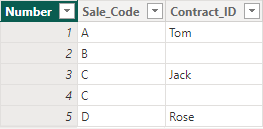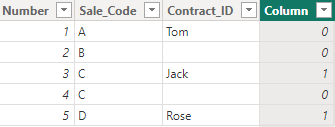FabCon is coming to Atlanta
Join us at FabCon Atlanta from March 16 - 20, 2026, for the ultimate Fabric, Power BI, AI and SQL community-led event. Save $200 with code FABCOMM.
Register now!- Power BI forums
- Get Help with Power BI
- Desktop
- Service
- Report Server
- Power Query
- Mobile Apps
- Developer
- DAX Commands and Tips
- Custom Visuals Development Discussion
- Health and Life Sciences
- Power BI Spanish forums
- Translated Spanish Desktop
- Training and Consulting
- Instructor Led Training
- Dashboard in a Day for Women, by Women
- Galleries
- Data Stories Gallery
- Themes Gallery
- Contests Gallery
- QuickViz Gallery
- Quick Measures Gallery
- Visual Calculations Gallery
- Notebook Gallery
- Translytical Task Flow Gallery
- TMDL Gallery
- R Script Showcase
- Webinars and Video Gallery
- Ideas
- Custom Visuals Ideas (read-only)
- Issues
- Issues
- Events
- Upcoming Events
The Power BI Data Visualization World Championships is back! Get ahead of the game and start preparing now! Learn more
- Power BI forums
- Forums
- Get Help with Power BI
- Desktop
- Re: Tableau flag code translation?
- Subscribe to RSS Feed
- Mark Topic as New
- Mark Topic as Read
- Float this Topic for Current User
- Bookmark
- Subscribe
- Printer Friendly Page
- Mark as New
- Bookmark
- Subscribe
- Mute
- Subscribe to RSS Feed
- Permalink
- Report Inappropriate Content
Tableau flag code translation?
Hi everyone,
I created a flag on tableau which works fine but now I have to translate that in DAX and I tried with if-else and it's throwing me error.
Could you please help me with it?
Tableau code:
If [Code] = 'D'
OR
( [Code] = 'C' and [ID] <> '' and NOT ISNULL([ID]) )
THEN 1 ELSE 0 END
I tried the following code but didn't work and in DAX, AND or OR operators take only 2 parameters and my second part of OR has 3.
Thanks!
Solved! Go to Solution.
- Mark as New
- Bookmark
- Subscribe
- Mute
- Subscribe to RSS Feed
- Permalink
- Report Inappropriate Content
Hi @k3rz0rg
It looks like you're creating a calculated column - is that right?
I would suggest this. I've used variables for readability and you can use the && operator instead of the AND function to handle more than 2 conditions.
Also, VALUES isn't needed if you are referring to a column's value in a row context (assuming this is a calculated column). Just use the column reference directly.
Flag =
VAR SaleCode = 'NA Pharmacy Distribution'[Sale_Code]
VAR ContractID = 'NA Pharmacy Distribution'[Contract_ID]
RETURN
IF (
OR (
SaleCode = "D",
SaleCode = "C" && ContractID <> "" && NOT ( ISBLANK ( ContractID ) )
),
1,
0
)
Regards
- Mark as New
- Bookmark
- Subscribe
- Mute
- Subscribe to RSS Feed
- Permalink
- Report Inappropriate Content
Hi @OwenAuger , thank you for your response! I was trying to create a calculated measure and almost forgot that I could create a column as well since I'm the owner of the dataset. Your suggestion helped me to solved my purpose!
- Mark as New
- Bookmark
- Subscribe
- Mute
- Subscribe to RSS Feed
- Permalink
- Report Inappropriate Content
Hi @k3rz0rg ,
I’d like to acknowledge the valuable input provided by the @OwenAuger . His initial ideas were instrumental in guiding my approach. However, I noticed that further details were needed to fully understand the issue.
In my investigation, I took the following steps:
I create a table as you mentioned.
Then I change your DAX code and get what you want.
Column =
IF (
'NA Pharmacy Distribution'[Sale_Code] = "D"
|| (
'NA Pharmacy Distribution'[Sale_Code] = "C"
&& NOT ISBLANK ( 'NA Pharmacy Distribution'[Contract_ID] )
&& 'NA Pharmacy Distribution'[Contract_ID] <> ""
),
1,
0
)
Best Regards
Yilong Zhou
If this post helps, then please consider Accept it as the solution to help the other members find it more quickly.
- Mark as New
- Bookmark
- Subscribe
- Mute
- Subscribe to RSS Feed
- Permalink
- Report Inappropriate Content
Hi @k3rz0rg
It looks like you're creating a calculated column - is that right?
I would suggest this. I've used variables for readability and you can use the && operator instead of the AND function to handle more than 2 conditions.
Also, VALUES isn't needed if you are referring to a column's value in a row context (assuming this is a calculated column). Just use the column reference directly.
Flag =
VAR SaleCode = 'NA Pharmacy Distribution'[Sale_Code]
VAR ContractID = 'NA Pharmacy Distribution'[Contract_ID]
RETURN
IF (
OR (
SaleCode = "D",
SaleCode = "C" && ContractID <> "" && NOT ( ISBLANK ( ContractID ) )
),
1,
0
)
Regards
- Mark as New
- Bookmark
- Subscribe
- Mute
- Subscribe to RSS Feed
- Permalink
- Report Inappropriate Content
Hi @OwenAuger , thank you for your response! I was trying to create a calculated measure and almost forgot that I could create a column as well since I'm the owner of the dataset. Your suggestion helped me to solved my purpose!
Helpful resources

Power BI Dataviz World Championships
The Power BI Data Visualization World Championships is back! Get ahead of the game and start preparing now!

| User | Count |
|---|---|
| 40 | |
| 36 | |
| 34 | |
| 31 | |
| 27 |
| User | Count |
|---|---|
| 136 | |
| 103 | |
| 67 | |
| 65 | |
| 56 |