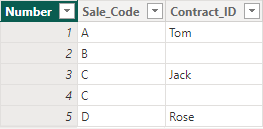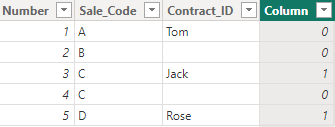New Offer! Become a Certified Fabric Data Engineer
Check your eligibility for this 50% exam voucher offer and join us for free live learning sessions to get prepared for Exam DP-700.
Get Started- Power BI forums
- Get Help with Power BI
- Desktop
- Service
- Report Server
- Power Query
- Mobile Apps
- Developer
- DAX Commands and Tips
- Custom Visuals Development Discussion
- Health and Life Sciences
- Power BI Spanish forums
- Translated Spanish Desktop
- Training and Consulting
- Instructor Led Training
- Dashboard in a Day for Women, by Women
- Galleries
- Community Connections & How-To Videos
- COVID-19 Data Stories Gallery
- Themes Gallery
- Data Stories Gallery
- R Script Showcase
- Webinars and Video Gallery
- Quick Measures Gallery
- 2021 MSBizAppsSummit Gallery
- 2020 MSBizAppsSummit Gallery
- 2019 MSBizAppsSummit Gallery
- Events
- Ideas
- Custom Visuals Ideas
- Issues
- Issues
- Events
- Upcoming Events
Don't miss out! 2025 Microsoft Fabric Community Conference, March 31 - April 2, Las Vegas, Nevada. Use code MSCUST for a $150 discount. Prices go up February 11th. Register now.
- Power BI forums
- Forums
- Get Help with Power BI
- Desktop
- Re: Tableau flag code translation?
- Subscribe to RSS Feed
- Mark Topic as New
- Mark Topic as Read
- Float this Topic for Current User
- Bookmark
- Subscribe
- Printer Friendly Page
- Mark as New
- Bookmark
- Subscribe
- Mute
- Subscribe to RSS Feed
- Permalink
- Report Inappropriate Content
Tableau flag code translation?
Hi everyone,
I created a flag on tableau which works fine but now I have to translate that in DAX and I tried with if-else and it's throwing me error.
Could you please help me with it?
Tableau code:
If [Code] = 'D'
OR
( [Code] = 'C' and [ID] <> '' and NOT ISNULL([ID]) )
THEN 1 ELSE 0 END
I tried the following code but didn't work and in DAX, AND or OR operators take only 2 parameters and my second part of OR has 3.
Thanks!
Solved! Go to Solution.
- Mark as New
- Bookmark
- Subscribe
- Mute
- Subscribe to RSS Feed
- Permalink
- Report Inappropriate Content
Hi @k3rz0rg
It looks like you're creating a calculated column - is that right?
I would suggest this. I've used variables for readability and you can use the && operator instead of the AND function to handle more than 2 conditions.
Also, VALUES isn't needed if you are referring to a column's value in a row context (assuming this is a calculated column). Just use the column reference directly.
Flag =
VAR SaleCode = 'NA Pharmacy Distribution'[Sale_Code]
VAR ContractID = 'NA Pharmacy Distribution'[Contract_ID]
RETURN
IF (
OR (
SaleCode = "D",
SaleCode = "C" && ContractID <> "" && NOT ( ISBLANK ( ContractID ) )
),
1,
0
)
Regards
- Mark as New
- Bookmark
- Subscribe
- Mute
- Subscribe to RSS Feed
- Permalink
- Report Inappropriate Content
Hi @OwenAuger , thank you for your response! I was trying to create a calculated measure and almost forgot that I could create a column as well since I'm the owner of the dataset. Your suggestion helped me to solved my purpose!
- Mark as New
- Bookmark
- Subscribe
- Mute
- Subscribe to RSS Feed
- Permalink
- Report Inappropriate Content
Hi @k3rz0rg ,
I’d like to acknowledge the valuable input provided by the @OwenAuger . His initial ideas were instrumental in guiding my approach. However, I noticed that further details were needed to fully understand the issue.
In my investigation, I took the following steps:
I create a table as you mentioned.
Then I change your DAX code and get what you want.
Column =
IF (
'NA Pharmacy Distribution'[Sale_Code] = "D"
|| (
'NA Pharmacy Distribution'[Sale_Code] = "C"
&& NOT ISBLANK ( 'NA Pharmacy Distribution'[Contract_ID] )
&& 'NA Pharmacy Distribution'[Contract_ID] <> ""
),
1,
0
)
Best Regards
Yilong Zhou
If this post helps, then please consider Accept it as the solution to help the other members find it more quickly.
- Mark as New
- Bookmark
- Subscribe
- Mute
- Subscribe to RSS Feed
- Permalink
- Report Inappropriate Content
Hi @k3rz0rg
It looks like you're creating a calculated column - is that right?
I would suggest this. I've used variables for readability and you can use the && operator instead of the AND function to handle more than 2 conditions.
Also, VALUES isn't needed if you are referring to a column's value in a row context (assuming this is a calculated column). Just use the column reference directly.
Flag =
VAR SaleCode = 'NA Pharmacy Distribution'[Sale_Code]
VAR ContractID = 'NA Pharmacy Distribution'[Contract_ID]
RETURN
IF (
OR (
SaleCode = "D",
SaleCode = "C" && ContractID <> "" && NOT ( ISBLANK ( ContractID ) )
),
1,
0
)
Regards
- Mark as New
- Bookmark
- Subscribe
- Mute
- Subscribe to RSS Feed
- Permalink
- Report Inappropriate Content
Hi @OwenAuger , thank you for your response! I was trying to create a calculated measure and almost forgot that I could create a column as well since I'm the owner of the dataset. Your suggestion helped me to solved my purpose!
Helpful resources
| User | Count |
|---|---|
| 123 | |
| 76 | |
| 63 | |
| 50 | |
| 50 |
| User | Count |
|---|---|
| 175 | |
| 125 | |
| 60 | |
| 60 | |
| 58 |