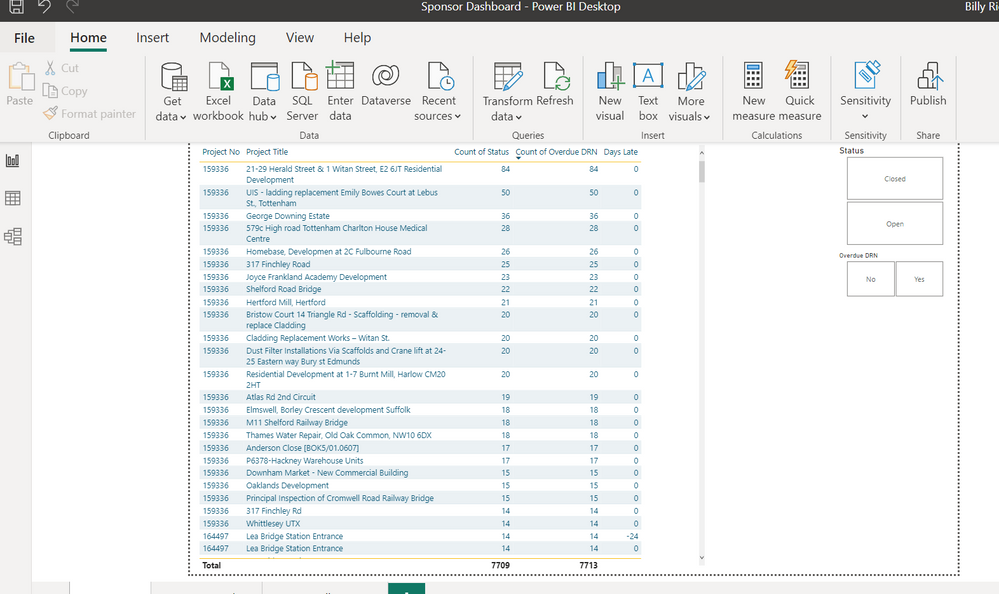FabCon is coming to Atlanta
Join us at FabCon Atlanta from March 16 - 20, 2026, for the ultimate Fabric, Power BI, AI and SQL community-led event. Save $200 with code FABCOMM.
Register now!- Power BI forums
- Get Help with Power BI
- Desktop
- Service
- Report Server
- Power Query
- Mobile Apps
- Developer
- DAX Commands and Tips
- Custom Visuals Development Discussion
- Health and Life Sciences
- Power BI Spanish forums
- Translated Spanish Desktop
- Training and Consulting
- Instructor Led Training
- Dashboard in a Day for Women, by Women
- Galleries
- Data Stories Gallery
- Themes Gallery
- Contests Gallery
- QuickViz Gallery
- Quick Measures Gallery
- Visual Calculations Gallery
- Notebook Gallery
- Translytical Task Flow Gallery
- TMDL Gallery
- R Script Showcase
- Webinars and Video Gallery
- Ideas
- Custom Visuals Ideas (read-only)
- Issues
- Issues
- Events
- Upcoming Events
Get Fabric Certified for FREE during Fabric Data Days. Don't miss your chance! Request now
- Power BI forums
- Forums
- Get Help with Power BI
- Desktop
- Re: Table visual to show zeros/blank values
- Subscribe to RSS Feed
- Mark Topic as New
- Mark Topic as Read
- Float this Topic for Current User
- Bookmark
- Subscribe
- Printer Friendly Page
- Mark as New
- Bookmark
- Subscribe
- Mute
- Subscribe to RSS Feed
- Permalink
- Report Inappropriate Content
Table visual to show zeros/blank values
Hi I'm trying to create a table vidual in Power Bi to help track numerous kpis for our project. It's things like late doucments, late invoices, number of actions and num,ber of tasks.
I need the tablke to show blank or 0 results and not filter these out of the table is the a simple way to do this?
I'm currently playing about and using slicers but its going to get messy.
see screen shot below let me know if you nmeed a copy of the report as I will need to edit as due to some of the information being sensitvie.
Thanks
Solved! Go to Solution.
- Mark as New
- Bookmark
- Subscribe
- Mute
- Subscribe to RSS Feed
- Permalink
- Report Inappropriate Content
Hi @billyrich83 ,
Power BI lets you visualize data from various sources. When you create a visual, Power BI only shows relevant data to properly manage how data is presented and displayed. Power BI determines which data is relevant based on the configuration of the visual and the underlying data model. However, there may be times when you want to show items with no data.
The Show items with no data feature lets you include data rows and columns that don't contain measure data (blank measure values).
For more details, please refer to:
Show items with no data in Power BI - Power BI | Microsoft Learn
Best Regards,
Jianbo Li
If this post helps, then please consider Accept it as the solution to help the other members find it more quickly.
- Mark as New
- Bookmark
- Subscribe
- Mute
- Subscribe to RSS Feed
- Permalink
- Report Inappropriate Content
Hi,
The measure should be as follows:
Measure = coalesce([your measure],0)
Hope this helps.
Regards,
Ashish Mathur
http://www.ashishmathur.com
https://www.linkedin.com/in/excelenthusiasts/
- Mark as New
- Bookmark
- Subscribe
- Mute
- Subscribe to RSS Feed
- Permalink
- Report Inappropriate Content
Hi,
The measure should be as follows:
Measure = coalesce([your measure],0)
Hope this helps.
Regards,
Ashish Mathur
http://www.ashishmathur.com
https://www.linkedin.com/in/excelenthusiasts/
- Mark as New
- Bookmark
- Subscribe
- Mute
- Subscribe to RSS Feed
- Permalink
- Report Inappropriate Content
Hi @billyrich83 ,
Power BI lets you visualize data from various sources. When you create a visual, Power BI only shows relevant data to properly manage how data is presented and displayed. Power BI determines which data is relevant based on the configuration of the visual and the underlying data model. However, there may be times when you want to show items with no data.
The Show items with no data feature lets you include data rows and columns that don't contain measure data (blank measure values).
For more details, please refer to:
Show items with no data in Power BI - Power BI | Microsoft Learn
Best Regards,
Jianbo Li
If this post helps, then please consider Accept it as the solution to help the other members find it more quickly.
Helpful resources

Power BI Monthly Update - November 2025
Check out the November 2025 Power BI update to learn about new features.

Fabric Data Days
Advance your Data & AI career with 50 days of live learning, contests, hands-on challenges, study groups & certifications and more!