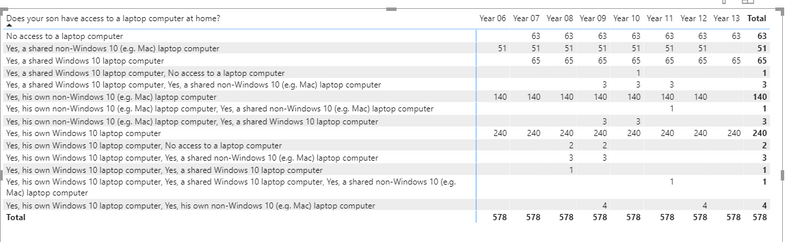FabCon is coming to Atlanta
Join us at FabCon Atlanta from March 16 - 20, 2026, for the ultimate Fabric, Power BI, AI and SQL community-led event. Save $200 with code FABCOMM.
Register now!- Power BI forums
- Get Help with Power BI
- Desktop
- Service
- Report Server
- Power Query
- Mobile Apps
- Developer
- DAX Commands and Tips
- Custom Visuals Development Discussion
- Health and Life Sciences
- Power BI Spanish forums
- Translated Spanish Desktop
- Training and Consulting
- Instructor Led Training
- Dashboard in a Day for Women, by Women
- Galleries
- Data Stories Gallery
- Themes Gallery
- Contests Gallery
- QuickViz Gallery
- Quick Measures Gallery
- Visual Calculations Gallery
- Notebook Gallery
- Translytical Task Flow Gallery
- TMDL Gallery
- R Script Showcase
- Webinars and Video Gallery
- Ideas
- Custom Visuals Ideas (read-only)
- Issues
- Issues
- Events
- Upcoming Events
The Power BI Data Visualization World Championships is back! Get ahead of the game and start preparing now! Learn more
- Power BI forums
- Forums
- Get Help with Power BI
- Desktop
- Re: Table not filtering when selection made in ano...
- Subscribe to RSS Feed
- Mark Topic as New
- Mark Topic as Read
- Float this Topic for Current User
- Bookmark
- Subscribe
- Printer Friendly Page
- Mark as New
- Bookmark
- Subscribe
- Mute
- Subscribe to RSS Feed
- Permalink
- Report Inappropriate Content
Table not filtering when selection made in another table
Hopefully this makes sense and someone can help me. So I have two tables in my model. The first (called parentDetails) is a list of parents names, their child's name, and what year group that child is in. The second (called surveyResults) are the results from a survey which also contains the parents names, this is how the two tables are linked - in a one to many relationship, the parent can only submit one response to the survey, but they might have multiple children at the school.
My dashboard is very simple so far, I have a table which contains the count of each of the possible options from one of the questions from the survey, and a second table which lists all the year groups from the parentDetails table. When I select one of the responses, the list of year groups changes. When I select one of the year groups to filter the counts of the responses, nothing happens. Why is this? I need to be able to filter the responses to the survey questions based on which year group the parents child is in. but can't figure out what I am doing wrong.
- Mark as New
- Bookmark
- Subscribe
- Mute
- Subscribe to RSS Feed
- Permalink
- Report Inappropriate Content
Hi @Anonymous ,
...I have a table which contains the count of each of the possible options from one of the questions from the survey, ...
How do you calculate this? Please share me your expression.
Best Regards,
Icey
If this post helps, then please consider Accept it as the solution to help the other members find it more quickly.
- Mark as New
- Bookmark
- Subscribe
- Mute
- Subscribe to RSS Feed
- Permalink
- Report Inappropriate Content
I tried another route which might give better clarity about the problem. I created a Matrix, and from you can see below, a single value is repeated accross a row. When that option hasnt been selected by a parent for that year group, it correctly is left blank, but what I don't get is the unique values for each cell.
- Mark as New
- Bookmark
- Subscribe
- Mute
- Subscribe to RSS Feed
- Permalink
- Report Inappropriate Content
@Anonymous , how the tables are joined, In a single direction join filter will from 1 to many side.
If there two visual, slicer interaction can be off
https://docs.microsoft.com/en-us/power-bi/create-reports/service-reports-visual-interactions
- Mark as New
- Bookmark
- Subscribe
- Mute
- Subscribe to RSS Feed
- Permalink
- Report Inappropriate Content
I figured it out, I just needed to change the 'cross filter direction' option to 'both' in when editing the relationship between the two tables.
- Mark as New
- Bookmark
- Subscribe
- Mute
- Subscribe to RSS Feed
- Permalink
- Report Inappropriate Content
Helpful resources

Power BI Dataviz World Championships
The Power BI Data Visualization World Championships is back! Get ahead of the game and start preparing now!

Power BI Monthly Update - November 2025
Check out the November 2025 Power BI update to learn about new features.

| User | Count |
|---|---|
| 68 | |
| 46 | |
| 44 | |
| 29 | |
| 20 |
| User | Count |
|---|---|
| 202 | |
| 130 | |
| 102 | |
| 71 | |
| 55 |