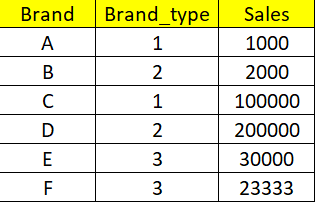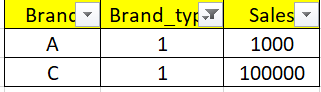Huge last-minute discounts for FabCon Vienna from September 15-18, 2025
Supplies are limited. Contact info@espc.tech right away to save your spot before the conference sells out.
Get your discount- Power BI forums
- Get Help with Power BI
- Desktop
- Service
- Report Server
- Power Query
- Mobile Apps
- Developer
- DAX Commands and Tips
- Custom Visuals Development Discussion
- Health and Life Sciences
- Power BI Spanish forums
- Translated Spanish Desktop
- Training and Consulting
- Instructor Led Training
- Dashboard in a Day for Women, by Women
- Galleries
- Data Stories Gallery
- Themes Gallery
- Contests Gallery
- Quick Measures Gallery
- Notebook Gallery
- Translytical Task Flow Gallery
- TMDL Gallery
- R Script Showcase
- Webinars and Video Gallery
- Ideas
- Custom Visuals Ideas (read-only)
- Issues
- Issues
- Events
- Upcoming Events
Score big with last-minute savings on the final tickets to FabCon Vienna. Secure your discount
- Power BI forums
- Forums
- Get Help with Power BI
- Desktop
- Table Visual based on selected value from the slic...
- Subscribe to RSS Feed
- Mark Topic as New
- Mark Topic as Read
- Float this Topic for Current User
- Bookmark
- Subscribe
- Printer Friendly Page
- Mark as New
- Bookmark
- Subscribe
- Mute
- Subscribe to RSS Feed
- Permalink
- Report Inappropriate Content
Table Visual based on selected value from the slicer
Hi,
I have a table just like below table.
I have a slicer for brand. When I select any brand on the slicer I should get the table visual based on the Brandtype.
Example:
If I select A in the slicer, I should get below output
As A and C belong to same Brand Type. I am new to Power BI and unable to find a solution to it
Thanks for any help
Solved! Go to Solution.
- Mark as New
- Bookmark
- Subscribe
- Mute
- Subscribe to RSS Feed
- Permalink
- Report Inappropriate Content
@San_eve , Create an independent table with distinct brand
brand = distinct(Table[brand])
then create a measure like
measure =
var _tab = summarize(filter(Table, Table[Brand] in values(brand[brand]) ), Table[brand_type])
return
calculate(Sum(Table[Sales]), filter(Table, Table[brand_type] in _tab))
- Mark as New
- Bookmark
- Subscribe
- Mute
- Subscribe to RSS Feed
- Permalink
- Report Inappropriate Content
Thank you very much!!! Sorry, I made you work a bit
- Mark as New
- Bookmark
- Subscribe
- Mute
- Subscribe to RSS Feed
- Permalink
- Report Inappropriate Content
- Mark as New
- Bookmark
- Subscribe
- Mute
- Subscribe to RSS Feed
- Permalink
- Report Inappropriate Content
Thank you! I am getting errors in Summarize. Can you explain the logic here? Thanks again
- Mark as New
- Bookmark
- Subscribe
- Mute
- Subscribe to RSS Feed
- Permalink
- Report Inappropriate Content
@San_eve , Please share the error,
Based on independent we are getting brand, By passing those brand I and trying getting brand_type, The same brand type I am trying use to get amount
- Mark as New
- Bookmark
- Subscribe
- Mute
- Subscribe to RSS Feed
- Permalink
- Report Inappropriate Content
@San_eve , Create an independent table with distinct brand
brand = distinct(Table[brand])
then create a measure like
measure =
var _tab = summarize(filter(Table, Table[Brand] in values(brand[brand]) ), Table[brand_type])
return
calculate(Sum(Table[Sales]), filter(Table, Table[brand_type] in _tab))
- Mark as New
- Bookmark
- Subscribe
- Mute
- Subscribe to RSS Feed
- Permalink
- Report Inappropriate Content
Hi Again! Is there a way to limit number of rows in table visual? My viusal is dynamic and for some brands the slide bar is appearing on the screen. Thanks for your help!