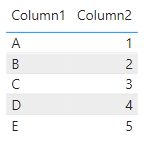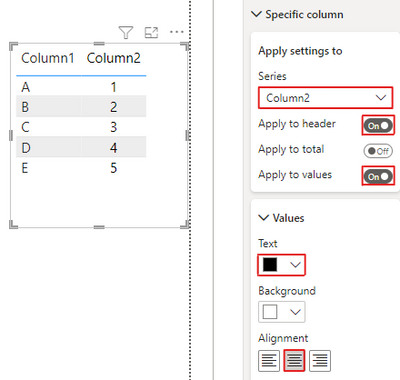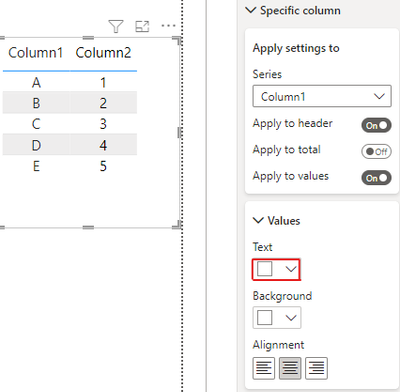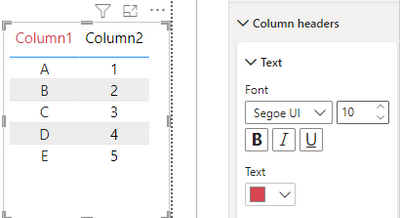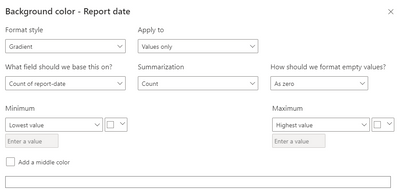FabCon is coming to Atlanta
Join us at FabCon Atlanta from March 16 - 20, 2026, for the ultimate Fabric, Power BI, AI and SQL community-led event. Save $200 with code FABCOMM.
Register now!- Power BI forums
- Get Help with Power BI
- Desktop
- Service
- Report Server
- Power Query
- Mobile Apps
- Developer
- DAX Commands and Tips
- Custom Visuals Development Discussion
- Health and Life Sciences
- Power BI Spanish forums
- Translated Spanish Desktop
- Training and Consulting
- Instructor Led Training
- Dashboard in a Day for Women, by Women
- Galleries
- Data Stories Gallery
- Themes Gallery
- Contests Gallery
- QuickViz Gallery
- Quick Measures Gallery
- Visual Calculations Gallery
- Notebook Gallery
- Translytical Task Flow Gallery
- TMDL Gallery
- R Script Showcase
- Webinars and Video Gallery
- Ideas
- Custom Visuals Ideas (read-only)
- Issues
- Issues
- Events
- Upcoming Events
Get Fabric Certified for FREE during Fabric Data Days. Don't miss your chance! Request now
- Power BI forums
- Forums
- Get Help with Power BI
- Desktop
- Table Formatting - Centered Values, Different Colo...
- Subscribe to RSS Feed
- Mark Topic as New
- Mark Topic as Read
- Float this Topic for Current User
- Bookmark
- Subscribe
- Printer Friendly Page
- Mark as New
- Bookmark
- Subscribe
- Mute
- Subscribe to RSS Feed
- Permalink
- Report Inappropriate Content
Table Formatting - Centered Values, Different Color Column Headers
This seems like it should be doable, yet I cannot figure it out.
I have a table with multiple columns. I would like to color the column headers in different colors according to their grouping AND I would also like to center the column header and the values.
Under Formatting - Values, there is no option for alignment. Under Formatting - Specific Column there are the options for alignment and to assign a background color and choose to apply it to column header and values. I want the alignment applied to both, but color only applied to column header.
Is this doable??
Thank you!!
- Mark as New
- Bookmark
- Subscribe
- Mute
- Subscribe to RSS Feed
- Permalink
- Report Inappropriate Content
Hi @KMcCarthy9 ,
According to your description, I create a sample.
Here're two columns. If you want to color the Column1 header and center the column header and values for both columns, here's my solution.
1. In the Formatting pane>Specific column, select Column2 in the Series box, turn on the Apply to header and Apply to values option, select black in the Text color and checked the Alignment.
But for Column1, except the text color remains the same, the rest of the settings are the same as Column2.
2.In the Formatting pane>Column headers>Text, choose the color you want Column1 to render, get the result:
I attach my sample below for reference.
Best Regards,
Community Support Team _ kalyj
If this post helps, then please consider Accept it as the solution to help the other members find it more quickly.
- Mark as New
- Bookmark
- Subscribe
- Mute
- Subscribe to RSS Feed
- Permalink
- Report Inappropriate Content
Hello, Thank you for the response, however I don't beleive this solves my issue.
I am looking for the background color of the column headers to be different colors, not the text. I could use your method and switch out background color for text color, but the option under Column Headers assigns the same color to all column headers, when ideally I want to color them differently depending on the data source (ie first 4 columns - background red, next 6 columns - background blue, etc).
- Mark as New
- Bookmark
- Subscribe
- Mute
- Subscribe to RSS Feed
- Permalink
- Report Inappropriate Content
Did you ever figure out this issue? I'm looking to do the same thing, create column headers with different colors in a table, and cannot figure it out. I have seen it done but can't quite arrive at the solution
- Mark as New
- Bookmark
- Subscribe
- Mute
- Subscribe to RSS Feed
- Permalink
- Report Inappropriate Content
I found a round-about way of doing this. Use the specific column to centre all the values and colour the headers (and values) with the colour. Then add conditional formatting of the background colour to the values.
In this, use the gradient format style, and colour both ends of the gradient white.
This will then override the background colour of the values in the specific column field.
I can't believe this isn't an innate feature, but here we are.
- Mark as New
- Bookmark
- Subscribe
- Mute
- Subscribe to RSS Feed
- Permalink
- Report Inappropriate Content
Thanks for the work round. It would be nice if Microsoft added alignment options on the Values field rather than having to apply conditional formatting.
- Mark as New
- Bookmark
- Subscribe
- Mute
- Subscribe to RSS Feed
- Permalink
- Report Inappropriate Content
No I never did. Sorry!
Helpful resources

Power BI Monthly Update - November 2025
Check out the November 2025 Power BI update to learn about new features.

Fabric Data Days
Advance your Data & AI career with 50 days of live learning, contests, hands-on challenges, study groups & certifications and more!