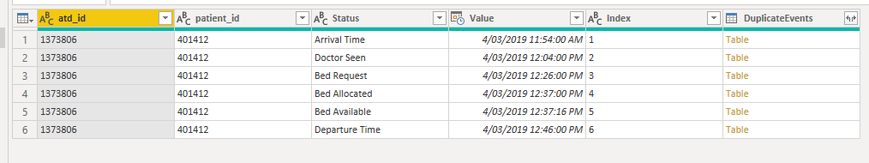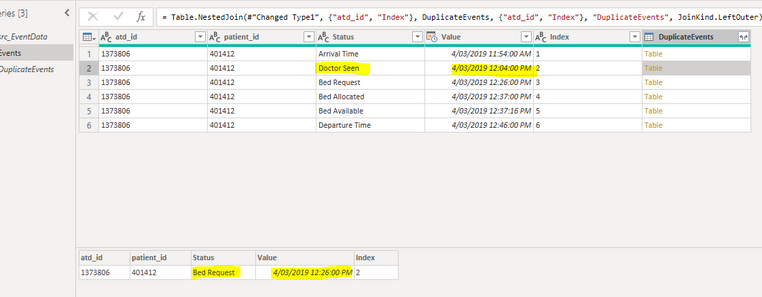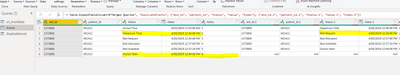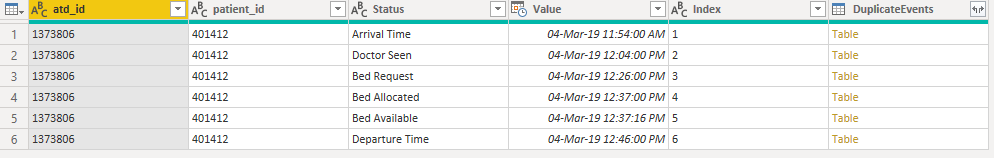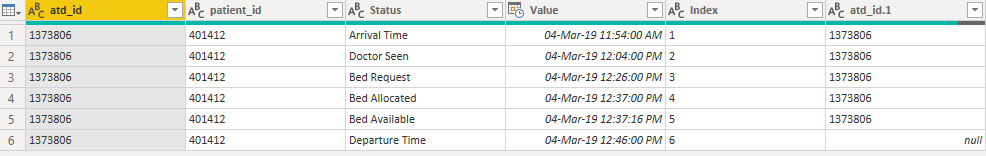Join the Fabric User Panel to shape the future of Fabric.
Share feedback directly with Fabric product managers, participate in targeted research studies and influence the Fabric roadmap.
Sign up now- Power BI forums
- Get Help with Power BI
- Desktop
- Service
- Report Server
- Power Query
- Mobile Apps
- Developer
- DAX Commands and Tips
- Custom Visuals Development Discussion
- Health and Life Sciences
- Power BI Spanish forums
- Translated Spanish Desktop
- Training and Consulting
- Instructor Led Training
- Dashboard in a Day for Women, by Women
- Galleries
- Data Stories Gallery
- Themes Gallery
- Contests Gallery
- QuickViz Gallery
- Quick Measures Gallery
- Visual Calculations Gallery
- Notebook Gallery
- Translytical Task Flow Gallery
- TMDL Gallery
- R Script Showcase
- Webinars and Video Gallery
- Ideas
- Custom Visuals Ideas (read-only)
- Issues
- Issues
- Events
- Upcoming Events
Get Fabric certified for FREE! Don't miss your chance! Learn more
- Power BI forums
- Forums
- Get Help with Power BI
- Desktop
- Re: Table Expand issue
- Subscribe to RSS Feed
- Mark Topic as New
- Mark Topic as Read
- Float this Topic for Current User
- Bookmark
- Subscribe
- Printer Friendly Page
- Mark as New
- Bookmark
- Subscribe
- Mute
- Subscribe to RSS Feed
- Permalink
- Report Inappropriate Content
Table Expand issue
Hi Folks,
Having a wierd issue I hope someone can explain, trying to perform a "self join" in Power Query with a duplicate table to find the next event in a series of events.
Data looks like this:
I can merge the duplicate table ok and the table preview shows the correct data like so:
Note that the next event for this object after "Doctor Seen" is "Bed Request"
The issue is that when I click Expand on the column the data swaps around! In this example when I click expand Doctor Seen moves to Index postion 6 and Departure Time moves to position 2 and joins to Bed Request.
I have tried:
- Self Joining to the table itself.. same issue
- comepletely rebuilding the tables from scratch with new spreadsheet... same issue
- copying the data into embedded (Enter Data) tables and the join -> expand.. this works correctly??
So I think its a BUG... any ideas?
Link to PBIX and sample data: https://metroholographics-my.sharepoint.com/:f:/g/personal/admin_dearwatson_net_au/EuL0GXNqNBVKnZFfw...
To replicate go to the "Events" table in Power Query and observe the "Merged Queries" step then the "Expanded DuplicateEvents" Step
Solved! Go to Solution.
- Mark as New
- Bookmark
- Subscribe
- Mute
- Subscribe to RSS Feed
- Permalink
- Report Inappropriate Content
@dearwatson
I checked and found the culprit; it seems to be the sort that doesn't retain the status, joins change order. Wrap your
Sorted Rows step in Events Table as
Table.Buffer(Table.Sort(#"Renamed Columns",{{"atd_id", Order.Descending}, {"Value", Order.Ascending}}))
Before Expand
Same after Expand
________________________
Did I answer your question? Mark this post as a solution, this will help others!.
I accept KUDOS 🙂
⭕ Subscribe and learn Power BI from these videos
⚪ Website ⚪ LinkedIn ⚪ PBI User Group
- Mark as New
- Bookmark
- Subscribe
- Mute
- Subscribe to RSS Feed
- Permalink
- Report Inappropriate Content
@dearwatson
I checked and found the culprit; it seems to be the sort that doesn't retain the status, joins change order. Wrap your
Sorted Rows step in Events Table as
Table.Buffer(Table.Sort(#"Renamed Columns",{{"atd_id", Order.Descending}, {"Value", Order.Ascending}}))
Before Expand
Same after Expand
________________________
Did I answer your question? Mark this post as a solution, this will help others!.
I accept KUDOS 🙂
⭕ Subscribe and learn Power BI from these videos
⚪ Website ⚪ LinkedIn ⚪ PBI User Group
Helpful resources

Join our Fabric User Panel
Share feedback directly with Fabric product managers, participate in targeted research studies and influence the Fabric roadmap.

| User | Count |
|---|---|
| 63 | |
| 62 | |
| 42 | |
| 19 | |
| 16 |
| User | Count |
|---|---|
| 111 | |
| 104 | |
| 36 | |
| 28 | |
| 27 |