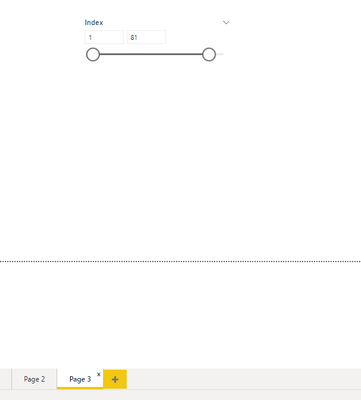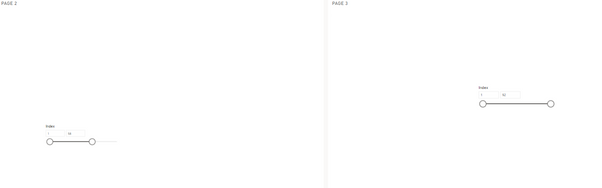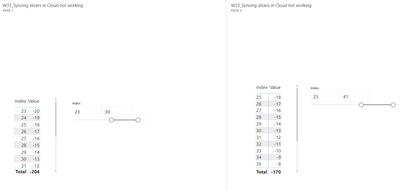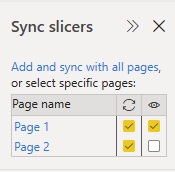FabCon is coming to Atlanta
Join us at FabCon Atlanta from March 16 - 20, 2026, for the ultimate Fabric, Power BI, AI and SQL community-led event. Save $200 with code FABCOMM.
Register now!- Power BI forums
- Get Help with Power BI
- Desktop
- Service
- Report Server
- Power Query
- Mobile Apps
- Developer
- DAX Commands and Tips
- Custom Visuals Development Discussion
- Health and Life Sciences
- Power BI Spanish forums
- Translated Spanish Desktop
- Training and Consulting
- Instructor Led Training
- Dashboard in a Day for Women, by Women
- Galleries
- Data Stories Gallery
- Themes Gallery
- Contests Gallery
- QuickViz Gallery
- Quick Measures Gallery
- Visual Calculations Gallery
- Notebook Gallery
- Translytical Task Flow Gallery
- TMDL Gallery
- R Script Showcase
- Webinars and Video Gallery
- Ideas
- Custom Visuals Ideas (read-only)
- Issues
- Issues
- Events
- Upcoming Events
The Power BI Data Visualization World Championships is back! Get ahead of the game and start preparing now! Learn more
- Power BI forums
- Forums
- Get Help with Power BI
- Desktop
- Re: Synced slicers across multiple Tiles on Dashbo...
- Subscribe to RSS Feed
- Mark Topic as New
- Mark Topic as Read
- Float this Topic for Current User
- Bookmark
- Subscribe
- Printer Friendly Page
- Mark as New
- Bookmark
- Subscribe
- Mute
- Subscribe to RSS Feed
- Permalink
- Report Inappropriate Content
Syncing slicers in Cloud not working
Syncing slicers are working correctly on Desktop but i have issues on slicer synchronization on Cloud. Am i missing something?
Desktop:
Cloud:
Solved! Go to Solution.
- Mark as New
- Bookmark
- Subscribe
- Mute
- Subscribe to RSS Feed
- Permalink
- Report Inappropriate Content
Hi, @kala2
I noticed that you tried to make the sync slicer work on two tiles on the dashboard.
Yes, after my testing, the Sync slicers feature doesn't work accross tiles in a dashboard
Please note that the sync slicer can work in desktop and service reports, but it cannot work between different tiles on the dashboard.
The different tiles work independently of each other, and it is not possible to interact with the Synchronized Slicer as it is in reports.
The slicer can only interact with other visuals of the same tile, not with visuals of different tiles, which is a design behavior.
Refer:
Dashboard and Sync slicers across multiple pages of your report - not working on the Dashboard
How to filter tiles on a dashboard in power BI service
Best Regards,
Community Support Team _ Zeon Zheng
If this post helps, then please consider Accept it as the solution to help the other members find it more quickly.
- Mark as New
- Bookmark
- Subscribe
- Mute
- Subscribe to RSS Feed
- Permalink
- Report Inappropriate Content
Hi, @kala2
I noticed that you tried to make the sync slicer work on two tiles on the dashboard.
Yes, after my testing, the Sync slicers feature doesn't work accross tiles in a dashboard
Please note that the sync slicer can work in desktop and service reports, but it cannot work between different tiles on the dashboard.
The different tiles work independently of each other, and it is not possible to interact with the Synchronized Slicer as it is in reports.
The slicer can only interact with other visuals of the same tile, not with visuals of different tiles, which is a design behavior.
Refer:
Dashboard and Sync slicers across multiple pages of your report - not working on the Dashboard
How to filter tiles on a dashboard in power BI service
Best Regards,
Community Support Team _ Zeon Zheng
If this post helps, then please consider Accept it as the solution to help the other members find it more quickly.
- Mark as New
- Bookmark
- Subscribe
- Mute
- Subscribe to RSS Feed
- Permalink
- Report Inappropriate Content
- Mark as New
- Bookmark
- Subscribe
- Mute
- Subscribe to RSS Feed
- Permalink
- Report Inappropriate Content
@amitchandak Tried Clear Cache (Browser), Clear Cache (Power BI Desktop), Republish. Sync slicers not working
- Mark as New
- Bookmark
- Subscribe
- Mute
- Subscribe to RSS Feed
- Permalink
- Report Inappropriate Content
Is there a way to make a sync across multiple pages on a dashboard?
Desktop:
Cloud:
- Mark as New
- Bookmark
- Subscribe
- Mute
- Subscribe to RSS Feed
- Permalink
- Report Inappropriate Content
Hi @kala2
You can sync slicers on a Report across multiple Pages, which I think is what you want.
On Power BI Desktop go to the View Ribbon, and select Sync Slicers, or in Edit mode on a Report in Service go to "View" and select "Sync Slicers Pane on".
That gives a "Sync Slicers" pane that shows the Pages on the Report and whether Slicers affect them, or are visible on them, remember to select a Slicer first to see the sync status.
See Slicers in Power BI - Power BI | Microsoft Docs | Sync Slicers
Hope this helps
Stuart
Helpful resources

Power BI Dataviz World Championships
The Power BI Data Visualization World Championships is back! Get ahead of the game and start preparing now!

| User | Count |
|---|---|
| 38 | |
| 38 | |
| 37 | |
| 28 | |
| 28 |
| User | Count |
|---|---|
| 124 | |
| 89 | |
| 73 | |
| 66 | |
| 65 |