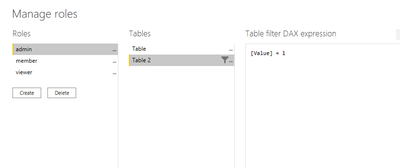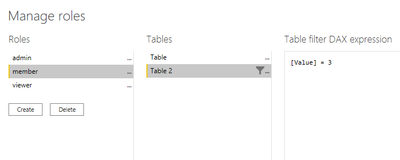FabCon is coming to Atlanta
Join us at FabCon Atlanta from March 16 - 20, 2026, for the ultimate Fabric, Power BI, AI and SQL community-led event. Save $200 with code FABCOMM.
Register now!- Power BI forums
- Get Help with Power BI
- Desktop
- Service
- Report Server
- Power Query
- Mobile Apps
- Developer
- DAX Commands and Tips
- Custom Visuals Development Discussion
- Health and Life Sciences
- Power BI Spanish forums
- Translated Spanish Desktop
- Training and Consulting
- Instructor Led Training
- Dashboard in a Day for Women, by Women
- Galleries
- Data Stories Gallery
- Themes Gallery
- Contests Gallery
- QuickViz Gallery
- Quick Measures Gallery
- Visual Calculations Gallery
- Notebook Gallery
- Translytical Task Flow Gallery
- TMDL Gallery
- R Script Showcase
- Webinars and Video Gallery
- Ideas
- Custom Visuals Ideas (read-only)
- Issues
- Issues
- Events
- Upcoming Events
The Power BI Data Visualization World Championships is back! Get ahead of the game and start preparing now! Learn more
- Power BI forums
- Forums
- Get Help with Power BI
- Desktop
- Re: Switch the columns being displayed in a table ...
- Subscribe to RSS Feed
- Mark Topic as New
- Mark Topic as Read
- Float this Topic for Current User
- Bookmark
- Subscribe
- Printer Friendly Page
- Mark as New
- Bookmark
- Subscribe
- Mute
- Subscribe to RSS Feed
- Permalink
- Report Inappropriate Content
Switch the columns being displayed in a table based on signed in user access
Hi,
Suppose I have a table named MasterData in my dataset with the following columns:
| Name | UnMaskedEmailID | MaskedEmailID |
| John Doe | john.doe@abc.com | *****@***.com |
| Mary Jane | mary.jane@abc.com | *****@***.com |
| Bruce Wayne | bruce.wayne@abc.com | *****@***.com |
Also I have a table which would store the access level of users ie
| Role | |
| admin@abc.com | Admin |
| user1@abc.com | Viewer |
| dev1@abc.com | Member |
Now what I want to achieve is that if the user admin@abc.com logs in into powerbi service, then he should see
| Name | UnMaskedEmailID |
| John Doe | john.doe@abc.com |
| Mary Jane | mary.jane@abc.com |
| Bruce Wayne | bruce.wayne@abc.com |
Whereas if user1@abc.com or dev1@abc.com logs in into powerbi service, then they should see
| Name | MaskedEmailID |
| John Doe | *****@***.com |
| Mary Jane | *****@***.com |
| Bruce Wayne | *****@***.com |
Any help would be greatly appreciated.
Thanks!
Solved! Go to Solution.
- Mark as New
- Bookmark
- Subscribe
- Mute
- Subscribe to RSS Feed
- Permalink
- Report Inappropriate Content
Hi @saif ,
You need to create a dimension table as below:
Table 2 = CROSSJOIN(GENERATESERIES(1,3,1),VALUES('Table'[UnMaskedEmailID ]))Then create a measure as below:
Measure = SWITCH(
SELECTEDVALUE('Table 2'[Value]),1,CALCULATE(MAX('Table'[UnMaskedEmailID ]),FILTER(ALL('Table'),'Table'[Name]=MAX('Table'[Name]))),2,"xxx@xxx.com",3,BLANK())Then using RLS,set the roles as below:
And you will see:
For the related .pbix file,pls see attached.
Best Regards,
Kelly
Did I answer your question? Mark my post as a solution!
- Mark as New
- Bookmark
- Subscribe
- Mute
- Subscribe to RSS Feed
- Permalink
- Report Inappropriate Content
Hi @saif ,
You need to create a dimension table as below:
Table 2 = CROSSJOIN(GENERATESERIES(1,3,1),VALUES('Table'[UnMaskedEmailID ]))Then create a measure as below:
Measure = SWITCH(
SELECTEDVALUE('Table 2'[Value]),1,CALCULATE(MAX('Table'[UnMaskedEmailID ]),FILTER(ALL('Table'),'Table'[Name]=MAX('Table'[Name]))),2,"xxx@xxx.com",3,BLANK())Then using RLS,set the roles as below:
And you will see:
For the related .pbix file,pls see attached.
Best Regards,
Kelly
Did I answer your question? Mark my post as a solution!
- Mark as New
- Bookmark
- Subscribe
- Mute
- Subscribe to RSS Feed
- Permalink
- Report Inappropriate Content
Thank you for your detailed explaination. This really helps!🤝
- Mark as New
- Bookmark
- Subscribe
- Mute
- Subscribe to RSS Feed
- Permalink
- Report Inappropriate Content
@saif , I think perspectives can help
https://data-marc.com/2020/08/18/power-bi-visual-customization-using-perspectives/
Helpful resources

Power BI Monthly Update - November 2025
Check out the November 2025 Power BI update to learn about new features.

Fabric Data Days
Advance your Data & AI career with 50 days of live learning, contests, hands-on challenges, study groups & certifications and more!

| User | Count |
|---|---|
| 58 | |
| 45 | |
| 42 | |
| 21 | |
| 18 |