FabCon is coming to Atlanta
Join us at FabCon Atlanta from March 16 - 20, 2026, for the ultimate Fabric, Power BI, AI and SQL community-led event. Save $200 with code FABCOMM.
Register now!- Power BI forums
- Get Help with Power BI
- Desktop
- Service
- Report Server
- Power Query
- Mobile Apps
- Developer
- DAX Commands and Tips
- Custom Visuals Development Discussion
- Health and Life Sciences
- Power BI Spanish forums
- Translated Spanish Desktop
- Training and Consulting
- Instructor Led Training
- Dashboard in a Day for Women, by Women
- Galleries
- Data Stories Gallery
- Themes Gallery
- Contests Gallery
- QuickViz Gallery
- Quick Measures Gallery
- Visual Calculations Gallery
- Notebook Gallery
- Translytical Task Flow Gallery
- TMDL Gallery
- R Script Showcase
- Webinars and Video Gallery
- Ideas
- Custom Visuals Ideas (read-only)
- Issues
- Issues
- Events
- Upcoming Events
Get Fabric Certified for FREE during Fabric Data Days. Don't miss your chance! Request now
- Power BI forums
- Forums
- Get Help with Power BI
- Desktop
- Switch True or Nested Ifs not working with 3 condi...
- Subscribe to RSS Feed
- Mark Topic as New
- Mark Topic as Read
- Float this Topic for Current User
- Bookmark
- Subscribe
- Printer Friendly Page
- Mark as New
- Bookmark
- Subscribe
- Mute
- Subscribe to RSS Feed
- Permalink
- Report Inappropriate Content
Switch True or Nested Ifs not working with 3 conditions
Hi All,
I have a table with four columns I need to use to create a new colum. The forumula is below and the results I expect are in the expected result column.
Issue is I cannot get teh formula to accept one of the if or switch statements.
| YEAR | REPORTED | CRSLEVEL | EXTQUOTA | New Calculated Column - Expected Result | |
| 2013 | 0 | 2 | 0 | 0 | |
| 2012 | 0 | 1 | 0 | 1 | |
| 2014 | 0 | 1 | 0 | 1 | |
| 2016 | 1 | 1 | 0 | 1 | |
| 2017 | 1 | 1 | 1 | 0 |
Business rules:
All years 2014 and before one treatment (with exception of 2013); and all years after 2015+ another treatment.
2012 - 2014: REPORTED = 0 & EXTQUOTA = 0; Then new column = 1
2015 - 2018: REPORTED = 1 & EXTQUOTA = 0; Then new column = 1
Exception for CRSLEVEL = 2:
2013: REPORTED = 0 & EXTRAQUOTA = 0 & CRSLEVEL = 2; Then new colum = 0
The formula I am currently trying is:
Reported - Internal 2 =
SWITCH(
TRUE(),
(
'2012-2018 SES Internal'[YEAR] IN {2012, 2013, 2014}
&& '2012-2018 SES Internal'[REPORTED] = 0
&& '2012-2018 SES Internal'[EXTQUOTA] = 0),
1,
(
'2012-2018 SES Internal'[YEAR] IN {2015, 2016, 2017, 2018}
&& '2012-2018 SES Internal'[REPORTED] = 1
&& '2012-2018 SES Internal'[EXTQUOTA] = 0),
1,
(
'2012-2018 SES Internal'[YEAR] IN {2013}
&& '2012-2018 SES Internal'[EXTQUOTA] = 0
&& '2012-2018 SES Internal'[REPORTED] = 0
&& '2012-2018 SES Internal'[CRSLEVEL] = 2),
0
)I was trying to use If statements but I couldnt get those to work either.
Essentially, it keeps picking up the 2013 records where CRSLevel 2 and EXTQUOTA is 0. There was an error in these records so I dont want to pick them up in the calculation.
I am really struggling trying to get either a switch true or nested if statemetns to work properly.
Many thanks
Keelin
Solved! Go to Solution.
- Mark as New
- Bookmark
- Subscribe
- Mute
- Subscribe to RSS Feed
- Permalink
- Report Inappropriate Content
@Anonymous,
Modify your calculate column using DAX below:
Reported - Internal 2 =
SWITCH (
TRUE (),
'2012-2018 SES Internal'[YEAR] IN { 2012, 2013, 2014 }
&& '2012-2018 SES Internal'[REPORTED] = 0
&& '2012-2018 SES Internal'[EXTQUOTA] = 0
&& '2012-2018 SES Internal'[CRSLEVEL] <> 2, 1,
'2012-2018 SES Internal'[YEAR] IN { 2015, 2016, 2017, 2018 }
&& '2012-2018 SES Internal'[REPORTED] = 1
&& '2012-2018 SES Internal'[EXTQUOTA] = 0
&& '2012-2018 SES Internal'[CRSLEVEL] <> 2, 1,
'2012-2018 SES Internal'[YEAR] IN { 2013 }
&& '2012-2018 SES Internal'[EXTQUOTA] = 0
&& '2012-2018 SES Internal'[REPORTED] = 0
&& '2012-2018 SES Internal'[CRSLEVEL] = 2, 0,
0
)
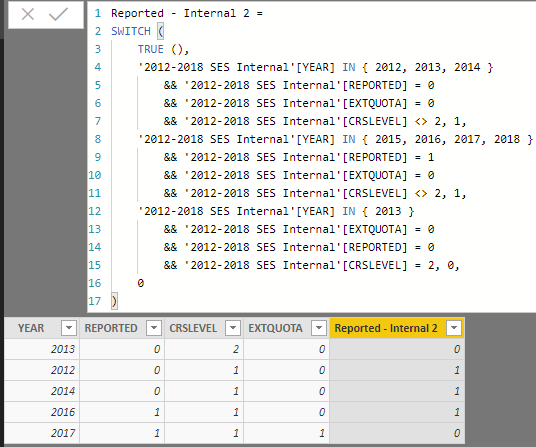
Community Support Team _ Jimmy Tao
If this post helps, then please consider Accept it as the solution to help the other members find it more quickly.
- Mark as New
- Bookmark
- Subscribe
- Mute
- Subscribe to RSS Feed
- Permalink
- Report Inappropriate Content
Thanks so much @v-yuta-msft
I just added another statement for 2013 as per your example and it works!!! I appreciate this so very much.
Reported - Internal 2 =
SWITCH (
TRUE (),
'2012-2018 SES Internal'[YEAR] IN { 2012, 2014 }
&& '2012-2018 SES Internal'[REPORTED] = 0
&& '2012-2018 SES Internal'[EXTQUOTA] = 0
&& '2012-2018 SES Internal'[CRSLEVEL]IN{1,2}, 1,
'2012-2018 SES Internal'[YEAR] IN { 2015, 2016, 2017, 2018 }
&& '2012-2018 SES Internal'[REPORTED] = 1
&& '2012-2018 SES Internal'[EXTQUOTA] = 0
&& '2012-2018 SES Internal'[CRSLEVEL]IN{1,2}, 1,
'2012-2018 SES Internal'[YEAR] IN { 2013 }
&& '2012-2018 SES Internal'[EXTQUOTA] = 0
&& '2012-2018 SES Internal'[REPORTED] = 0
&& '2012-2018 SES Internal'[CRSLEVEL] = 2, 0,
'2012-2018 SES Internal'[YEAR] IN { 2013 }
&& '2012-2018 SES Internal'[EXTQUOTA] = 0
&& '2012-2018 SES Internal'[REPORTED] = 0
&& '2012-2018 SES Internal'[CRSLEVEL] = 1, 1,
0
)
- Mark as New
- Bookmark
- Subscribe
- Mute
- Subscribe to RSS Feed
- Permalink
- Report Inappropriate Content
@Anonymous,
Modify your calculate column using DAX below:
Reported - Internal 2 =
SWITCH (
TRUE (),
'2012-2018 SES Internal'[YEAR] IN { 2012, 2013, 2014 }
&& '2012-2018 SES Internal'[REPORTED] = 0
&& '2012-2018 SES Internal'[EXTQUOTA] = 0
&& '2012-2018 SES Internal'[CRSLEVEL] <> 2, 1,
'2012-2018 SES Internal'[YEAR] IN { 2015, 2016, 2017, 2018 }
&& '2012-2018 SES Internal'[REPORTED] = 1
&& '2012-2018 SES Internal'[EXTQUOTA] = 0
&& '2012-2018 SES Internal'[CRSLEVEL] <> 2, 1,
'2012-2018 SES Internal'[YEAR] IN { 2013 }
&& '2012-2018 SES Internal'[EXTQUOTA] = 0
&& '2012-2018 SES Internal'[REPORTED] = 0
&& '2012-2018 SES Internal'[CRSLEVEL] = 2, 0,
0
)
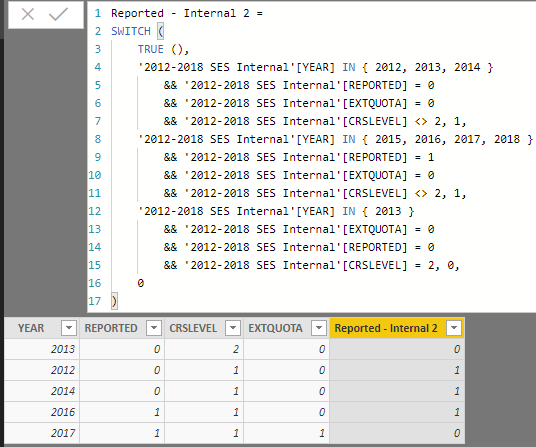
Community Support Team _ Jimmy Tao
If this post helps, then please consider Accept it as the solution to help the other members find it more quickly.
- Mark as New
- Bookmark
- Subscribe
- Mute
- Subscribe to RSS Feed
- Permalink
- Report Inappropriate Content
Thanks so much @v-yuta-msft, although I also need to be able to report a 1 where CRS Level is = 2 as well, just not for 2013! This is why I was trying to not capture it except for in 2013 where the records are not right.
- Mark as New
- Bookmark
- Subscribe
- Mute
- Subscribe to RSS Feed
- Permalink
- Report Inappropriate Content
Maybe I should add a few more statements to include CRS = 2?
My hair is going grey 😞
- Mark as New
- Bookmark
- Subscribe
- Mute
- Subscribe to RSS Feed
- Permalink
- Report Inappropriate Content
Thanks so much @v-yuta-msft
I just added another statement for 2013 as per your example and it works!!! I appreciate this so very much.
Reported - Internal 2 =
SWITCH (
TRUE (),
'2012-2018 SES Internal'[YEAR] IN { 2012, 2014 }
&& '2012-2018 SES Internal'[REPORTED] = 0
&& '2012-2018 SES Internal'[EXTQUOTA] = 0
&& '2012-2018 SES Internal'[CRSLEVEL]IN{1,2}, 1,
'2012-2018 SES Internal'[YEAR] IN { 2015, 2016, 2017, 2018 }
&& '2012-2018 SES Internal'[REPORTED] = 1
&& '2012-2018 SES Internal'[EXTQUOTA] = 0
&& '2012-2018 SES Internal'[CRSLEVEL]IN{1,2}, 1,
'2012-2018 SES Internal'[YEAR] IN { 2013 }
&& '2012-2018 SES Internal'[EXTQUOTA] = 0
&& '2012-2018 SES Internal'[REPORTED] = 0
&& '2012-2018 SES Internal'[CRSLEVEL] = 2, 0,
'2012-2018 SES Internal'[YEAR] IN { 2013 }
&& '2012-2018 SES Internal'[EXTQUOTA] = 0
&& '2012-2018 SES Internal'[REPORTED] = 0
&& '2012-2018 SES Internal'[CRSLEVEL] = 1, 1,
0
)
Helpful resources

Power BI Monthly Update - November 2025
Check out the November 2025 Power BI update to learn about new features.

Fabric Data Days
Advance your Data & AI career with 50 days of live learning, contests, hands-on challenges, study groups & certifications and more!

| User | Count |
|---|---|
| 104 | |
| 81 | |
| 69 | |
| 50 | |
| 46 |
