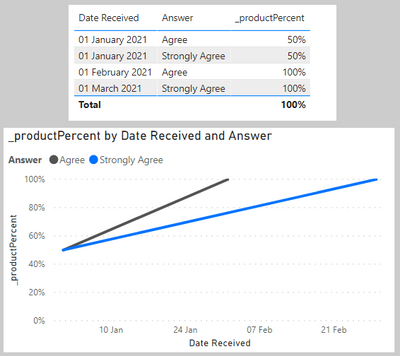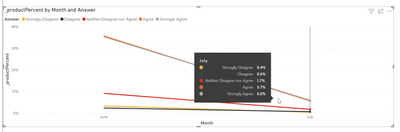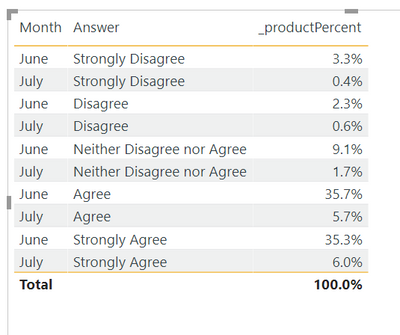FabCon is coming to Atlanta
Join us at FabCon Atlanta from March 16 - 20, 2026, for the ultimate Fabric, Power BI, AI and SQL community-led event. Save $200 with code FABCOMM.
Register now!- Power BI forums
- Get Help with Power BI
- Desktop
- Service
- Report Server
- Power Query
- Mobile Apps
- Developer
- DAX Commands and Tips
- Custom Visuals Development Discussion
- Health and Life Sciences
- Power BI Spanish forums
- Translated Spanish Desktop
- Training and Consulting
- Instructor Led Training
- Dashboard in a Day for Women, by Women
- Galleries
- Data Stories Gallery
- Themes Gallery
- Contests Gallery
- QuickViz Gallery
- Quick Measures Gallery
- Visual Calculations Gallery
- Notebook Gallery
- Translytical Task Flow Gallery
- TMDL Gallery
- R Script Showcase
- Webinars and Video Gallery
- Ideas
- Custom Visuals Ideas (read-only)
- Issues
- Issues
- Events
- Upcoming Events
The Power BI Data Visualization World Championships is back! Get ahead of the game and start preparing now! Learn more
- Power BI forums
- Forums
- Get Help with Power BI
- Desktop
- Survey Data changes over time
- Subscribe to RSS Feed
- Mark Topic as New
- Mark Topic as Read
- Float this Topic for Current User
- Bookmark
- Subscribe
- Printer Friendly Page
- Mark as New
- Bookmark
- Subscribe
- Mute
- Subscribe to RSS Feed
- Permalink
- Report Inappropriate Content
Survey Data changes over time
Hi folks, hoping I can explain what I'm trying to do clearly enough that someone might be able to help!
I have survey data where respondants answer several questions with the same answers (coming from a likert question). I end up with something like this:
| Date Received | Question | Answer |
| 1/Jan/21 | Question 1 | Strongly Agree |
| 1/Jan/21 | Question 1 | Agree |
| 1/Feb/21 | Question 1 | Agree |
| 1/Feb/21 | Question 1 | Agree |
| 1/Mar/21 | Question 1 | Strongly Agree |
| 1/Mar/21 | Question 1 | Strongly Agree |
What I am trying to do is show the Percentage of respondants each month who gave what answer so the results for the above would be:
Jan 50% Agree 50% Strongly Agree
Feb 100% Agree
Mar 100% Strongly Agree
Any pointers?
Solved! Go to Solution.
- Mark as New
- Bookmark
- Subscribe
- Mute
- Subscribe to RSS Feed
- Permalink
- Report Inappropriate Content
Hi @robofski ,
Based on your example data, I get the following output:
I suspect that in your real data the [Date Received] field isn't always the first of the month, right?
If so, then you can adjust the measure as follows:
_responsePercent =
VAR __totalResponses =
CALCULATE(
COUNT(yourTable[Answer]),
ALLEXCEPT(yourTable, yourTable[yourMonthField]) //Use month (or better, month/year) field instead of [Date Received]
)
VAR __selectedResponses =
COUNT(yourTable[Answer])
RETURN
DIVIDE( __selectedResponses, __totalResponses , 0)
As an aside: I notice that your output is only using months, not month/year. I would recommend updating the measure to using month/year in case you report over many years, in which case, the same months in different years wll be aggregated together.
Pete
Now accepting Kudos! If my post helped you, why not give it a thumbs-up?
Proud to be a Datanaut!
- Mark as New
- Bookmark
- Subscribe
- Mute
- Subscribe to RSS Feed
- Permalink
- Report Inappropriate Content
Hi @robofski ,
Your base measure will be something like this:
_productPercent =
VAR __totalResponses =
CALCULATE(
COUNT(yourTable[Answer]),
ALLEXCEPT(yourTable, yourTable[Date Received])
)
VAR __selectedResponses =
COUNT(yourTable[Answer])
RETURN
DIVIDE( __selectedResponses, __totalResponses , 0)
Then you can just add this to a visual with Month and Answer (and Question if you want to break down this way).
Pete
Now accepting Kudos! If my post helped you, why not give it a thumbs-up?
Proud to be a Datanaut!
- Mark as New
- Bookmark
- Subscribe
- Mute
- Subscribe to RSS Feed
- Permalink
- Report Inappropriate Content
@BA_Pete thank you so much for the DAX. It is however not doing what I need in that the percentage is still being calculated across all the data not just for that month. See the sample chart below:
And ina table it shows that:
There are fewer results in July but I still need to caclulate the % of each answer for that month indepentantly of others months.
Thoughts?
- Mark as New
- Bookmark
- Subscribe
- Mute
- Subscribe to RSS Feed
- Permalink
- Report Inappropriate Content
Hi @robofski ,
Based on your example data, I get the following output:
I suspect that in your real data the [Date Received] field isn't always the first of the month, right?
If so, then you can adjust the measure as follows:
_responsePercent =
VAR __totalResponses =
CALCULATE(
COUNT(yourTable[Answer]),
ALLEXCEPT(yourTable, yourTable[yourMonthField]) //Use month (or better, month/year) field instead of [Date Received]
)
VAR __selectedResponses =
COUNT(yourTable[Answer])
RETURN
DIVIDE( __selectedResponses, __totalResponses , 0)
As an aside: I notice that your output is only using months, not month/year. I would recommend updating the measure to using month/year in case you report over many years, in which case, the same months in different years wll be aggregated together.
Pete
Now accepting Kudos! If my post helped you, why not give it a thumbs-up?
Proud to be a Datanaut!
- Mark as New
- Bookmark
- Subscribe
- Mute
- Subscribe to RSS Feed
- Permalink
- Report Inappropriate Content
You Sir are a legend! Thanks a lot, you were bang on with my data being all over the month so creating a YearMonth column and using that gets me exactly what I needed.
Thanks again!
Helpful resources

Power BI Dataviz World Championships
The Power BI Data Visualization World Championships is back! Get ahead of the game and start preparing now!

| User | Count |
|---|---|
| 39 | |
| 37 | |
| 33 | |
| 32 | |
| 29 |
| User | Count |
|---|---|
| 132 | |
| 88 | |
| 82 | |
| 68 | |
| 64 |