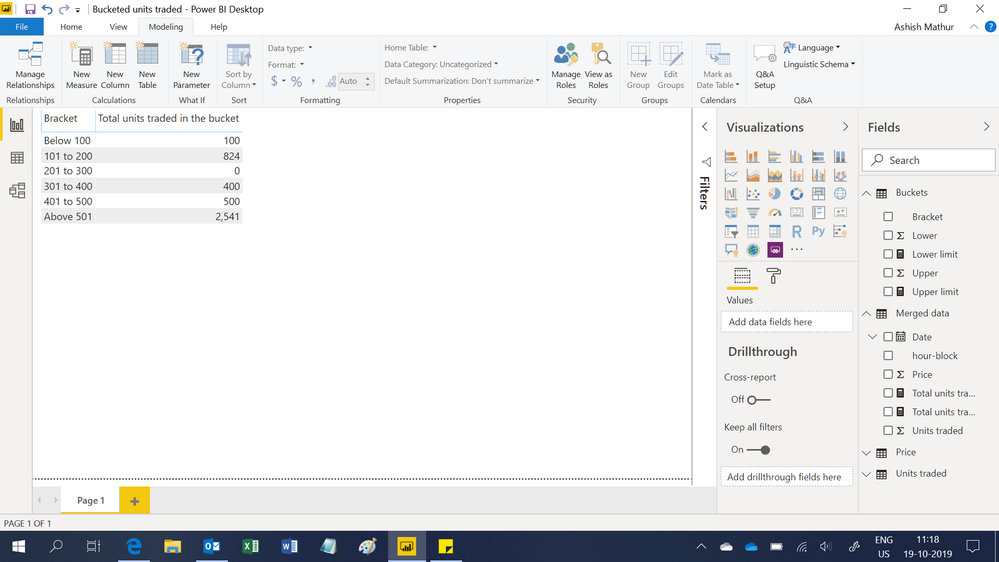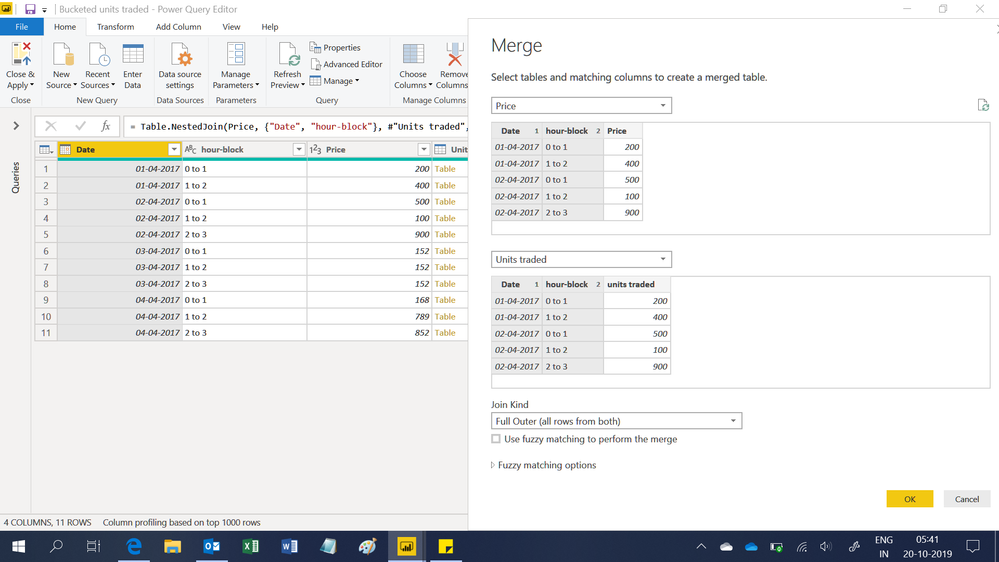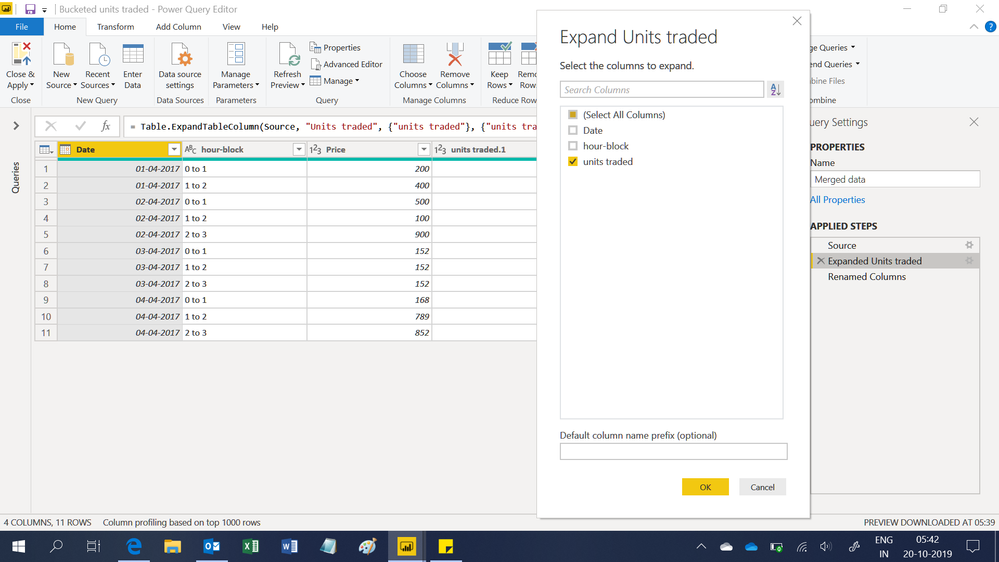FabCon is coming to Atlanta
Join us at FabCon Atlanta from March 16 - 20, 2026, for the ultimate Fabric, Power BI, AI and SQL community-led event. Save $200 with code FABCOMM.
Register now!- Power BI forums
- Get Help with Power BI
- Desktop
- Service
- Report Server
- Power Query
- Mobile Apps
- Developer
- DAX Commands and Tips
- Custom Visuals Development Discussion
- Health and Life Sciences
- Power BI Spanish forums
- Translated Spanish Desktop
- Training and Consulting
- Instructor Led Training
- Dashboard in a Day for Women, by Women
- Galleries
- Data Stories Gallery
- Themes Gallery
- Contests Gallery
- QuickViz Gallery
- Quick Measures Gallery
- Visual Calculations Gallery
- Notebook Gallery
- Translytical Task Flow Gallery
- TMDL Gallery
- R Script Showcase
- Webinars and Video Gallery
- Ideas
- Custom Visuals Ideas (read-only)
- Issues
- Issues
- Events
- Upcoming Events
Get Fabric Certified for FREE during Fabric Data Days. Don't miss your chance! Request now
- Power BI forums
- Forums
- Get Help with Power BI
- Desktop
- Re: Sumif between two tables
- Subscribe to RSS Feed
- Mark Topic as New
- Mark Topic as Read
- Float this Topic for Current User
- Bookmark
- Subscribe
- Printer Friendly Page
- Mark as New
- Bookmark
- Subscribe
- Mute
- Subscribe to RSS Feed
- Permalink
- Report Inappropriate Content
Sumif between two tables
Hi All,
I have two Tables
Table 1 has hourly price of electricity for each day
Date hour-block Price
01/04/2017 0 to 1 200
01/04/2017 1 to 2 400
02/04/2017 0 to 1 500
02/04/2017 1 to 2 100
02/04/2017 2 to 3 900
03/04/2017 0 to 1 152
03/04/2017 1 to 2 152
03/04/2017 2 to 3 152
04/04/2017 0 to 1 168
04/04/2017 1 to 2 789
04/04/2017 2 to 3 852
Table 2 has units of electrictity traded hourly each day
Date hour-block units traded
01/04/2017 0 to 1 200
01/04/2017 1 to 2 400
02/04/2017 0 to 1 500
02/04/2017 1 to 2 100
02/04/2017 2 to 3 900
03/04/2017 0 to 1 152
03/04/2017 1 to 2 152
03/04/2017 2 to 3 152
04/04/2017 0 to 1 168
04/04/2017 1 to 2 789
04/04/2017 2 to 3 852
I need to plot a graph which shows that price and units traded like below
Price Range Units traded
below 100 0
100- 200 298
201 to 300 456
301 to 400 963 and so on
request your help
Regards
- Mark as New
- Bookmark
- Subscribe
- Mute
- Subscribe to RSS Feed
- Permalink
- Report Inappropriate Content
Hi,
How did you get the results of 298, 456 etc.? Show the calculation - be very clear.
Regards,
Ashish Mathur
http://www.ashishmathur.com
https://www.linkedin.com/in/excelenthusiasts/
- Mark as New
- Bookmark
- Subscribe
- Mute
- Subscribe to RSS Feed
- Permalink
- Report Inappropriate Content
Hi Ashish,
Thanks for your prompt response. I appologize for the inconvinece , The sum in the summary table has beeen incorrect. I have updated the summary table as below
Price Range Units traded
below 100 100
101 to 200 824
201 to 300 0
301 to 400 400
401 to 500 500
above 501 2541
- Mark as New
- Bookmark
- Subscribe
- Mute
- Subscribe to RSS Feed
- Permalink
- Report Inappropriate Content
Hi,
You may download my PBI file from here.
Hope this helps.
Regards,
Ashish Mathur
http://www.ashishmathur.com
https://www.linkedin.com/in/excelenthusiasts/
- Mark as New
- Bookmark
- Subscribe
- Mute
- Subscribe to RSS Feed
- Permalink
- Report Inappropriate Content
Hi Ashish,
Thanks for the solution.
Just wanted to understand, How did you merge the tow tables- price and unit traded. I used inner join function but was unable to get it
- Mark as New
- Bookmark
- Subscribe
- Mute
- Subscribe to RSS Feed
- Permalink
- Report Inappropriate Content
You are welcome. See the join type in the Query Editor. I have used "All from Both".
Regards,
Ashish Mathur
http://www.ashishmathur.com
https://www.linkedin.com/in/excelenthusiasts/
- Mark as New
- Bookmark
- Subscribe
- Mute
- Subscribe to RSS Feed
- Permalink
- Report Inappropriate Content
Hi Ashish,
I did the Full join merging and found similar column from table 2 getting also added in the merged table. Could you please share the trick. Tje sample pbi file u shared does have any duplicate columns (date/hour block)
I tried to remove the columns but it gtends to impact the data set in the merged table
- Mark as New
- Bookmark
- Subscribe
- Mute
- Subscribe to RSS Feed
- Permalink
- Report Inappropriate Content
Hi,
These images should clarify
Regards,
Ashish Mathur
http://www.ashishmathur.com
https://www.linkedin.com/in/excelenthusiasts/
- Mark as New
- Bookmark
- Subscribe
- Mute
- Subscribe to RSS Feed
- Permalink
- Report Inappropriate Content
thanks ashish... hope this should work
Helpful resources

Power BI Monthly Update - November 2025
Check out the November 2025 Power BI update to learn about new features.

Fabric Data Days
Advance your Data & AI career with 50 days of live learning, contests, hands-on challenges, study groups & certifications and more!