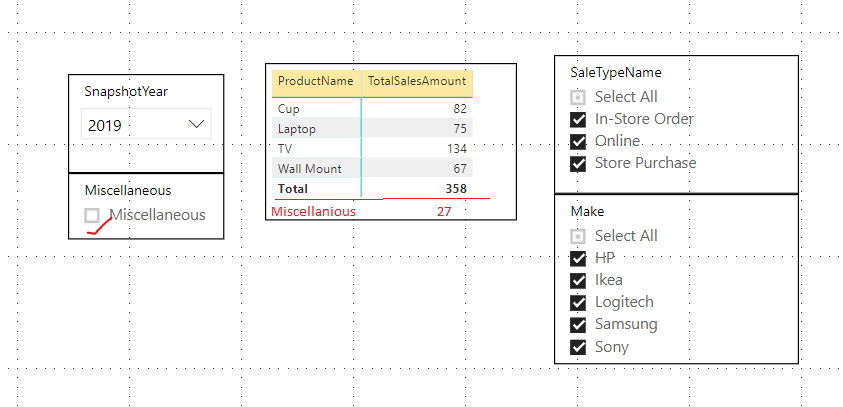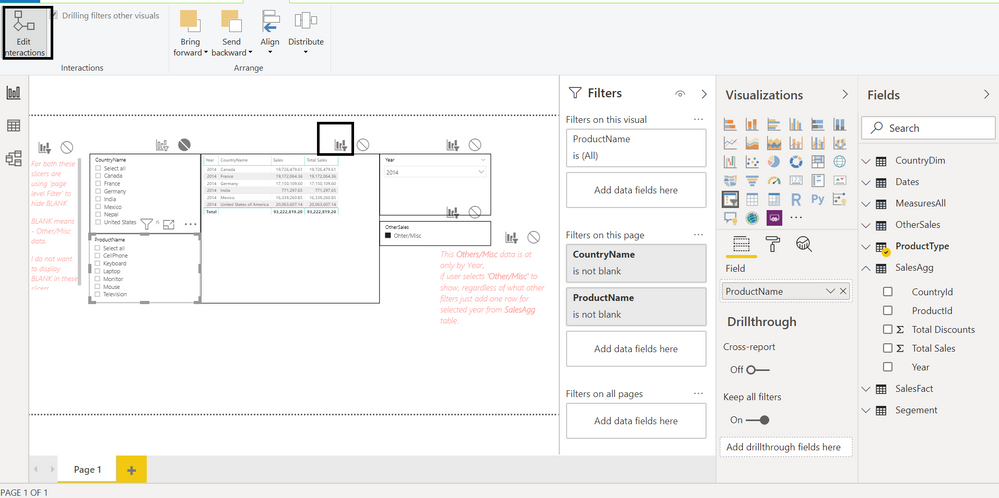FabCon is coming to Atlanta
Join us at FabCon Atlanta from March 16 - 20, 2026, for the ultimate Fabric, Power BI, AI and SQL community-led event. Save $200 with code FABCOMM.
Register now!- Power BI forums
- Get Help with Power BI
- Desktop
- Service
- Report Server
- Power Query
- Mobile Apps
- Developer
- DAX Commands and Tips
- Custom Visuals Development Discussion
- Health and Life Sciences
- Power BI Spanish forums
- Translated Spanish Desktop
- Training and Consulting
- Instructor Led Training
- Dashboard in a Day for Women, by Women
- Galleries
- Data Stories Gallery
- Themes Gallery
- Contests Gallery
- QuickViz Gallery
- Quick Measures Gallery
- Visual Calculations Gallery
- Notebook Gallery
- Translytical Task Flow Gallery
- TMDL Gallery
- R Script Showcase
- Webinars and Video Gallery
- Ideas
- Custom Visuals Ideas (read-only)
- Issues
- Issues
- Events
- Upcoming Events
The Power BI Data Visualization World Championships is back! Get ahead of the game and start preparing now! Learn more
- Power BI forums
- Forums
- Get Help with Power BI
- Desktop
- Add custom row to Table/matrix visual based on sli...
- Subscribe to RSS Feed
- Mark Topic as New
- Mark Topic as Read
- Float this Topic for Current User
- Bookmark
- Subscribe
- Printer Friendly Page
- Mark as New
- Bookmark
- Subscribe
- Mute
- Subscribe to RSS Feed
- Permalink
- Report Inappropriate Content
Add custom row to Table/matrix visual based on slicer
Hi, I've a requirement from users to add a row at the end of Matrix visual for 'Other/Misc' if the slicer is selected as you see in the box.
'Other/Misc' data is also available in separate table by only Year, with SaleType as UNK, and Make also UNK
I created SalesAgg table with combination of Fact table and 'Other/Misc' data using UNION and Summerize.
and from SaleType and Make slicers I've filtered this UNK (Unknown default) as users doesnt want to see.
So now how do I add Ohter/Misc row to the matrix when its checked by ignoring UNK filter in both 'SaleType' and 'Make' tables.
I create separate/Disconnected table just for Slicer with one column and one row.
- Mark as New
- Bookmark
- Subscribe
- Mute
- Subscribe to RSS Feed
- Permalink
- Report Inappropriate Content
you can use summarize and union to do that. But I not sure how to get total before Misc.
Balance Sheet = union(SUMMARIZE(Sales,Sales[Brand],"Col1",sum(Sales[Sales]),"Col2",sum(Sales[COGS]),"sort",COUNTROWS(Sales)),SUMMARIZE(Sales,Sales[Brand],"Col1",sum(Sales[Sales]),"Col2",sum(Sales[COGS]),"sort",COUNTROWS(Sales)),DATATABLE("Area",STRING,"Col1",DOUBLE,"Value",DOUBLE,"Clo2",DOUBLE
,{
{" ",0.0,0.0,10000}
}
) )Datatable is to add some statics data
Appreciate your Kudos. In case, this is the solution you are looking for, mark it as the Solution. In case it does not help, please provide additional information and mark me with @
Thanks.
- Mark as New
- Bookmark
- Subscribe
- Mute
- Subscribe to RSS Feed
- Permalink
- Report Inappropriate Content
Thank you @amitchandak
I did this step.
Now my next step is displaying on the report based on slicer selection. am still looking for solution.
https://1drv.ms/u/s!Ai0GzdHCLgzPkn-A21nhmXwYmGtz?e=JaEawH
am attaching power bi file and spreadsheet.
- Mark as New
- Bookmark
- Subscribe
- Mute
- Subscribe to RSS Feed
- Permalink
- Report Inappropriate Content
Please check Edit Interaction under Format Tab, I found Interaction has been stopped. It should be like give below.
https://www.dropbox.com/s/8yafsuybvvsp2bb/Retail_PBIRS.pbix?dl=0
Appreciate your Kudos. In case, this is the solution you are looking for, mark it as the Solution. In case it does not help, please provide additional information and mark me with @
Thanks.
Helpful resources

Power BI Dataviz World Championships
The Power BI Data Visualization World Championships is back! Get ahead of the game and start preparing now!

Power BI Monthly Update - November 2025
Check out the November 2025 Power BI update to learn about new features.

| User | Count |
|---|---|
| 66 | |
| 47 | |
| 43 | |
| 26 | |
| 19 |
| User | Count |
|---|---|
| 198 | |
| 126 | |
| 102 | |
| 67 | |
| 50 |