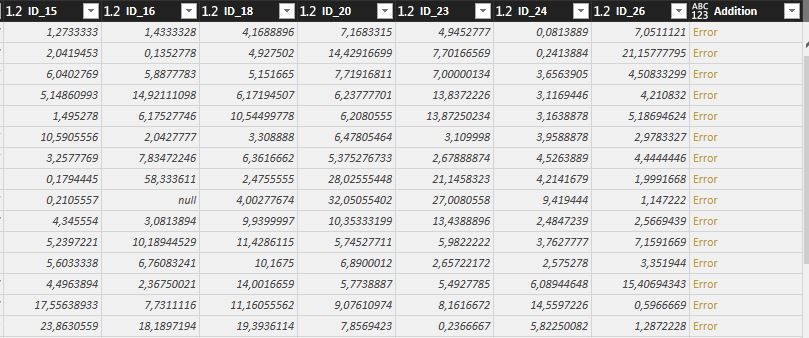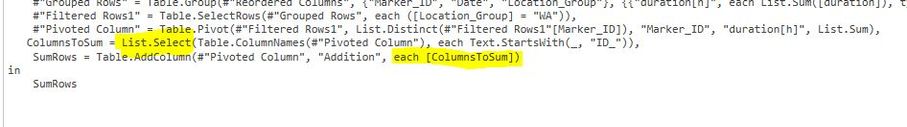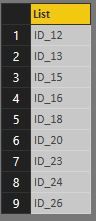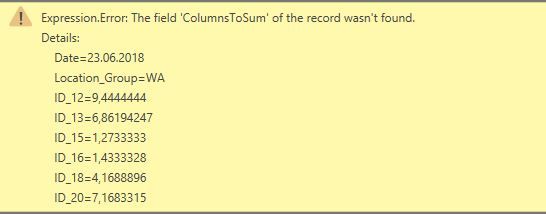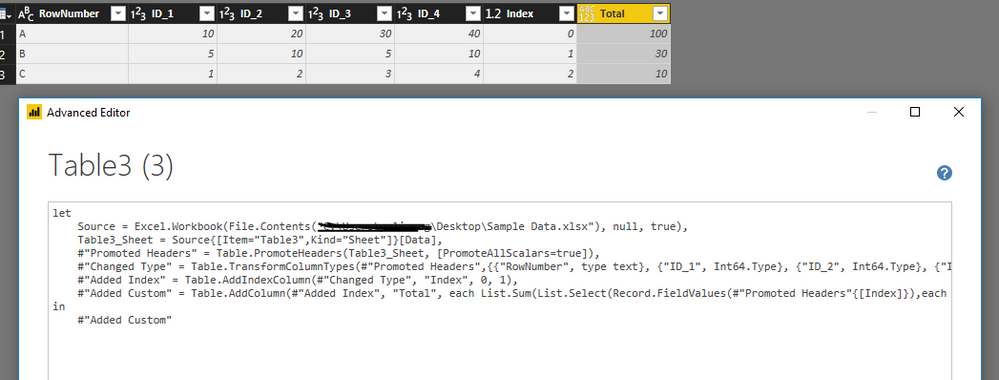Fabric Data Days starts November 4th!
Advance your Data & AI career with 50 days of live learning, dataviz contests, hands-on challenges, study groups & certifications and more!
Get registered- Power BI forums
- Get Help with Power BI
- Desktop
- Service
- Report Server
- Power Query
- Mobile Apps
- Developer
- DAX Commands and Tips
- Custom Visuals Development Discussion
- Health and Life Sciences
- Power BI Spanish forums
- Translated Spanish Desktop
- Training and Consulting
- Instructor Led Training
- Dashboard in a Day for Women, by Women
- Galleries
- Data Stories Gallery
- Themes Gallery
- Contests Gallery
- QuickViz Gallery
- Quick Measures Gallery
- Visual Calculations Gallery
- Notebook Gallery
- Translytical Task Flow Gallery
- TMDL Gallery
- R Script Showcase
- Webinars and Video Gallery
- Ideas
- Custom Visuals Ideas (read-only)
- Issues
- Issues
- Events
- Upcoming Events
Get Fabric Certified for FREE during Fabric Data Days. Don't miss your chance! Request now
- Power BI forums
- Forums
- Get Help with Power BI
- Desktop
- Re: Sum up undefined number of columns using wildc...
- Subscribe to RSS Feed
- Mark Topic as New
- Mark Topic as Read
- Float this Topic for Current User
- Bookmark
- Subscribe
- Printer Friendly Page
- Mark as New
- Bookmark
- Subscribe
- Mute
- Subscribe to RSS Feed
- Permalink
- Report Inappropriate Content
Sum up undefined number of columns using wildcard
Hi,
I'm trying to add a custom column using the sum of a large (undefined) number of previous columns.
Based on a similar use-case I've read about I was trying the following code:
The idea is to list all the columns beginning with "Id_" and using this list to add in the "add" statement.
Using this code I'm generating the list:
The following Error occurse :
But also adapting to code to:
SumRows = Table.AddColumn(#"Pivoted Column", "Addition", each (ColumnsToSum))
or SumRows = Table.AddColumn(#"Pivoted Column", "Addition", each ({ColumnsToSum}) is not successful
Any ideas if this could work and if I have a mistake in my code or does this "using a list to add a large number of columns" not work at all.
appreciate some feedback 🙂
Solved! Go to Solution.
- Mark as New
- Bookmark
- Subscribe
- Mute
- Subscribe to RSS Feed
- Permalink
- Report Inappropriate Content
Hi @fishboneox,
Add an [Index] first.
Add a custom column like this:
= Table.AddColumn(#"Added Index", "Total", each List.Sum(List.Select(Record.FieldValues(#"Promoted Headers"{[Index]}),each _ is number)))
Best regards,
Yuliana Gu
If this post helps, then please consider Accept it as the solution to help the other members find it more quickly.
- Mark as New
- Bookmark
- Subscribe
- Mute
- Subscribe to RSS Feed
- Permalink
- Report Inappropriate Content
Hi @fishboneox,
Add an [Index] first.
Add a custom column like this:
= Table.AddColumn(#"Added Index", "Total", each List.Sum(List.Select(Record.FieldValues(#"Promoted Headers"{[Index]}),each _ is number)))
Best regards,
Yuliana Gu
If this post helps, then please consider Accept it as the solution to help the other members find it more quickly.
- Mark as New
- Bookmark
- Subscribe
- Mute
- Subscribe to RSS Feed
- Permalink
- Report Inappropriate Content
Thanks for your support. This works perfectly 😉
Helpful resources

Fabric Data Days
Advance your Data & AI career with 50 days of live learning, contests, hands-on challenges, study groups & certifications and more!

Power BI Monthly Update - October 2025
Check out the October 2025 Power BI update to learn about new features.