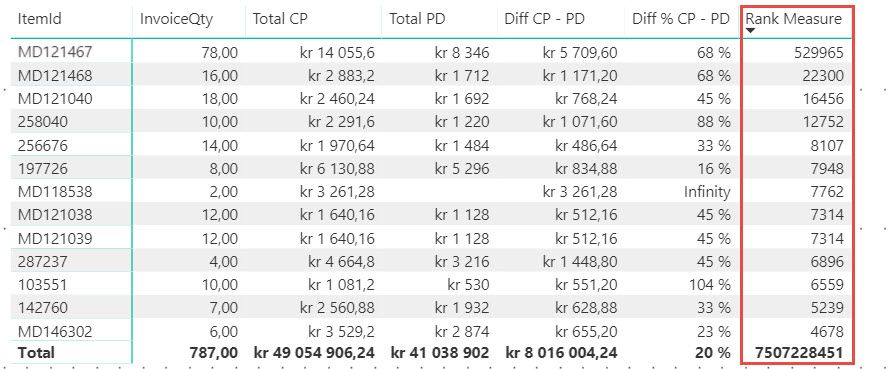Fabric Data Days starts November 4th!
Advance your Data & AI career with 50 days of live learning, dataviz contests, hands-on challenges, study groups & certifications and more!
Get registered- Power BI forums
- Get Help with Power BI
- Desktop
- Service
- Report Server
- Power Query
- Mobile Apps
- Developer
- DAX Commands and Tips
- Custom Visuals Development Discussion
- Health and Life Sciences
- Power BI Spanish forums
- Translated Spanish Desktop
- Training and Consulting
- Instructor Led Training
- Dashboard in a Day for Women, by Women
- Galleries
- Data Stories Gallery
- Themes Gallery
- Contests Gallery
- Quick Measures Gallery
- Visual Calculations Gallery
- Notebook Gallery
- Translytical Task Flow Gallery
- TMDL Gallery
- R Script Showcase
- Webinars and Video Gallery
- Ideas
- Custom Visuals Ideas (read-only)
- Issues
- Issues
- Events
- Upcoming Events
Get Fabric Certified for FREE during Fabric Data Days. Don't miss your chance! Learn more
- Power BI forums
- Forums
- Get Help with Power BI
- Desktop
- How to Rank by created measure
- Subscribe to RSS Feed
- Mark Topic as New
- Mark Topic as Read
- Float this Topic for Current User
- Bookmark
- Subscribe
- Printer Friendly Page
- Mark as New
- Bookmark
- Subscribe
- Mute
- Subscribe to RSS Feed
- Permalink
- Report Inappropriate Content
How to Rank by created measure
Hi,
How I can create a Rank by created measure.
Rank Measure = ([Total SUM Qty]*0,7)*(MeasuresDiff[Diff CP - PD]*1,7) .
Now I want to create Rank by values. How can i do that?
- Mark as New
- Bookmark
- Subscribe
- Mute
- Subscribe to RSS Feed
- Permalink
- Report Inappropriate Content
Hi @Vladas
To get the measure as requested, you may try measure as below:
Rank = RANKX(ALLSELLECTED(Table[ItemID]),[Measure])
https://community.powerbi.com/t5/Desktop/Ranking-values-in-a-table-using-RANKX-measure/td-p/391690
Regards,
Cherie
If this post helps, then please consider Accept it as the solution to help the other members find it more quickly.
- Mark as New
- Bookmark
- Subscribe
- Mute
- Subscribe to RSS Feed
- Permalink
- Report Inappropriate Content
I tried to create calc colum, not measure = RANKX(ALLSELECTED('Item'[ItemId]);[Rating]) but all rows is blank in this column.
Rating is my calculation = CALCULATE(SUMX(SalesInvoice;SalesInvoice[InvoiceQty]*0,7)*[Diff CP - PD]*1,7)
- Mark as New
- Bookmark
- Subscribe
- Mute
- Subscribe to RSS Feed
- Permalink
- Report Inappropriate Content
Hello, @Vladas
Formula of Rank measure looks correct. Wich column do you use in matrix? Item[ItemId] or SalesInvoice[ItemId]?
- Mark as New
- Bookmark
- Subscribe
- Mute
- Subscribe to RSS Feed
- Permalink
- Report Inappropriate Content
First, your naming is very confusing because what you created is a Measure that creates some vvalue. It is not a Rank. If you want to Rank that value I think you need to make that value a column and not a Measure. I may be incorrect in that.
Helpful resources

Fabric Data Days
Advance your Data & AI career with 50 days of live learning, contests, hands-on challenges, study groups & certifications and more!

Power BI Monthly Update - October 2025
Check out the October 2025 Power BI update to learn about new features.