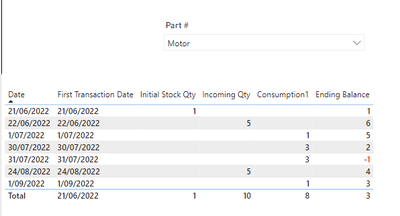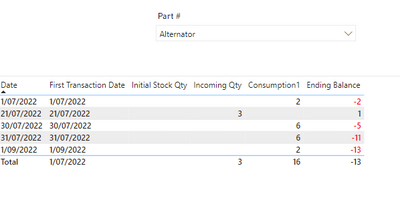New Offer! Become a Certified Fabric Data Engineer
Check your eligibility for this 50% exam voucher offer and join us for free live learning sessions to get prepared for Exam DP-700.
Get Started- Power BI forums
- Get Help with Power BI
- Desktop
- Service
- Report Server
- Power Query
- Mobile Apps
- Developer
- DAX Commands and Tips
- Custom Visuals Development Discussion
- Health and Life Sciences
- Power BI Spanish forums
- Translated Spanish Desktop
- Training and Consulting
- Instructor Led Training
- Dashboard in a Day for Women, by Women
- Galleries
- Community Connections & How-To Videos
- COVID-19 Data Stories Gallery
- Themes Gallery
- Data Stories Gallery
- R Script Showcase
- Webinars and Video Gallery
- Quick Measures Gallery
- 2021 MSBizAppsSummit Gallery
- 2020 MSBizAppsSummit Gallery
- 2019 MSBizAppsSummit Gallery
- Events
- Ideas
- Custom Visuals Ideas
- Issues
- Issues
- Events
- Upcoming Events
Don't miss out! 2025 Microsoft Fabric Community Conference, March 31 - April 2, Las Vegas, Nevada. Use code MSCUST for a $150 discount. Prices go up February 11th. Register now.
- Power BI forums
- Forums
- Get Help with Power BI
- Desktop
- Re: Sum up columns based on date
- Subscribe to RSS Feed
- Mark Topic as New
- Mark Topic as Read
- Float this Topic for Current User
- Bookmark
- Subscribe
- Printer Friendly Page
- Mark as New
- Bookmark
- Subscribe
- Mute
- Subscribe to RSS Feed
- Permalink
- Report Inappropriate Content
Sum up columns based on date
I have 3 tables of data below. "Current Inventory", "Open requisition orders" to resupply inventory, and "Production Schedule Demand". I am wanting to calculate at what point we will run out of inventory based on the current information.
| Current Inventory | |
| Part # | Unrestricted stock |
| Motor | 1 |
| Alternator | 0 |
| Pulley | 5 |
| Panel | 16 |
| Open requisition orders | ||
| Part # | Delivery date | Quantity |
| Motor | 6/22/2022 | 5 |
| Alternator | 7/21/2022 | 3 |
| Pulley | 7/21/2022 | 10 |
| Panel | 7/21/2022 | 1 |
| Motor | 8/24/2022 | 5 |
| Pulley | 9/1/2022 | 10 |
| Panel | 9/1/2022 | 5 |
| Production Schedule demand | |||||
| Part # | Job # | Required Quantity | Required date | ||
| Motor | 12345 | 1 | 7/1/2022 | ||
| Alternator | 12345 | 2 | 7/1/2022 | ||
| Pulley | 12345 | 6 | 7/1/2022 | ||
| Panel | 12345 | 2 | 7/1/2022 | ||
| Motor | 67890 | 3 | 7/30/2022 | ||
| Alternator | 67890 | 6 | 7/30/2022 | ||
| Pulley | 67890 | 6 | 7/30/2022 | ||
| Panel | 67890 | 2 | 7/30/2022 | ||
| Motor | 98765 | 3 | 7/31/2022 | ||
| Alternator | 98765 | 6 | 7/31/2022 | ||
| Pulley | 98765 | 6 | 7/31/2022 | ||
| Panel | 98765 | 2 | 7/31/2022 | ||
| Motor | 43210 | 1 | 9/1/2022 | ||
| Alternator | 43210 | 2 | 9/1/2022 | ||
| Pulley | 43210 | 6 | 9/1/2022 | ||
| Panel | 43210 | 2 | 9/1/2022 |
Solved! Go to Solution.
- Mark as New
- Bookmark
- Subscribe
- Mute
- Subscribe to RSS Feed
- Permalink
- Report Inappropriate Content
Hi @bstrak1287
Refer to below as the value displayed -13 for alternator.
Logic used
current inventory (add a date column which can be 1 day less (Minimum value) than your purchase order/sales order).
Make one table with all data included as below.
current inv - Inital stock.
purchase order - Incoming qty
Work/sales order - consumption.
Create a data table 1 day earlier (as initial stock) and last date as maximum of (work order / purchase order).
You can download the file from below and work around.
https://drive.google.com/file/d/1Bl5qSBtGrnHRhEgN9Sn1kfgQp1gHHFuV/view?usp=sharing
Refer to Enterprise DNA, SQLBI for Inventory dashboard.
Let me if this solution is accepted.
- Mark as New
- Bookmark
- Subscribe
- Mute
- Subscribe to RSS Feed
- Permalink
- Report Inappropriate Content
Hi bstark,
I think required qty is missing production schedule.
- Mark as New
- Bookmark
- Subscribe
- Mute
- Subscribe to RSS Feed
- Permalink
- Report Inappropriate Content
@indkitty apologies it was there, it was just formatted in a way it was tough for me to even discern. I have added columns in between other values to make it easier to read. Thank you for letting me know!
- Mark as New
- Bookmark
- Subscribe
- Mute
- Subscribe to RSS Feed
- Permalink
- Report Inappropriate Content
@bstark1287 Not a problem. Have you built Power BI Dashboard (i.e Pbix) file. If yes, can you share through Google drive/One Drive?
- Mark as New
- Bookmark
- Subscribe
- Mute
- Subscribe to RSS Feed
- Permalink
- Report Inappropriate Content
I am sorry but I am unable to share due to security settings. I tried just copying and pasting into a dummy powerbi file to attach here but I am not able.
- Mark as New
- Bookmark
- Subscribe
- Mute
- Subscribe to RSS Feed
- Permalink
- Report Inappropriate Content
You cannot add here. Share it with Google Drive/One Drive.
- Mark as New
- Bookmark
- Subscribe
- Mute
- Subscribe to RSS Feed
- Permalink
- Report Inappropriate Content
@indkitty I was able to upload it here to my onedrive https://1drv.ms/u/s!ApMyUgRWG_6Cjjd7xDi_TJEZgMSF?e=NZPNbb
- Mark as New
- Bookmark
- Subscribe
- Mute
- Subscribe to RSS Feed
- Permalink
- Report Inappropriate Content
Hi bstark,
I have built using the data posted.
for motor stock runouts on 31/07/2022 (partial competion of orders).
for alternator
starting inventory itself is 0, it can only run on 21/07/2022 with remaining qty. then following orders are blank.
Let me know if this is what you wanted.
- Mark as New
- Bookmark
- Subscribe
- Mute
- Subscribe to RSS Feed
- Permalink
- Report Inappropriate Content
@indkitty This is really close to what I am looking for! Can you share how you got these results? Basically I would like to have a slicer for the date so if I select say 7/31/22, it would show I have a negative quantity of 5 alternators which will affect job # 67890. Then if I change my slicer to 9/1/22 it would show alternators with a negative quantity of 13. I think if you share how you got this far I could possibly take it the rest of the way. What you have so far is awesome!
- Mark as New
- Bookmark
- Subscribe
- Mute
- Subscribe to RSS Feed
- Permalink
- Report Inappropriate Content
Hi @bstrak1287
Refer to below as the value displayed -13 for alternator.
Logic used
current inventory (add a date column which can be 1 day less (Minimum value) than your purchase order/sales order).
Make one table with all data included as below.
current inv - Inital stock.
purchase order - Incoming qty
Work/sales order - consumption.
Create a data table 1 day earlier (as initial stock) and last date as maximum of (work order / purchase order).
You can download the file from below and work around.
https://drive.google.com/file/d/1Bl5qSBtGrnHRhEgN9Sn1kfgQp1gHHFuV/view?usp=sharing
Refer to Enterprise DNA, SQLBI for Inventory dashboard.
Let me if this solution is accepted.
- Mark as New
- Bookmark
- Subscribe
- Mute
- Subscribe to RSS Feed
- Permalink
- Report Inappropriate Content
Hi, @bstark1287
Can you share your expected results for further research?
Best Regards,
Community Support Team _ Eason
- Mark as New
- Bookmark
- Subscribe
- Mute
- Subscribe to RSS Feed
- Permalink
- Report Inappropriate Content
@v-easonf-msft I would like something very similar to the attached below. I have a slicer for the date which affects a custom measure (unrestricted stock - production schedule demand + open requisition orders). I would like to add a drill through to the part # that would show the production orders creating the cumulative total.
Helpful resources

Join us at the Microsoft Fabric Community Conference
March 31 - April 2, 2025, in Las Vegas, Nevada. Use code MSCUST for a $150 discount! Prices go up Feb. 11th.

Power BI Monthly Update - January 2025
Check out the January 2025 Power BI update to learn about new features in Reporting, Modeling, and Data Connectivity.

| User | Count |
|---|---|
| 147 | |
| 85 | |
| 66 | |
| 52 | |
| 46 |
| User | Count |
|---|---|
| 215 | |
| 90 | |
| 83 | |
| 66 | |
| 58 |