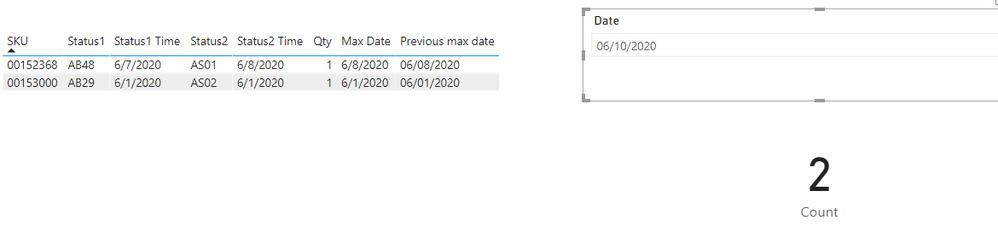FabCon is coming to Atlanta
Join us at FabCon Atlanta from March 16 - 20, 2026, for the ultimate Fabric, Power BI, AI and SQL community-led event. Save $200 with code FABCOMM.
Register now!- Power BI forums
- Get Help with Power BI
- Desktop
- Service
- Report Server
- Power Query
- Mobile Apps
- Developer
- DAX Commands and Tips
- Custom Visuals Development Discussion
- Health and Life Sciences
- Power BI Spanish forums
- Translated Spanish Desktop
- Training and Consulting
- Instructor Led Training
- Dashboard in a Day for Women, by Women
- Galleries
- Data Stories Gallery
- Themes Gallery
- Contests Gallery
- QuickViz Gallery
- Quick Measures Gallery
- Visual Calculations Gallery
- Notebook Gallery
- Translytical Task Flow Gallery
- TMDL Gallery
- R Script Showcase
- Webinars and Video Gallery
- Ideas
- Custom Visuals Ideas (read-only)
- Issues
- Issues
- Events
- Upcoming Events
Get Fabric Certified for FREE during Fabric Data Days. Don't miss your chance! Request now
- Power BI forums
- Forums
- Get Help with Power BI
- Desktop
- Sum of category quantities based on a selected dat...
- Subscribe to RSS Feed
- Mark Topic as New
- Mark Topic as Read
- Float this Topic for Current User
- Bookmark
- Subscribe
- Printer Friendly Page
- Mark as New
- Bookmark
- Subscribe
- Mute
- Subscribe to RSS Feed
- Permalink
- Report Inappropriate Content
Sum of category quantities based on a selected date - slicer
Hello,
I have a large table of many SKU's with 2 different statuses and dates. I calculated a max date column in Power Query, given the dates of the 2 statuses:
For 2 SKUs, the table looks as the table below.
I would like to sum all SKUs Qty based on a date selected from a slicer, eg. 6/10/2020, and according to their previous state max date:
So, if 6/10/2020 is selected in the slicer, the previous max date for SKU 00152368 is on 6/8/2020 and it sums 1, plus
1 qty for SKU 00153000 with max date on 6/1/2020. The expected result in the measure is 2.
| SKU | Status1 | Status1 Time | Status2 | Status2 Time | Qty | Max Date |
| 00152368 | AB46 | 7/27/2020 | AD04 | 10/5/2020 | 1 | 10/5/2020 |
| 00152368 | AB46 | 7/27/2020 | AR01 | 7/27/2020 | 1 | 7/27/2020 |
| 00152368 | AB48 | 6/7/2020 | AS01 | 6/8/2020 | 1 | 6/8/2020 |
| 00152368 | AC02 | 2/9/2020 | AS01 | 2/3/2020 | 1 | 2/9/2020 |
| 00152368 | AB29 | 2/7/2020 | AS01 | 2/3/2020 | 1 | 2/7/2020 |
| 00152368 | AB01 | 2/3/2020 | AS01 | 2/3/2020 | 1 | 2/3/2020 |
| 00152368 | AC08 | 1/13/2020 | AS01 | 10/8/2019 | 1 | 1/13/2020 |
| 00152368 | AC10 | 1/10/2020 | AS01 | 10/8/2019 | 1 | 1/10/2020 |
| 00152368 | AC07 | 1/2/2020 | AS01 | 10/8/2019 | 1 | 1/2/2020 |
| 00152368 | AC15 | 10/9/2019 | AS01 | 10/8/2019 | 1 | 10/9/2019 |
| 00152368 | AC03 | 10/8/2019 | AS01 | 10/8/2019 | 1 | 10/8/2019 |
| 00153000 | AB29 | 6/1/2020 | AS02 | 6/1/2020 | 1 | 6/1/2020 |
Please let me know if you have any ideas. Thanks
Solved! Go to Solution.
- Mark as New
- Bookmark
- Subscribe
- Mute
- Subscribe to RSS Feed
- Permalink
- Report Inappropriate Content
Hi, @dannyboc
Try formula as below:
Previous max date =
VAR currentdate =
SELECTEDVALUE ( 'Date'[Date] )
RETURN
CALCULATE (
MAX ( 'Table'[Max Date] ),
FILTER ( ALLEXCEPT ( 'Table', 'Table'[SKU] ), 'Table'[Max Date] < currentdate )
)Count =
CALCULATE (
SUM ( 'Table'[Qty] ),
FILTER ( 'Table', 'Table'[Max Date] = [Previous max date] )Best Regards,
Community Support Team _ Eason
- Mark as New
- Bookmark
- Subscribe
- Mute
- Subscribe to RSS Feed
- Permalink
- Report Inappropriate Content
@dannyboc , Use an independent date table in slicer
calculate(sumx(VALUES(DT1[SKU]), LASTNONBLANKVALUE(DT1[Status2 Time], sum(DT1[Qty]))), filter(Table, Table[Status2 Time] <= selectedvalue('Date'[Date])))
Independent Date Table:https://www.youtube.com/watch?v=44fGGmg9fHI
- Mark as New
- Bookmark
- Subscribe
- Mute
- Subscribe to RSS Feed
- Permalink
- Report Inappropriate Content
Hi @amitchandak, thank you for your reply.
I'm using an idependent date table (Date) on the slicer.
If my table is called "Table", I used the following measure:
= CALCULATE(SUMX(VALUES(Table[SKU]),LASTNONBLANKVALUE(Table[Max Date],SUM(Table[Qty]))),FILTER(Table,Table[Max Date]<=SELECTEDVALUE(Date[Date])))
The calculated value depends on the "Max Date" column, so "Status 1 Time" and "Status 2 Time" won't be used. However I get a wrong result, the expected result with the example is 2.
Can you please check? Thank you
- Mark as New
- Bookmark
- Subscribe
- Mute
- Subscribe to RSS Feed
- Permalink
- Report Inappropriate Content
Hi, @dannyboc
Try formula as below:
Previous max date =
VAR currentdate =
SELECTEDVALUE ( 'Date'[Date] )
RETURN
CALCULATE (
MAX ( 'Table'[Max Date] ),
FILTER ( ALLEXCEPT ( 'Table', 'Table'[SKU] ), 'Table'[Max Date] < currentdate )
)Count =
CALCULATE (
SUM ( 'Table'[Qty] ),
FILTER ( 'Table', 'Table'[Max Date] = [Previous max date] )Best Regards,
Community Support Team _ Eason
Helpful resources

Power BI Monthly Update - November 2025
Check out the November 2025 Power BI update to learn about new features.

Fabric Data Days
Advance your Data & AI career with 50 days of live learning, contests, hands-on challenges, study groups & certifications and more!

| User | Count |
|---|---|
| 103 | |
| 80 | |
| 59 | |
| 51 | |
| 46 |