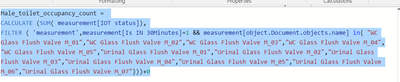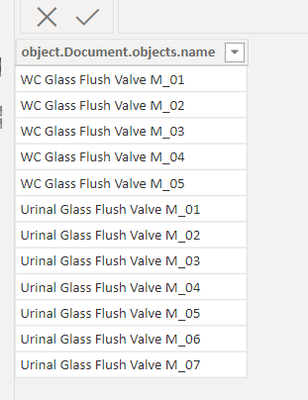FabCon is coming to Atlanta
Join us at FabCon Atlanta from March 16 - 20, 2026, for the ultimate Fabric, Power BI, AI and SQL community-led event. Save $200 with code FABCOMM.
Register now!- Power BI forums
- Get Help with Power BI
- Desktop
- Service
- Report Server
- Power Query
- Mobile Apps
- Developer
- DAX Commands and Tips
- Custom Visuals Development Discussion
- Health and Life Sciences
- Power BI Spanish forums
- Translated Spanish Desktop
- Training and Consulting
- Instructor Led Training
- Dashboard in a Day for Women, by Women
- Galleries
- Data Stories Gallery
- Themes Gallery
- Contests Gallery
- QuickViz Gallery
- Quick Measures Gallery
- Visual Calculations Gallery
- Notebook Gallery
- Translytical Task Flow Gallery
- TMDL Gallery
- R Script Showcase
- Webinars and Video Gallery
- Ideas
- Custom Visuals Ideas (read-only)
- Issues
- Issues
- Events
- Upcoming Events
Get Fabric Certified for FREE during Fabric Data Days. Don't miss your chance! Request now
- Power BI forums
- Forums
- Get Help with Power BI
- Desktop
- Re: Sum of Distinct values
- Subscribe to RSS Feed
- Mark Topic as New
- Mark Topic as Read
- Float this Topic for Current User
- Bookmark
- Subscribe
- Printer Friendly Page
- Mark as New
- Bookmark
- Subscribe
- Mute
- Subscribe to RSS Feed
- Permalink
- Report Inappropriate Content
Sum of Distinct values
Hi all,
I am trying to get the sum of the occupancy of these fields. But I need to get the distinct value sums only. How to add it in the measures.Could anyone help.
Solved! Go to Solution.
- Mark as New
- Bookmark
- Subscribe
- Mute
- Subscribe to RSS Feed
- Permalink
- Report Inappropriate Content
Alright! I would suggest to have less hardcoded values so I have created a separate table containing the list of Male toilets and created a measure which will compare the values one by one and if it is a male toilet, will add to the distinct count(I have taken distinct count as the IOT status for all of them is 1. I have taken it into account as a filter.
Here is the Dax code for measure:
Output:
and the table containing list of male toilets looks like:
- Mark as New
- Bookmark
- Subscribe
- Mute
- Subscribe to RSS Feed
- Permalink
- Report Inappropriate Content
- Mark as New
- Bookmark
- Subscribe
- Mute
- Subscribe to RSS Feed
- Permalink
- Report Inappropriate Content
You canmake use of SUMX and distinct i like:
SUMX(DISTINCT(measurement[IOT status]),measurement[IOT status])
- Mark as New
- Bookmark
- Subscribe
- Mute
- Subscribe to RSS Feed
- Permalink
- Report Inappropriate Content
@Learner_SG m Try like
CALCULATE (SUMX(summarize(measurement, measurement[IOT status]), [IOT status]),
FILTER ( 'measurement',measurement[Is IN 30Minutes]=1 && measurement[object.Document.objects.name] in{ "WC Glass Flush Valve M_01","WC Glass Flush Valve M_02","WC Glass Flush Valve M_03","WC Glass Flush Valve M_04","WC Glass Flush Valve M_05","Urinal Glass Flush Valve M_01","Urinal Glass Flush Valve M_02","Urinal Glass Flush Valve M_03","Urinal Glass Flush Valve M_04","Urinal Glass Flush Valve M_05","Urinal Glass Flush Valve M_06","Urinal Glass Flush Valve M_07"}))+0
- Mark as New
- Bookmark
- Subscribe
- Mute
- Subscribe to RSS Feed
- Permalink
- Report Inappropriate Content
@amitchandak @PC2790 both options are not giving me the correct answer. Its the measurement[object.Document.objects.name which will be occuring more than once, so is the distinct/summarize to be placed there?
- Mark as New
- Bookmark
- Subscribe
- Mute
- Subscribe to RSS Feed
- Permalink
- Report Inappropriate Content
Can you provide your sample data please? It'll be easier to give the solution and also try:
SUMX( Distinct(measurement[object.Document.objects.name]),Calculate(Sum(measurement, measurement[IOT status]),FILTER ( 'measurement',measurement[Is IN 30Minutes]=1))- Mark as New
- Bookmark
- Subscribe
- Mute
- Subscribe to RSS Feed
- Permalink
- Report Inappropriate Content
@PC2790 I have extracted the 3 tables sample data and pasted it below. Basically, my condition is that when Is in 30 minutes column is 1 and I need to sum up all the male toilets occupied which is known by the IOT status as 1. for the example stated above , it sums up all the male toilets denoted by the names in it . but what happens is that , it does not distincts out and I get duplicated counts.below is the data
| object.Document.objects.name | Is IN 30Minutes | IOT status |
| WC Glass Flush Valve F_05 | 1 | 1 |
| WC Glass Flush Valve M_04 | 1 | 1 |
| WC Glass Flush Valve HCP_01 | 1 | 1 |
| WC Glass Flush Valve M_03 | 1 | 1 |
| WC Glass Flush Valve F_05 | 1 | 1 |
| WC Glass Flush Valve F_05 | 1 | 1 |
| WC Glass Flush Valve F_05 | 1 | 1 |
| WC Glass Flush Valve F_16 | 1 | 1 |
| WC Glass Flush Valve F_16 | 1 | 1 |
| WC Glass Flush Valve F_16 | 1 | 1 |
| WC Glass Flush Valve F_10 | 1 | 1 |
| WC Glass Flush Valve F_05 | 1 | 1 |
| Deck Mounted Sensor Tap F_02 | 1 | 1 |
| Deck Mounted Sensor Tap F_02 | 1 | 1 |
| Deck Mounted Sensor Tap M_04 | 1 | 1 |
| Deck Mounted Sensor Tap M_03 | 1 | 1 |
| Deck Mounted Sensor Tap M_03 | 1 | 1 |
| Deck Mounted Sensor Tap F_09 | 1 | 1 |
| Deck Mounted Sensor Tap F_09 | 1 | 1 |
| Deck Mounted Sensor Tap F_09 | 1 | 1 |
| Deck Mounted Sensor Tap M_02 | 1 | 1 |
| Deck Mounted Sensor Tap M_02 | 1 | 1 |
| Deck Mounted Sensor Tap M_05 | 1 | 1 |
| Deck Mounted Sensor Tap M_05 | 1 | 1 |
| Deck Mounted Sensor Tap F_02 | 1 | 1 |
| Deck Mounted Sensor Tap F_02 | 1 | 1 |
| Deck Mounted Sensor Tap F_02 | 1 | 1 |
| Deck Mounted Sensor Tap F_02 | 1 | 1 |
| Deck Mounted Sensor Tap F_02 | 1 | 1 |
from this if i need to count the male toilets occupied , i need to distinctly count them fyi these are the male toilet/urinal names "WC Glass Flush Valve M_01","WC Glass Flush Valve M_02","WC Glass Flush Valve M_03","WC Glass Flush Valve M_04","WC Glass Flush Valve M_05","Urinal Glass Flush Valve M_01","Urinal Glass Flush Valve M_02","Urinal Glass Flush Valve M_03","Urinal Glass Flush Valve M_04","Urinal Glass Flush Valve M_05","Urinal Glass Flush Valve M_06","Urinal Glass Flush Valve M_07.
for this case there are only 2 male toilet occupied (distinct)and for female also it should be 4 ,
hope my question is clear. thanks for the help.
- Mark as New
- Bookmark
- Subscribe
- Mute
- Subscribe to RSS Feed
- Permalink
- Report Inappropriate Content
Alright! I would suggest to have less hardcoded values so I have created a separate table containing the list of Male toilets and created a measure which will compare the values one by one and if it is a male toilet, will add to the distinct count(I have taken distinct count as the IOT status for all of them is 1. I have taken it into account as a filter.
Here is the Dax code for measure:
Output:
and the table containing list of male toilets looks like:
Helpful resources

Power BI Monthly Update - November 2025
Check out the November 2025 Power BI update to learn about new features.

Fabric Data Days
Advance your Data & AI career with 50 days of live learning, contests, hands-on challenges, study groups & certifications and more!