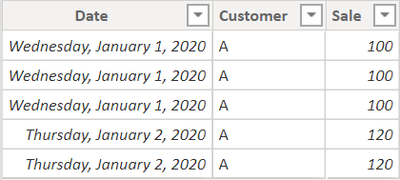FabCon is coming to Atlanta
Join us at FabCon Atlanta from March 16 - 20, 2026, for the ultimate Fabric, Power BI, AI and SQL community-led event. Save $200 with code FABCOMM.
Register now!- Power BI forums
- Get Help with Power BI
- Desktop
- Service
- Report Server
- Power Query
- Mobile Apps
- Developer
- DAX Commands and Tips
- Custom Visuals Development Discussion
- Health and Life Sciences
- Power BI Spanish forums
- Translated Spanish Desktop
- Training and Consulting
- Instructor Led Training
- Dashboard in a Day for Women, by Women
- Galleries
- Data Stories Gallery
- Themes Gallery
- Contests Gallery
- QuickViz Gallery
- Quick Measures Gallery
- Visual Calculations Gallery
- Notebook Gallery
- Translytical Task Flow Gallery
- TMDL Gallery
- R Script Showcase
- Webinars and Video Gallery
- Ideas
- Custom Visuals Ideas (read-only)
- Issues
- Issues
- Events
- Upcoming Events
The Power BI Data Visualization World Championships is back! It's time to submit your entry. Live now!
- Power BI forums
- Forums
- Get Help with Power BI
- Desktop
- Re: Add different values
- Subscribe to RSS Feed
- Mark Topic as New
- Mark Topic as Read
- Float this Topic for Current User
- Bookmark
- Subscribe
- Printer Friendly Page
- Mark as New
- Bookmark
- Subscribe
- Mute
- Subscribe to RSS Feed
- Permalink
- Report Inappropriate Content
Sum Distinct Values
Hi Team,
I have the following data.
I want to create a measure that calculates Customer A's sale as 100 when user selects Jan 1 on slicer and 220 if user selects date range between 1st and 2nd Jan.
I tried taking the sum of averages, but it didn't work.
Please help me on this.
Regards,
Jos
Solved! Go to Solution.
- Mark as New
- Bookmark
- Subscribe
- Mute
- Subscribe to RSS Feed
- Permalink
- Report Inappropriate Content
Try the below DAX measure.
Measure1 =
VAR _x =
SUMMARIZE ( 'Table', 'Table'[Date], 'Table'[Customer], 'Table'[Sale] )
VAR _sum =
SUMX ( _x, [Sale] )
RETURN
_sum
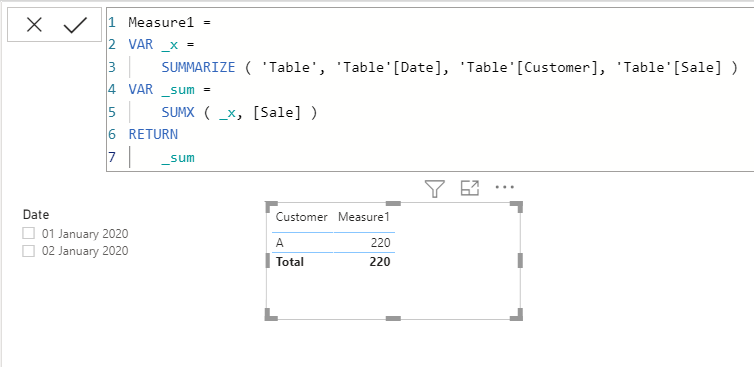

Nandu Krishna
Did I answer your question? Mark my post as a solution!
Appreciate with a kudos 👍
Proud to be a Super User!
- Mark as New
- Bookmark
- Subscribe
- Mute
- Subscribe to RSS Feed
- Permalink
- Report Inappropriate Content
that solution worked for me, it's very good, and it's the equivalence of "DISTINCT" in SQL
- Mark as New
- Bookmark
- Subscribe
- Mute
- Subscribe to RSS Feed
- Permalink
- Report Inappropriate Content
Try the below DAX measure.
Measure1 =
VAR _x =
SUMMARIZE ( 'Table', 'Table'[Date], 'Table'[Customer], 'Table'[Sale] )
VAR _sum =
SUMX ( _x, [Sale] )
RETURN
_sum
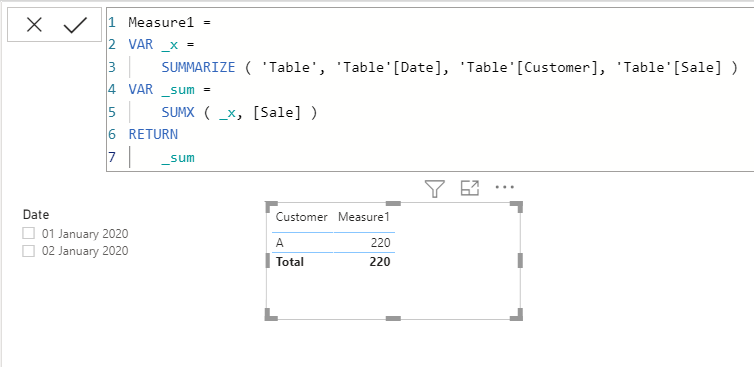

Nandu Krishna
Did I answer your question? Mark my post as a solution!
Appreciate with a kudos 👍
Proud to be a Super User!
- Mark as New
- Bookmark
- Subscribe
- Mute
- Subscribe to RSS Feed
- Permalink
- Report Inappropriate Content
Helpful resources
| User | Count |
|---|---|
| 50 | |
| 40 | |
| 31 | |
| 24 | |
| 22 |
| User | Count |
|---|---|
| 134 | |
| 112 | |
| 57 | |
| 44 | |
| 38 |