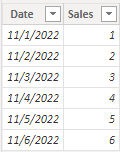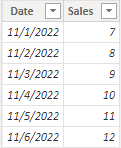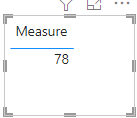FabCon is coming to Atlanta
Join us at FabCon Atlanta from March 16 - 20, 2026, for the ultimate Fabric, Power BI, AI and SQL community-led event. Save $200 with code FABCOMM.
Register now!- Power BI forums
- Get Help with Power BI
- Desktop
- Service
- Report Server
- Power Query
- Mobile Apps
- Developer
- DAX Commands and Tips
- Custom Visuals Development Discussion
- Health and Life Sciences
- Power BI Spanish forums
- Translated Spanish Desktop
- Training and Consulting
- Instructor Led Training
- Dashboard in a Day for Women, by Women
- Galleries
- Data Stories Gallery
- Themes Gallery
- Contests Gallery
- QuickViz Gallery
- Quick Measures Gallery
- Visual Calculations Gallery
- Notebook Gallery
- Translytical Task Flow Gallery
- TMDL Gallery
- R Script Showcase
- Webinars and Video Gallery
- Ideas
- Custom Visuals Ideas (read-only)
- Issues
- Issues
- Events
- Upcoming Events
The Power BI Data Visualization World Championships is back! It's time to submit your entry. Live now!
- Power BI forums
- Forums
- Get Help with Power BI
- Desktop
- Re: Sum Case when + Inner Join expression
- Subscribe to RSS Feed
- Mark Topic as New
- Mark Topic as Read
- Float this Topic for Current User
- Bookmark
- Subscribe
- Printer Friendly Page
- Mark as New
- Bookmark
- Subscribe
- Mute
- Subscribe to RSS Feed
- Permalink
- Report Inappropriate Content
Sum Case when + Inner Join expression
Hello beautiful people. I am new to DAX. Can someone help me convert the following from SQL? i tried to search how to do it, but even though it's nothing special the code itself, i am very confused on how to even start: i Basically want to join some tables and do sum's/Count's .
(select t3.[BK_Date],t2.[BK_Seller],t2.[Supervisor],count(t5.[ID_Call]) as [Call_bys], sum(case when t5.Tipo <> 'External' then 1 else 0 end) as [Call_Tip],
t6.[Available] ,t6.[Available_Time],t6.[Busy_Time],sum(case when t5.[LVL1] = 'Sale' then 1 else 0 end) as Sale, sum(case when t5.[LVL1] = 'Refuse' then 1 else 0 end) as Refuses, t1.Product,sum(t1.Quantity) as Quantity,
sum(case when t5.[LVL1] = 'Callback' then 1 else 0 end) as Callbacks,sum(case when t5.[LVL1] = 'Sale' and t5.[Tipo_Contacto]= 'Callback' then 1 else 0 end) as Sale_Callback from [dbo].[Fact_Tip]
t1 inner join [dbo].[Dim_seller] t2 on t2.[SK_seller] = t1.[FK_seller] inner join [dbo].[Dim_Date] t3 on t3.[BK_Date] = t1.[FK_Date] inner join [dbo].[Dim_Call] t5 on t5.[SK_Call] = t1.FK_Call
inner join [dbo].[Fact_Time] t6 on t6.[FK_seller] = t1. [FK_seller] and t6.FK_Date = t3.[BK_Date] group by
t3.[BK_Date],[BK_seller],[Supervisor],[Available] ,[Available_Time],[Busy_Time],Product)
Solved! Go to Solution.
- Mark as New
- Bookmark
- Subscribe
- Mute
- Subscribe to RSS Feed
- Permalink
- Report Inappropriate Content
Hi @Anonymous ,
According to your problem "how to sum multiple columns which are on different tables", I create a sample.
Table1:
Table2:
For example we want to sum Sales columns both in Table1 and Table2, simply create a measure:
Measure =
SUM ( 'Table1'[Sales] ) + SUM ( 'Table2'[Sales] )
Result:
If you need further help, you'd better give a sample and the expected result.
I attach my sample below for your reference.
Best Regards,
Community Support Team _ kalyj
If this post helps, then please consider Accept it as the solution to help the other members find it more quickly.
- Mark as New
- Bookmark
- Subscribe
- Mute
- Subscribe to RSS Feed
- Permalink
- Report Inappropriate Content
Hi @Anonymous ,
Is your problem solved? If so, would you mind accept the helpful replies as solutions? Then we are able to close the thread. More people who have the same requirment will find the solution quickly and benefit here, thank you!
Best Regards,
Community Support Team _ kalyj
- Mark as New
- Bookmark
- Subscribe
- Mute
- Subscribe to RSS Feed
- Permalink
- Report Inappropriate Content
Hi @Anonymous ,
According to your problem "how to sum multiple columns which are on different tables", I create a sample.
Table1:
Table2:
For example we want to sum Sales columns both in Table1 and Table2, simply create a measure:
Measure =
SUM ( 'Table1'[Sales] ) + SUM ( 'Table2'[Sales] )
Result:
If you need further help, you'd better give a sample and the expected result.
I attach my sample below for your reference.
Best Regards,
Community Support Team _ kalyj
If this post helps, then please consider Accept it as the solution to help the other members find it more quickly.
- Mark as New
- Bookmark
- Subscribe
- Mute
- Subscribe to RSS Feed
- Permalink
- Report Inappropriate Content
Ok thank you for your answer. but do you know how can i sum multiple columns which are on different tables?
- Mark as New
- Bookmark
- Subscribe
- Mute
- Subscribe to RSS Feed
- Permalink
- Report Inappropriate Content
DAX works on a semantic/dimensional model. SQL on a relational one. Very different things and there's no direct translation. One has to know both models to be able to do it. Sorry.
Helpful resources

Power BI Dataviz World Championships
The Power BI Data Visualization World Championships is back! It's time to submit your entry.

| User | Count |
|---|---|
| 47 | |
| 43 | |
| 36 | |
| 33 | |
| 30 |
| User | Count |
|---|---|
| 138 | |
| 118 | |
| 59 | |
| 59 | |
| 56 |