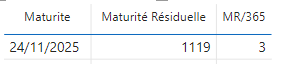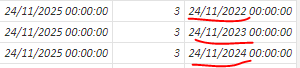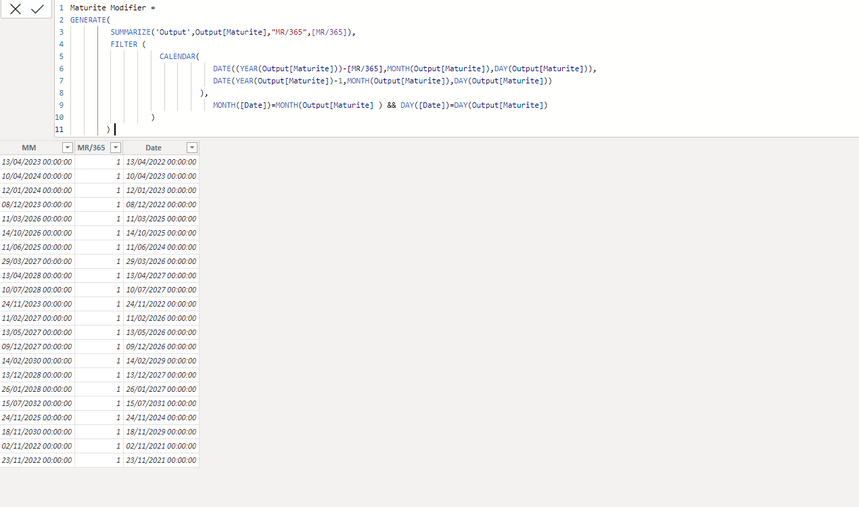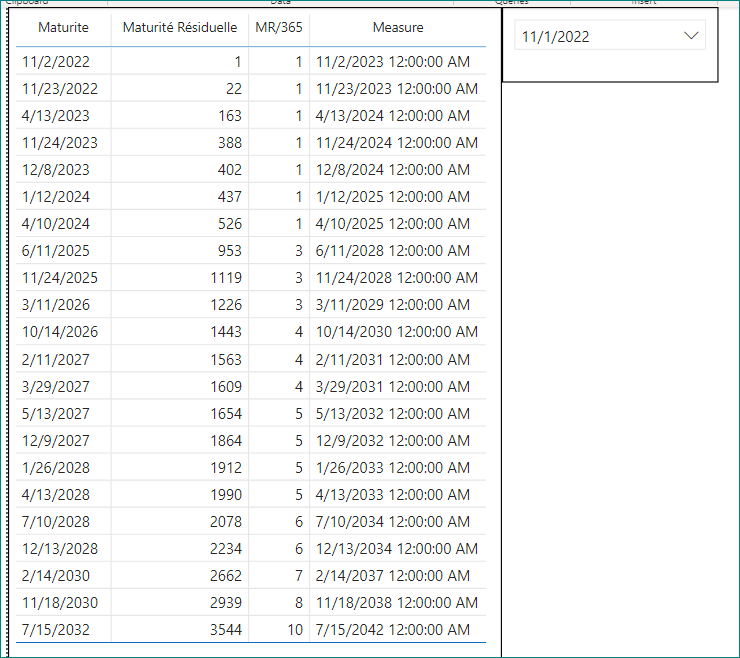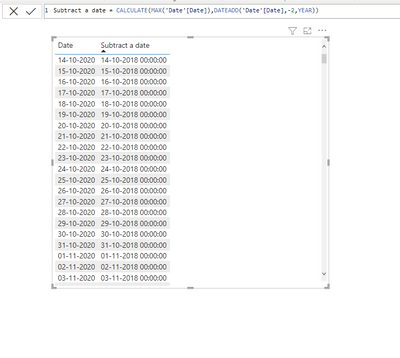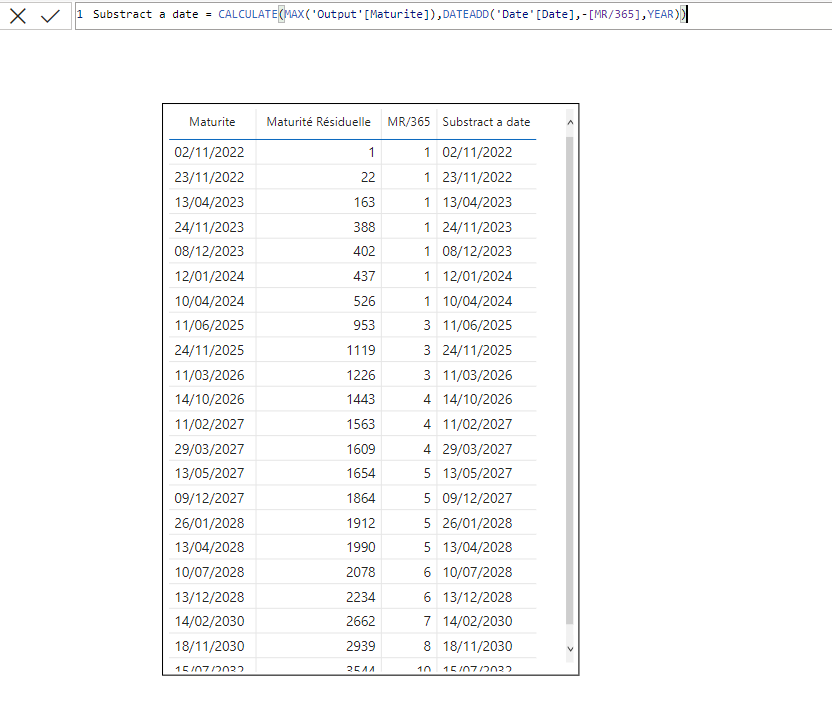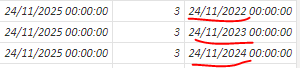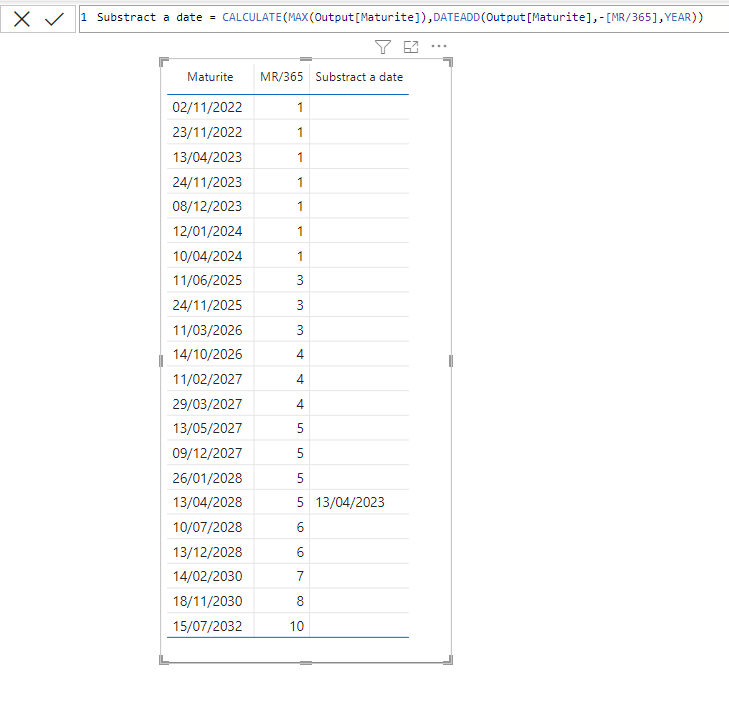- Power BI forums
- Updates
- News & Announcements
- Get Help with Power BI
- Desktop
- Service
- Report Server
- Power Query
- Mobile Apps
- Developer
- DAX Commands and Tips
- Custom Visuals Development Discussion
- Health and Life Sciences
- Power BI Spanish forums
- Translated Spanish Desktop
- Power Platform Integration - Better Together!
- Power Platform Integrations (Read-only)
- Power Platform and Dynamics 365 Integrations (Read-only)
- Training and Consulting
- Instructor Led Training
- Dashboard in a Day for Women, by Women
- Galleries
- Community Connections & How-To Videos
- COVID-19 Data Stories Gallery
- Themes Gallery
- Data Stories Gallery
- R Script Showcase
- Webinars and Video Gallery
- Quick Measures Gallery
- 2021 MSBizAppsSummit Gallery
- 2020 MSBizAppsSummit Gallery
- 2019 MSBizAppsSummit Gallery
- Events
- Ideas
- Custom Visuals Ideas
- Issues
- Issues
- Events
- Upcoming Events
- Community Blog
- Power BI Community Blog
- Custom Visuals Community Blog
- Community Support
- Community Accounts & Registration
- Using the Community
- Community Feedback
Register now to learn Fabric in free live sessions led by the best Microsoft experts. From Apr 16 to May 9, in English and Spanish.
- Power BI forums
- Forums
- Get Help with Power BI
- Desktop
- Subtract a date with number
- Subscribe to RSS Feed
- Mark Topic as New
- Mark Topic as Read
- Float this Topic for Current User
- Bookmark
- Subscribe
- Printer Friendly Page
- Mark as New
- Bookmark
- Subscribe
- Mute
- Subscribe to RSS Feed
- Permalink
- Report Inappropriate Content
Subtract a date with number
Hello Comuunity,
I want to do this calculation :
- For exemple:
- [Maturite] - [MR/365] : 24/11/2025 - 3
Expected Output :
So i have created new table called Maturite Modifier in order to do this calculation but i had one issue, it give me always number '1' for all colmun instead the real numbers from [MR/365].
[MR/365]:
Knowing that [MR/365] It's measure.
- This is the Output i have for now :
Here a simplified pbix file to understand the issue.
https://drive.google.com/file/d/1Y2eAmjcVyWDJozOTxEaNFXh3F9ZeNpmu/view?usp=sharing
Thanks.
- Mark as New
- Bookmark
- Subscribe
- Mute
- Subscribe to RSS Feed
- Permalink
- Report Inappropriate Content
Hi @DYY94 ,
Please try this:
Measure =
VAR _date = MAX('Output'[Maturite])
VAR _result = DATE(YEAR(_date)+[MR/365],MONTH(_date),DAY(_date))
RETURN
_resultBest Regards,
Gao
Community Support Team
If there is any post helps, then please consider Accept it as the solution to help the other members find it more quickly. If I misunderstand your needs or you still have problems on it, please feel free to let us know. Thanks a lot!
How to get your questions answered quickly -- How to provide sample data in the Power BI Forum
- Mark as New
- Bookmark
- Subscribe
- Mute
- Subscribe to RSS Feed
- Permalink
- Report Inappropriate Content
Hi @v-cgao-msft ,
Thanks for your reply !
Your code works fine but not the Output i wanted.
I want to give the range of dates like this:
24/11/2025 - 3 :
24/11/2025 => 24/11/2022
24/11/2025 => 24/11/2023
24/11/2025 => 24/11/2023
Thanks.
- Mark as New
- Bookmark
- Subscribe
- Mute
- Subscribe to RSS Feed
- Permalink
- Report Inappropriate Content
- Mark as New
- Bookmark
- Subscribe
- Mute
- Subscribe to RSS Feed
- Permalink
- Report Inappropriate Content
Hello @DYY94 ,
I hope above formula helpful for you ...... if it is useful for you kindly accept as solution mark .
- Mark as New
- Bookmark
- Subscribe
- Mute
- Subscribe to RSS Feed
- Permalink
- Report Inappropriate Content
Hi @Mahesh0016 ,
Thanks for your help.
I just used your code. it's not the output i wanted. it gave me always the same date or it should gave me the other dates.
This is the output with your code :
Expected output :
Thanks.
- Mark as New
- Bookmark
- Subscribe
- Mute
- Subscribe to RSS Feed
- Permalink
- Report Inappropriate Content
you should Use same date column in max and Dateadd function.
- Mark as New
- Bookmark
- Subscribe
- Mute
- Subscribe to RSS Feed
- Permalink
- Report Inappropriate Content
yes I just did that but it didn't work either.
- If you want you can test it with the simple file i shared.
https://drive.google.com/file/d/1Y2eAmjcVyWDJozOTxEaNFXh3F9ZeNpmu/view?usp=sharing
- Mark as New
- Bookmark
- Subscribe
- Mute
- Subscribe to RSS Feed
- Permalink
- Report Inappropriate Content
Please share only PBI file cant find out your pbi file so.....
- Mark as New
- Bookmark
- Subscribe
- Mute
- Subscribe to RSS Feed
- Permalink
- Report Inappropriate Content
I'm not allowed to share Pbix file directly here. that's why i shared via this link.
just click on it and download it.
https://drive.google.com/file/d/1Y2eAmjcVyWDJozOTxEaNFXh3F9ZeNpmu/view?usp=sharing
- Mark as New
- Bookmark
- Subscribe
- Mute
- Subscribe to RSS Feed
- Permalink
- Report Inappropriate Content
date interval "-2" replase with your column [MR/365].
Helpful resources

Microsoft Fabric Learn Together
Covering the world! 9:00-10:30 AM Sydney, 4:00-5:30 PM CET (Paris/Berlin), 7:00-8:30 PM Mexico City

Power BI Monthly Update - April 2024
Check out the April 2024 Power BI update to learn about new features.

| User | Count |
|---|---|
| 111 | |
| 109 | |
| 89 | |
| 76 | |
| 67 |
| User | Count |
|---|---|
| 125 | |
| 111 | |
| 100 | |
| 83 | |
| 71 |